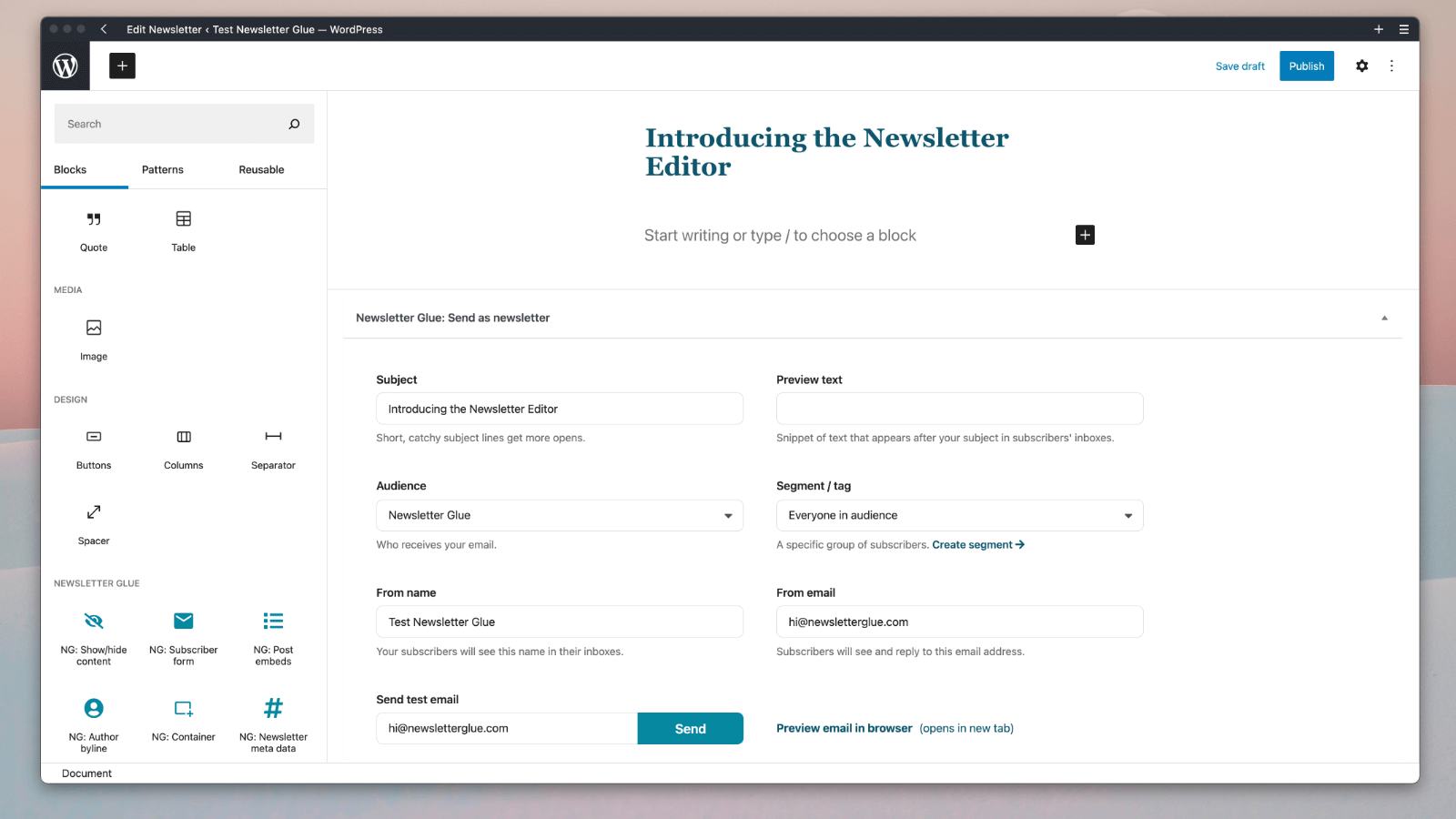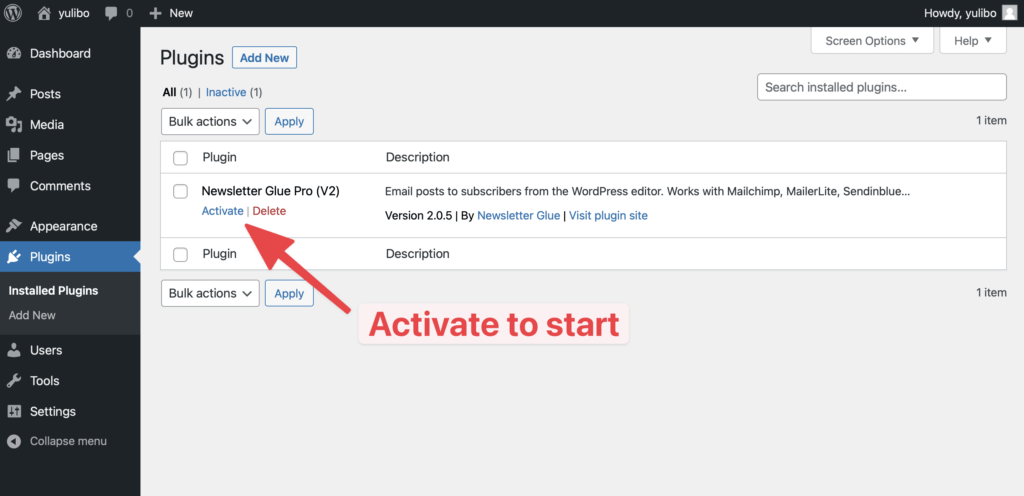I’m super excited to announce the launch of our newsletter editor. The two big features you can expect is a dedicated Newsletter Editor and Pattern Editor.
In this post, I’ll share why we’re building this, give you a tour of our new features and what’s next on our roadmap.
Watch this video for an in-depth look at the new features and how to use them, or keep reading below…
Why we’re building this
✅ More intuitive workflows
Having the Newsletter Editor sit separately from the blog post editor gives you a more intuitive experience.
You don’t ever have to worry about juggling between newsletter things and blog things. Everything in there is specifically made for newsletters, so you can focus on writing a great newsletter.
✅ More powerful features
The Newsletter Editor sets the foundation for more powerful newsletter-specific features. We have a lot planned for this, which we’ll be releasing in stages in the next few months.
✅ Better page builder and plugin compatibility
We have many users who happily write and send blog posts as newsletters every day. However, many potential users, who rely on page builders, tell us our plugin doesn’t work for them.
You see, page builder code isn’t optimised for email and this often causes blog posts to break when sent as an email newsletter. The same goes for many plugins.
This isn’t anyone’s fault. It’s just the result of using something for a purpose it wasn’t built for – like trying to use a house as a boat.
By building the newsletter editor, we can exist side-by-side with page builders and other plugins. This means a whole bunch of people who were previously excluded from using Newsletter Glue can finally use us.
Introducing the Newsletter Editor
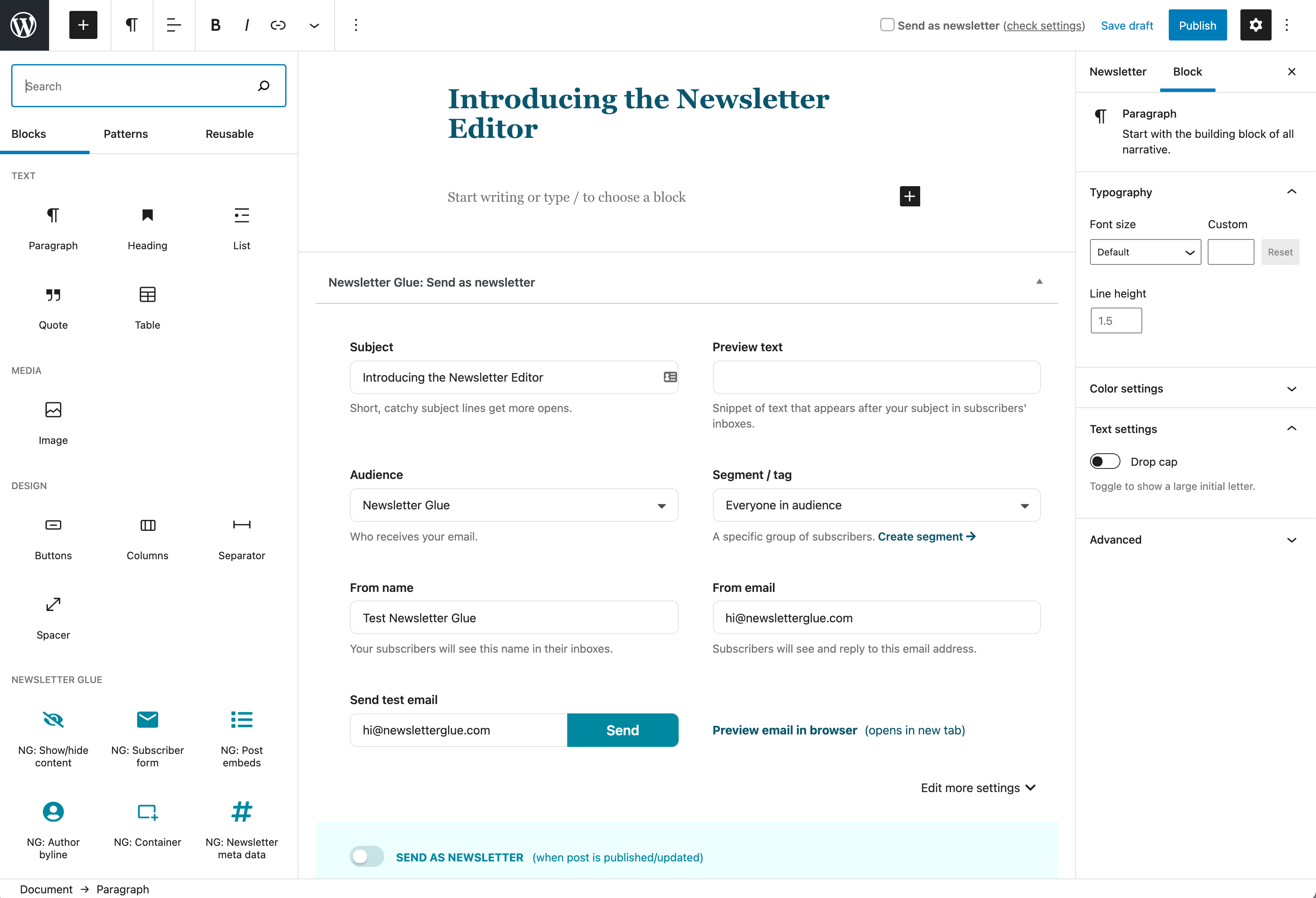
The Newsletter Editor is a place to build and send newsletters. It uses the Gutenberg block editor, just like your blog post editor. This familiarity means you can get up and running in seconds with nothing new to learn.
But there are some changes behind the scenes that make this a more newsletter-specific experience:
- Only newsletter-friendly blocks are invited. Every block that’s here is email-optimised, so you don’t have to worry about it working for email anymore.
- Newsletter theme, not blog theme. You know how your blog editor shows the blog theme? Likewise, the newsletter editor shows your newsletter’s theme (which you can customise using the Newsletter Theme Designer).
- Newsletter patterns. You can build and add your own newsletter patterns for an even better writing experience. More on this in the next section.
How to access: Under Newsletters (beta), click on Add New Newsletter.
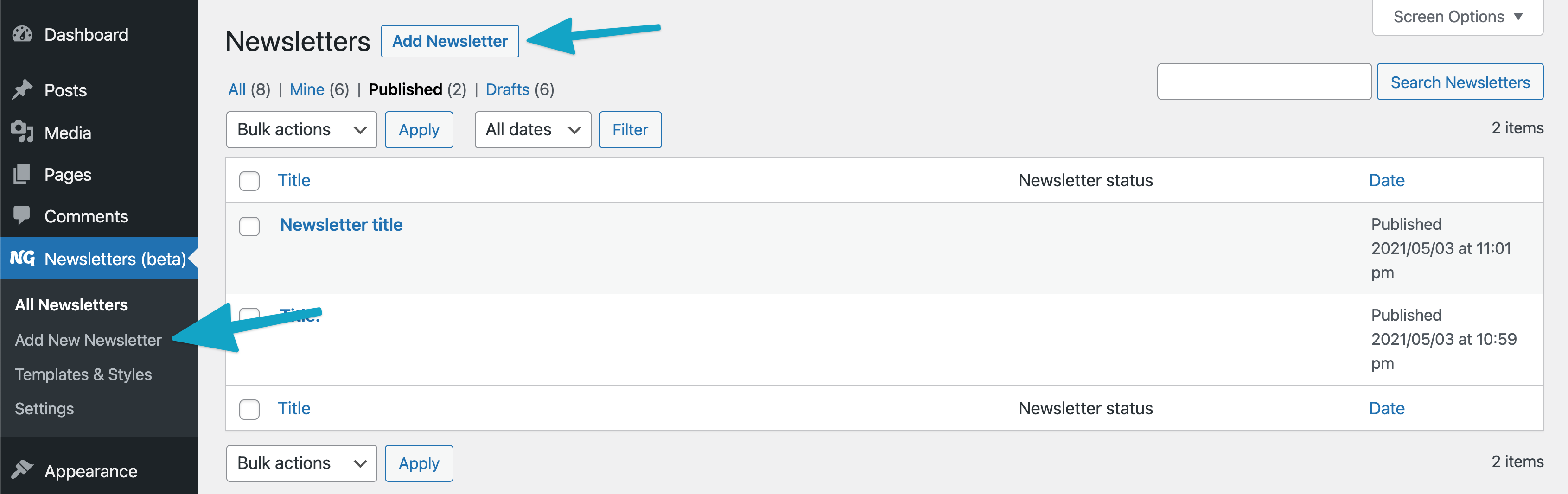
Introducing Newsletter Patterns (Templates & Styles)
Newsletter patterns are pre-formatted blocks which you can add to the newsletter editor quickly so you don’t have to build each newsletter from scratch.
Note: Our patterns will only show up in the Newsletter Editor. You cannot find or use our patterns in the regular blog post editor.
The difference between:
WordPress core patterns and us: WordPress core patterns are built into the theme, and the only way to add or manage patterns is using code.
In our case, we’ve provided you with a dedicated editor to build and manage your patterns.
Reusable blocks and our newsletter patterns: A reusable block lets you display content across your site. When you change the content inside a reusable block in one place, it’s changed across the entire site. In order to use it as a newsletter template, you first have to convert it to a regular block.
In contrast, once you add a pattern, you are free to edit it without your edits showing up anywhere else. You can also add placeholder blocks, like empty header or paragraph blocks. This makes patterns a better fit for newsletter templates.
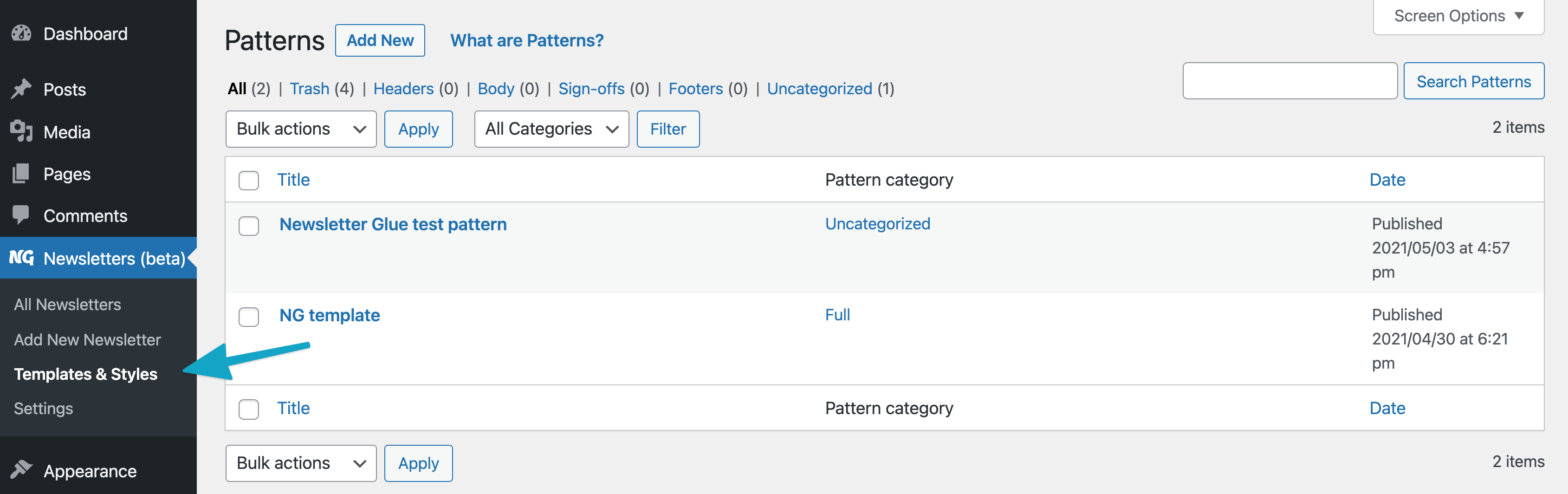
Clicking on Templates & Styles brings you to Patterns. In future versions, we’ll have more than just patterns in this section, hence the broader name. We’ll also be adding pre-designed patterns very soon.
You can manage all your patterns from this page and build your own newsletter pattern by clicking on Add New.
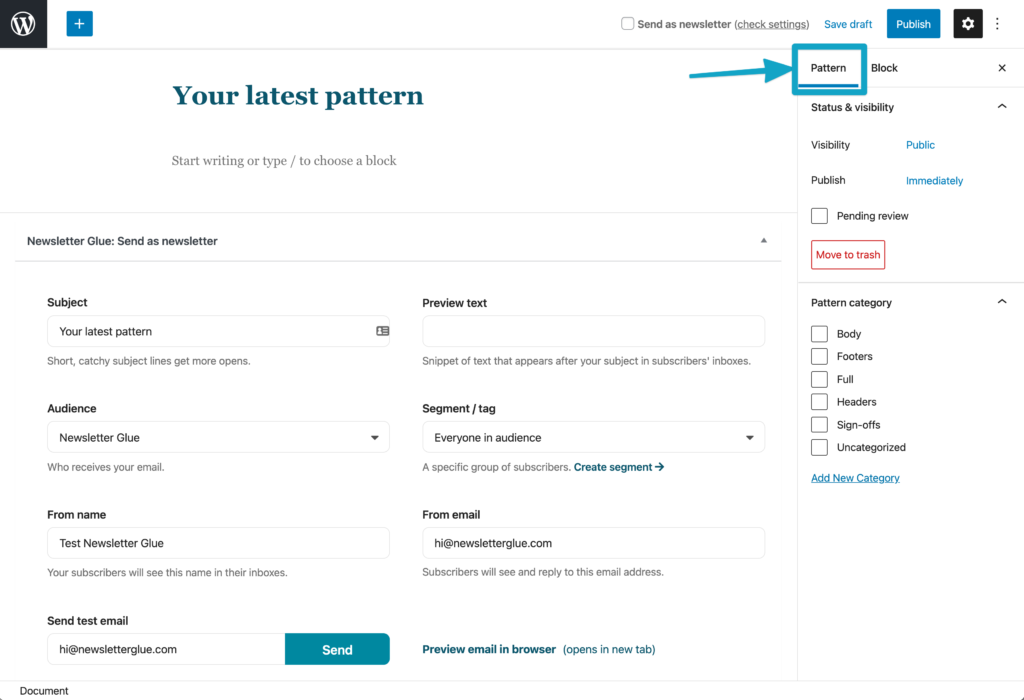
Here’s what the pattern editor looks like. If you’re thinking “I can’t tell the difference between all the editors!” Well firstly, that’s great! It means zero learning curve.
But secondly, an easy and quick way to tell is by looking at the tab on the top right hand corner. The pattern editor says Pattern while the newsletter editor says Newsletter. And in case you’re wondering, the post editor says Post.
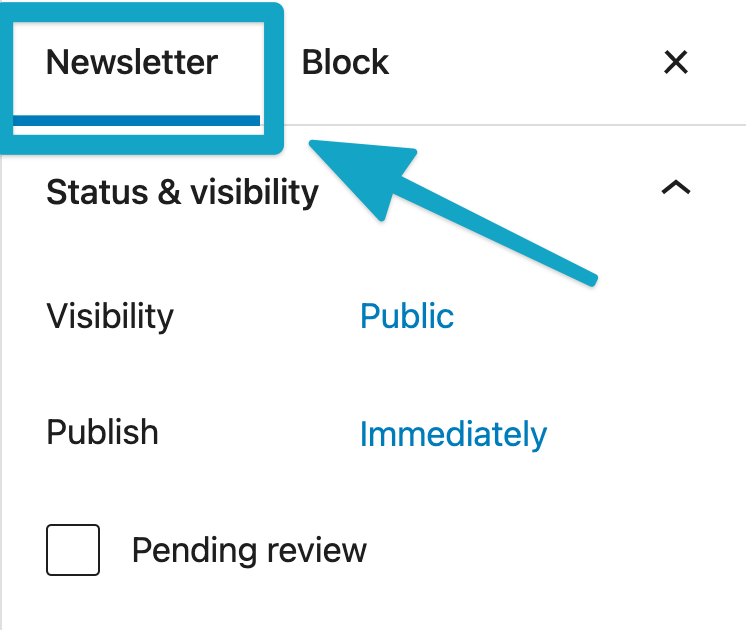
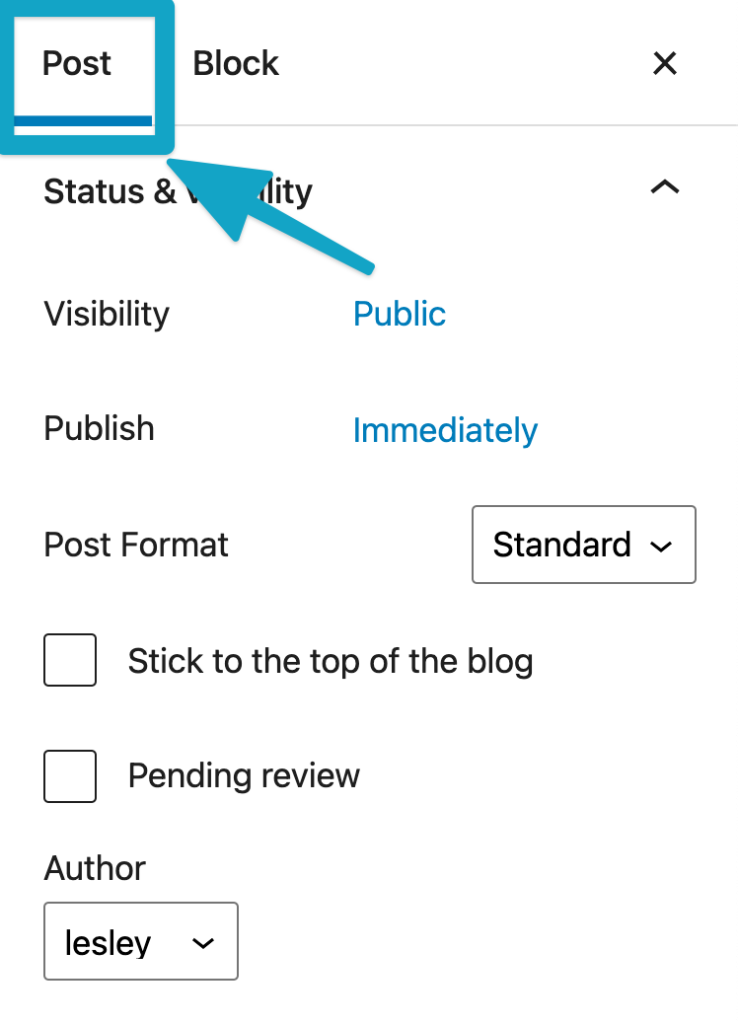
I’m putting together an in-depth tutorial on Newsletter Patterns but if you’d like a step-by-step guide to creating and using patterns, you should watch the video at the top of this post.
What’s next?
Here’s a sneak peek into some of our plans for the future:
- Pre-designed patterns
- Tags so that you can add and customise your unsubscribe link and mailing address without leaving WordPress
- Several new custom newsletter blocks
- Global styles (which will replace the existing Newsletter Theme Designer)
- A million tiny improvements to polish up the entire experience
FAQ
Why are you releasing this as a beta?
Rather than overbuild a new feature, we wanted to get it in your hands so that you can start playing around right away.
With your feedback, we can ensure we build features you want, rather than waste time building stuff you don’t care about.
So please give us your feedback!
What happened to the old options?
Nothing! You can continue to write newsletters inside the post editor.
The Newsletter Editor is a brand new feature that complements the existing features. It does not replace anything.
We’ve also moved Connect and Newsletter blocks under Settings to clean things up a bit.
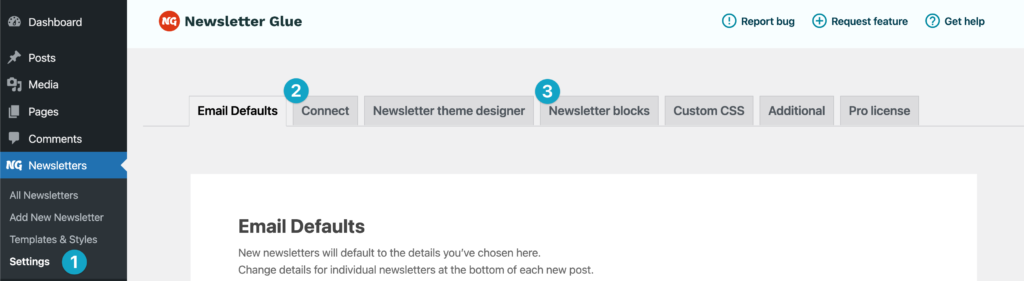
To sum up, we’ve introduced two new features: Newsletter Editor and Pattern Editor. If you’re an existing user, you can update your plugin and start using these features right away. If you’re a new customer, you can head to our pricing page to purchase Newsletter Glue and get started!
(Psst! Get 15% off if you’re a new customer and use the link above to purchase.)