WordPress newsletter plugin
The email builder for WordPress.
 Build newsletters in WordPress
Build newsletters in WordPress
 Block-based builder
Block-based builder
 Automate newsletters
Automate newsletters
 Pro templates
Pro templates
 Monetize
Monetize
 Subscriber forms
Subscriber forms
If your team publishes multiple newsletters per week, Newsletter Glue is for you. Create, automate, and manage newsletters without code, 10x faster. All inside WordPress.
"How does this compare to my current newsletter set up?"
With us, your team's publishing workflow is faster and fuss-free.
The old way | Your new workflow | |
|---|---|---|
Spend hours copying and pasting images, headlines and links into email digests. | → | Auto-generate links, posts and newsletter templates. Save hours. |
Your articles and newsletters are published on separate platforms and cannot be optimised together. | → | Newsletters live together with your articles. Apply the same design, SEO, and memberships. Get more revenue and subscribers from your newsletters. |
Constant worrying over email clipping. | → | Lightweight email html code. We also have an email size checker in our email preview for quick checks. |
Struggle to write in an email builder not built for writing. | → | Write in an already familiar editor that's the same as your article editor. No more context switching or frustration. |
Buggy emails that break in subscriber inboxes. | → | Heavily tested email builder that's ready for Outlook. With a hands on team ready to help you optimise your templates. |
"How does Newsletter Glue grow my subscribers?"
Give your newsletter content a second life on your site.
Build and publish your newsletters directly on your site, so web visitors can discover them. Apply your website monetisation and growth strategies to your newsletters.
Increase site traffic and newsletter subscribers.
Read online link goes to a page on your site.
Build a branded newsletter archive.
Ready for SEO, paywalls, ads, and more.
Why Newsletter Glue
Grow your business by publishing high quality newsletters, consistently.
We've taken the fiddly bits out of publishing emails, letting you focus on creating quality content every week and growing your email list.
"Is Newsletter Glue right for our company?"
We're built for publishers, newsrooms and media companies looking to level up their existing newsletter operations.
We help teams who want to grow their newsletter offerings but are limited by their existing email systems and workflows which are inflexible, tedious and not in sync with the rest of their publishing platform.

Meagan McGinnes
Senior Editor, Newsletters, WBUR
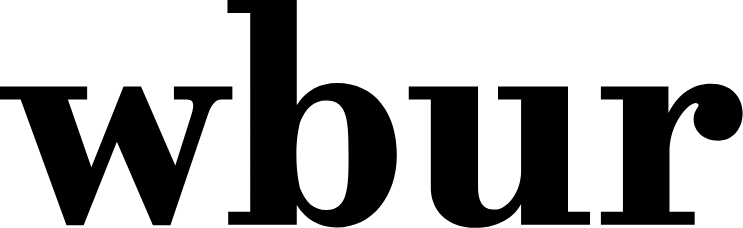
"We reach over 125,000 subscribers between our editorial newsletters and our events newsletter. The news is always changing quickly, and Newsletter Glue has given us the ability to keep up in this fast-paced environment.
Our reporters and writers picked up this system so easily. Newsletter Glue saves production time and allows them to focus on the content, not on building newsletters.
The hands-on support provided by the Newsletter Glue team has made our transition a breeze."

Newsletter Glue meets the WordPress VIP Coding Standards.
Why Newsletter Glue
Grow your business by publishing high quality newsletters, consistently.
We've taken the fiddly bits out of publishing emails, letting you focus on creating quality content every week and growing your email list.
Trusted by your favorite newsrooms, media companies, and marketing teams

"Will this work with my existing ESP?"
Connect your email service provider to build newsletters in WordPress.
We don't replace your ESP, instead we integrate it tightly into your existing website.
No migration needed. Just connect once at the start, then use WordPress for building and sending your newsletters.
Works with Mailchimp, MailerLite, ActiveCampaign, Constant Contact, Sendy, and many more.












"How easy is it to build The Exact newsletter I want?"
Easy to start, powerful once you get going.
Your editors can experiment with new sections, launch new newsletters, and more without having to call your devs or designers for help.
Email template builder
Design and build email templates without code.
Add external code
Easily add custom html from your ad network or referral program.
Add custom code
Add custom CSS to any newsletter template.
Lightweight, heavily tested emails
Our emails won't get clipped. Outlook ready.

Mushfiq S
Founder and CEO
We saw a 10x increase in our web audience and doubled conversion rates. Also, we save time and money now that our entire team simply works out of WordPress.
"How do I get started?"
Onboarding starts with a simple chat about your newsletter needs.
Fast to set up, faster to use.
Your team will thank you.
No ESP migration. Keep your existing ESP, automations, and lists exactly where they are.
Personalised onboarding and support. Our email experts are committed to your success.
Book a call to get started.
If you're looking to:
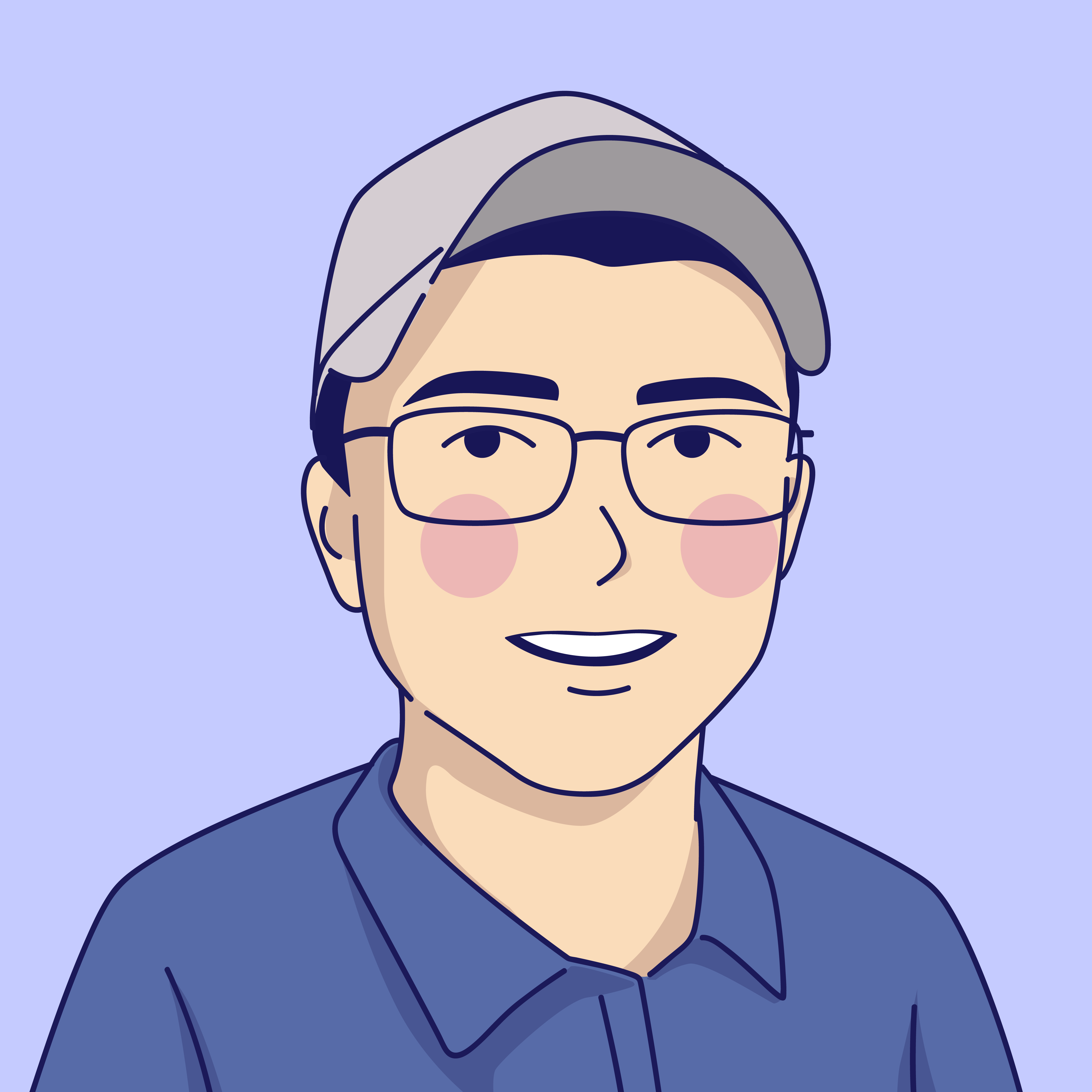
Chat with Tyler, owner of Newsletter Glue. We'll talk about:
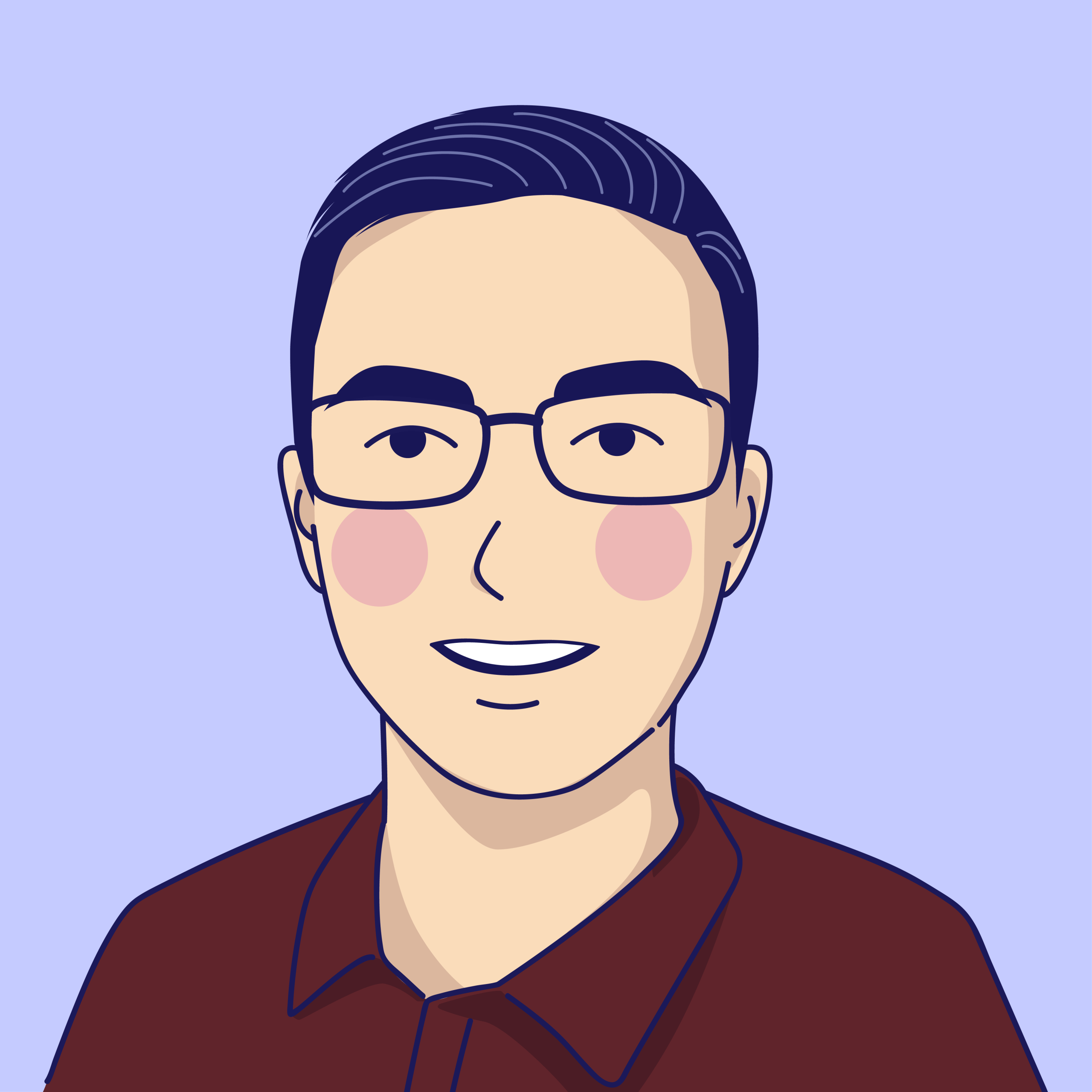
Tyler Channell
Tyler is the new owner of Newsletter Glue and a longtime fan of the product, having worked with its codebase across 100+ publishers at PaywallProject to grow revenue through newsletters and digital subscriptions.
