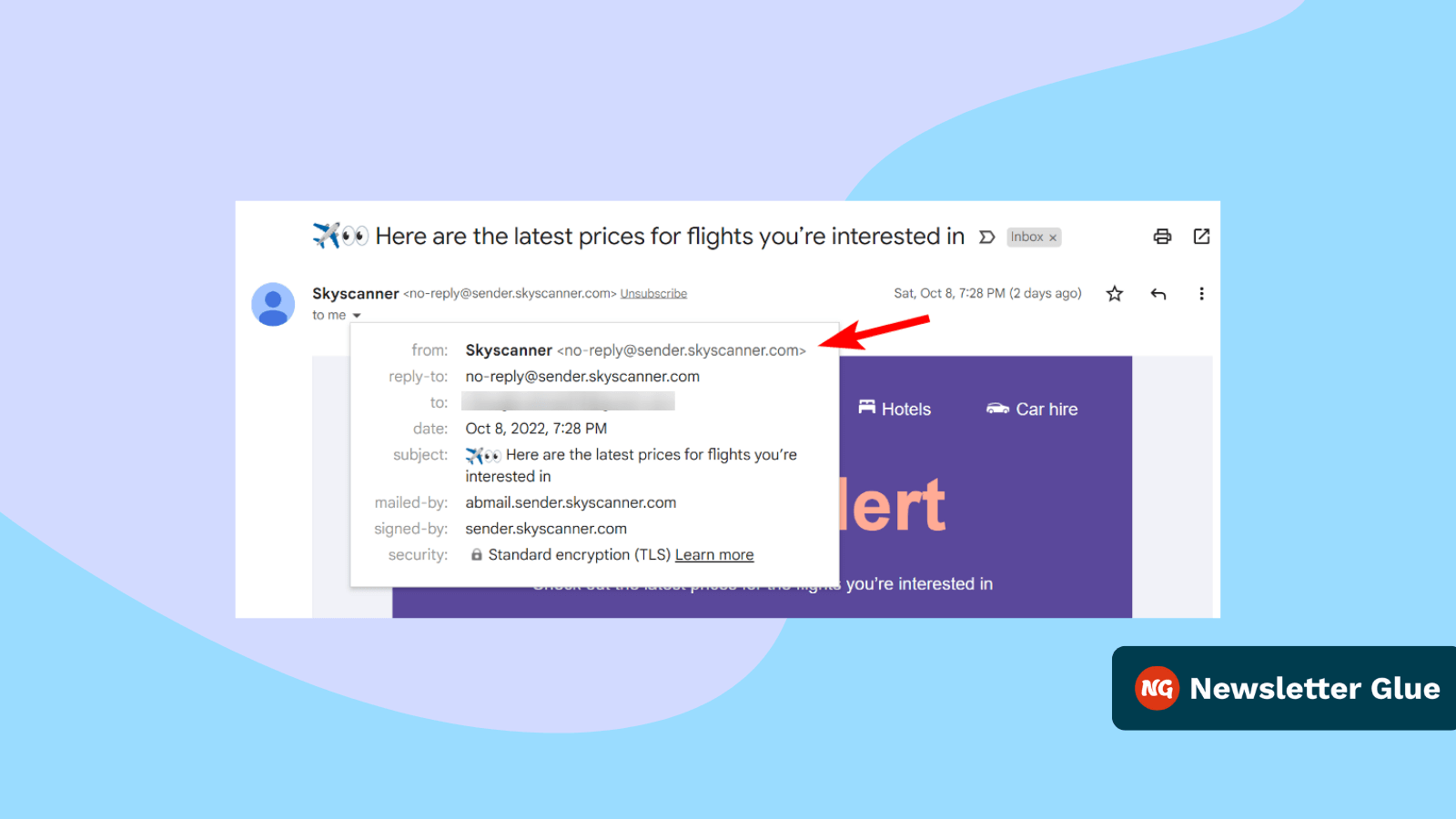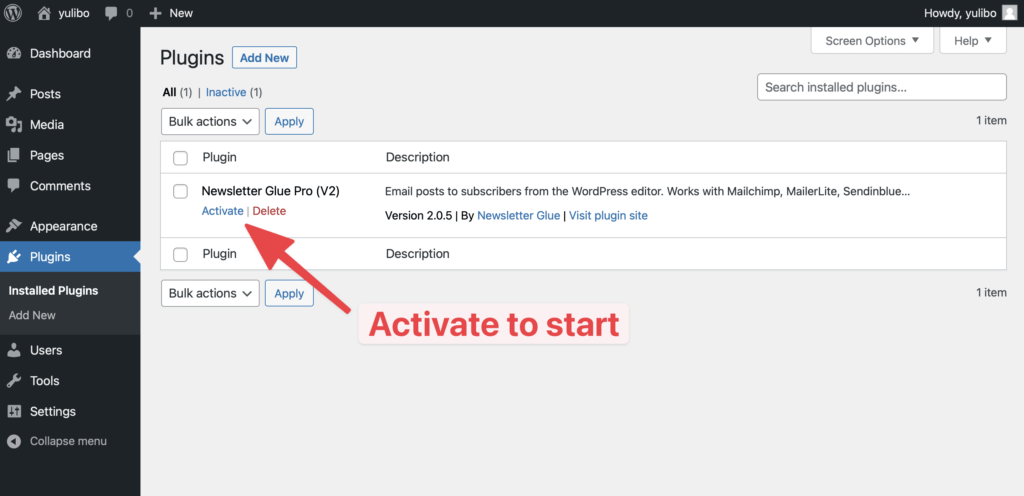Do you use a no-reply email address when sending marketing emails to your subscriber list?
If so, it could be hurting your marketing efforts and you could be missing out on valuable feedback and opportunities to engage with your subscribers.
In this article, we’ll explain why you shouldn’t use a no-reply email address in email marketing, how it can affect communication with your audience, and what you can do instead.
What is a no-reply email address?
A no-reply email address looks like “[email protected]”.
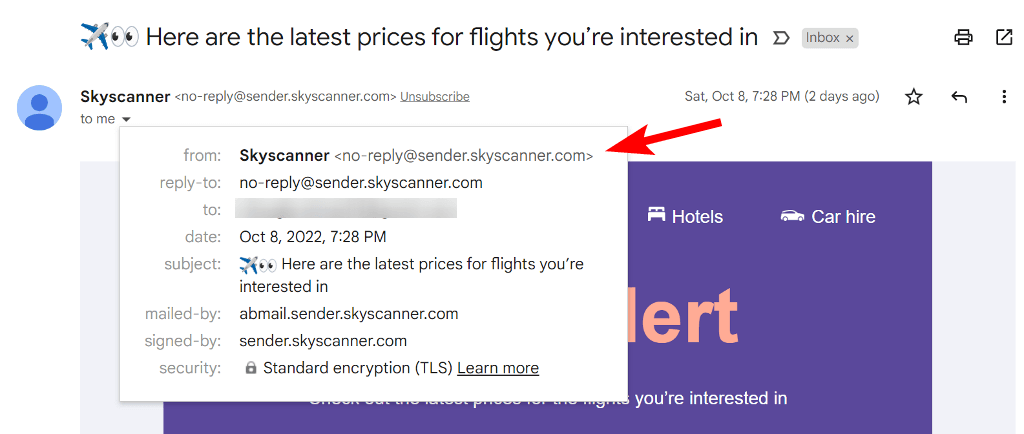
It’s an email address that’s used by companies to send out automated email notifications or transactional emails that do not require a customer response. These emails are typically sent from an email address that’s not monitored, and as such, any replies to that email address will usually go unanswered.
A no-reply email address is also often used for marketing or promotional purposes, as they allow companies to send out mass emails without having to worry about managing the responses.
Sometimes, companies use a real email to send marketing emails, but the reply-to address is set to a no-reply address.
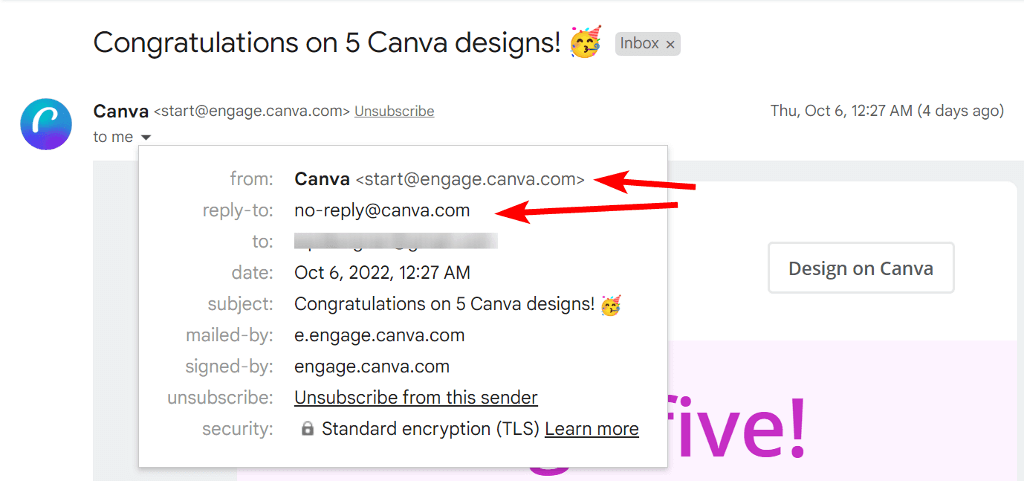
A no-reply email address may also be used to send out important information or updates to customers or subscribers, without wanting to encourage any type of dialogue.
Why is using no-reply addresses in marketing emails a bad idea?
Using a no-reply address in marketing emails is a bad idea for many reasons. Below, we’ll explain some of those reasons.
1. It can make you appear uninterested in subscriber feedback
When subscribers receive your marketing email and see that it is from a no-reply address, they get the impression that you don’t want to hear from them.
Sometimes they may want to contact you to give feedback about your product or service. but if they can’t reach you, you miss out on important feedback that can help you improve your product or services.
This can discourage people from opening your emails, and can also lead them to unsubscribing from your list.
2. It can impact your email deliverability rate
Using a no-reply address in your marketing emails can actually have a negative impact on your email deliverability rate. This is because such emails are often associated with spammers, and as a result, many ISPs will block or filter out emails with such a sender address.
This will result in your email being completely blocked or being routed to the subscribers junk folder. Many people also automatically delete messages from no-reply addresses or mark them as spam, further impacting the deliverability.
In addition, if a subscriber replies to the email and the ISP or email service provider notices that the destination address is a non-existent email, they may blacklist your domain impacting the emails going out from it.
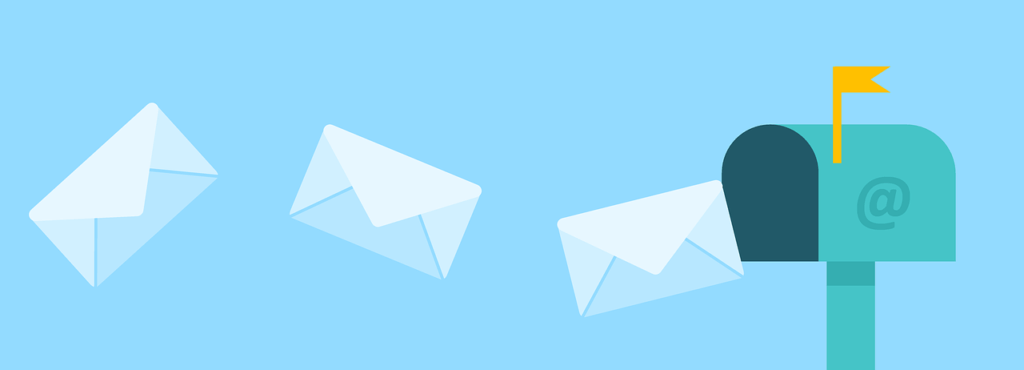
If you want to prevent your emails going to the spam folder, read our guide on how to avoid it and land your emails in subscribers inbox.
3. It can make it difficult to for people to contact you
When you use a no-reply email address, it can be difficult for subscribers to have a two-way communication with you.
This is because they can’t reply to your emails and if they do, they will not receive a response. All they will receive is a bounce back message from the email client stating that the destination email address does not exist.
This can be frustrating for subscribers and may cause them to unsubscribe from your list.
As there are many downsides to using a no-reply email address in your marketing emails, let’s take a look at some alternatives that you can adopt instead.
What are some alternatives to using a “no-reply” email address in marketing?
1. Use a real email address
This is the most obvious and straightforward solution. When you use a real email address, people can reply to your emails. This helps you to build a relationship with your subscribers by showing that a real person is behind the email.
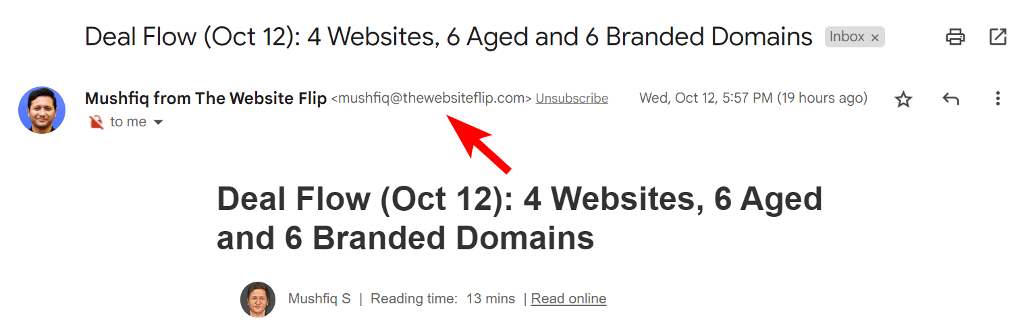
It also tells them that they can contact you directly with any questions or comments. This helps to build trust and credibility, and your potential audience eventually associates your face with the brand.
On the other hand, when people start engaging with your email, it sends a signal to your ISP and email provider that the address is genuine. This improves the deliverability of your email marketing campaigns, ensuring that they reach subscribers inboxes.
2. Send responses to the customer support team
If you are unable to manage the responses yourself, you should still use a real address and set up a shared inbox to send the responses to the customer support team.
This way, the customer can still get the help they need and you won’t have to deal with the hassle of managing the replies. It’s a win-win for everyone involved.
Of course, you should only do this if you have the resources and the support team in place to handle the responses. The shared inbox will let everyone in your support team receive responses, which they can then divide between them based on their availability.
HelpScout and Gist are two of the best and popular tools that you can use to create a shared inbox for your team.
3. Set up an autoresponder
If you don’t yet have a team, you can set up an autoresponder that replies automatically when an email from a subscriber is received.
Here’s how it works: when someone sends a reply to your marketing emails, your autoresponder will kick in and send them a reply automatically. This response can be whatever you want it to be.
You can direct them to your knowledge base or a customer support email address where they can ask their questions. This way, your subscriber will receive a response and you don’t have to deal with replying to individual emails.
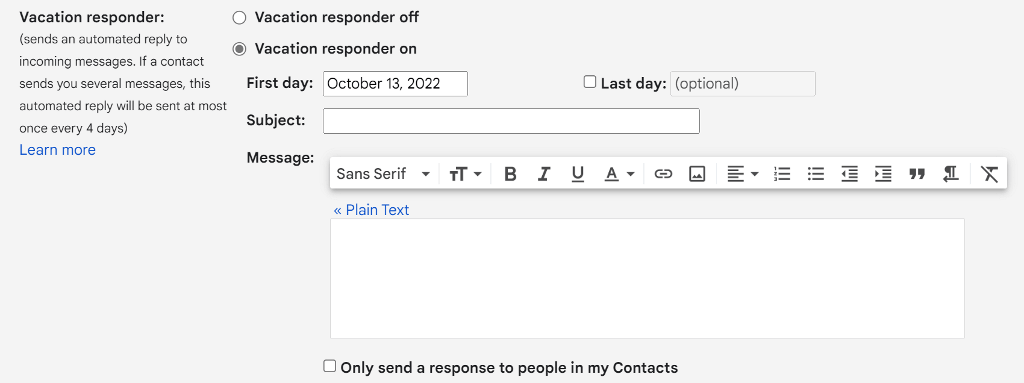
The steps for setting up an autoresponder differ depending on the email client. You can find a tutorial for your email client by searching for “how to set up [your email client] autoresponder” on Google.
4. Use tools to filter out unnecessary responses
The final option is to use the real email address with a tool to filter out unnecessary responses. This way, you will only receive the responses that are important without having to wade through a bunch of unwanted replies.
Many email providers allow you to create inbox filters that automatically categorize incoming emails without you having to waste your energy on it.
This will allow you to keep your inbox clean by including only important emails, and you can review the secondary emails later on when you have time.
If you use Gmail, you can read this guide from HubSpots on how to set up filters to prevent inbox overload. For other email clients, you can look up on Google to find a guide that’s relevant to you.
That’s all for this article. We hope this article has helped you understand why the no-reply email address in marketing is such a bad idea and what you can do to avoid it.
Next, send newsletters using Newsletter Glue
If you’re a newsletter writer, you know how time consuming it is to design your campaign in marketing tools such as Mailchimp, MailerLite and others. This is where Newsletter Glue comes in.
It’s a WordPress newsletter plugin that lets you design newsletters using the WordPress editor, saving you hours on each newsletter issue.
It integrates with the vast majority of popular email marketing tools, so you won’t have to change ESPs to use it. Check out Newsletter Glue to halve your publishing time and double your reach.
Wrapping up: Say no to no-reply email address
Using a no-reply address to send marketing emails leaves a bad impression with your subscribers, which can harm your metrics and lead to poor email deliverability.
You should avoid it and instead use the real email address instead along with one of the alternatives that we suggested in this article.