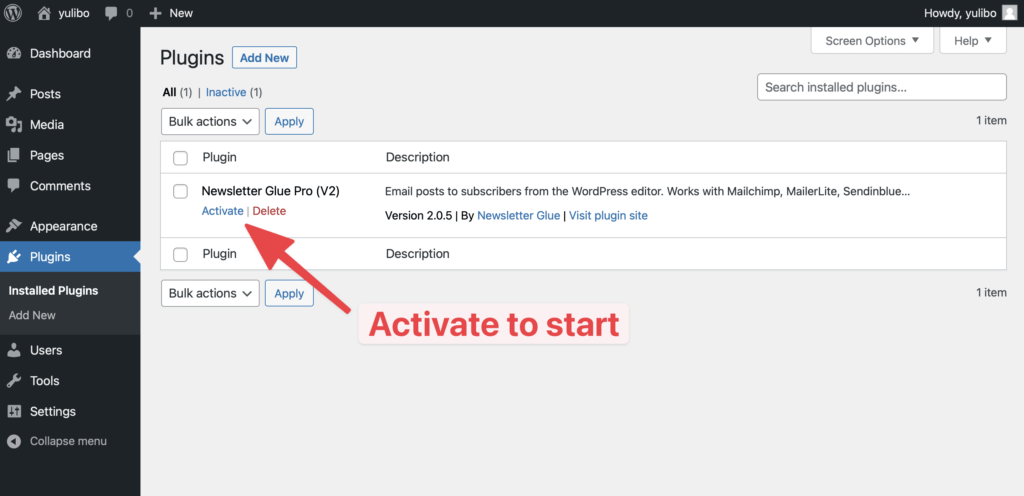When people talk about email deliverability, they are referring to the possibility of their emails ending up in spam.
Having your email newsletter go to spam can be very frustrating. After all of your hard work writing the best newsletter, the last thing you want to do is spend hours trying to figure out why people aren’t receiving your emails.
In this article, we’ll share some tips on how to prevent newsletters from going to spam and increase deliverability.
Why do my newsletter emails go to spam?
This is due to spam filters, which help separate legitimate emails from bad ones.
As a newsletter writer, you might hate spam filters. But spam filters are actually an important defense for anyone who receives emails. It prevents fake Nigerian princes from stealing your money and viruses from entering your computer. It also helps filter minor annoyances like Facebook and LinkedIn updates.
Each email client has a spam filter that works differently. Generally, filters analyze the content of an email message and the sender’s reputation, then compare it to a set of known spam characteristics.
If it detects any common characteristics, it will mark the email as spam and move it to the spam folder.
Now that we’ve understood what a spam filter is, let’s see how we can avoid it by helping email clients recognise you as a legitimate emailer.
9 ways to avoid your newsletter from going to spam and increase deliverability
Let’s look at 9 tips you can implement to ensure good email deliverability. We’ve ranked them from most to least important.
1. Use a good email marketing service
One of the primary roles of an email marketing service is to ensure deliverability at scale. This means your emails should land in subscribers’ inboxes whether you send 1 or 1 million emails.
Incidentally, this is also the reason why you shouldn’t try to send mass emails via Gmail, as Gmail is not optimised for this purpose.
Different email service providers (ESPs) have different deliverability rates, but you’ll likely be safe with any of the top ESPs on the market.
Most ESPs make an effort to only allow the delivery of valuable and quality content through their service. This results in a good IP reputation and builds trust among email clients.
This is also why many ESPs require verification before you can sign up for their service. This can be frustrating when you’re trying to sign up, but think of it as an indication that this ESP cares a lot about deliverability, and that should help ease your irritation.
How this tip helps: Use the right tool for the job. Email service providers are experts at maintaining high deliverability. By using a reputable one, your newsletter is less likely to be marked as spam.
2. Ensure you have proper DNS with DKIM/SPF authentication records
Many ESPs report that most of their subscribers aren’t using an authenticated DKIM/SPF record. This is one of the main reasons why most emails end up in spam.
An authenticated DKIM/SPF record is used for validating emails coming from a specific domain and helps prevent email spoofing (i.e. so that readers can be sure that if they receive an email from Apple.com, it’s actually from them, and not a scammer).
You can easily set them up by adding records to your domain’s DNS configuration. This might seem intimidating for some, but it’s not. If you need help, you can contact your host or go through this handy guide from Siteground.
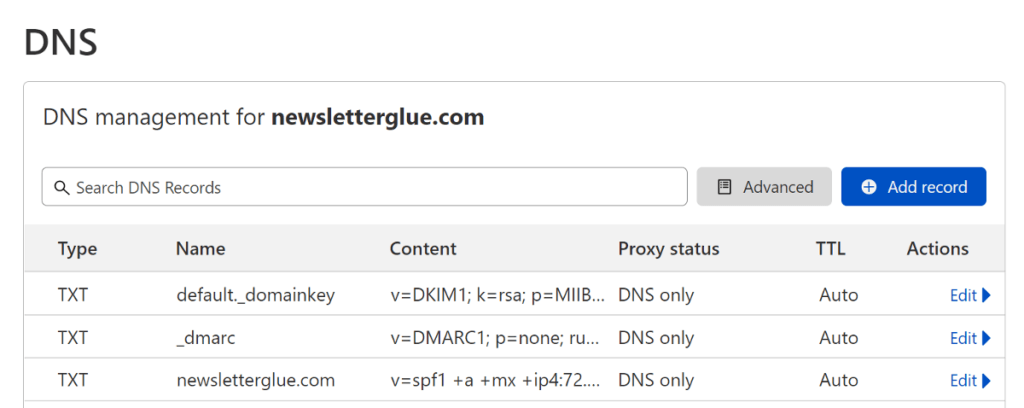
You can also find a guide specific to your host and/or your email service provider by searching “SPF DKIM DMARC [your hosting provider]” or “SPF DKIM DMARC [your email service provider]”
How this tip helps: SPF, DKIM, DMARC records help authenticate that your email is coming from your specific domain. Without this, your email service provider will be using one of theirs, and you run the risk of being lumped together with a bad actor.
3. Warm up your domain
If you purchase a new domain and use it to send a high volume of emails, chances are that emails from it will land in the spam folder.
In order to improve your deliverability and prevent your newsletters from going to spam, it’s important to warm up your domain. Warming up a domain means gradually increasing the volume of emails sent over a period of time.
By sending a small number of emails at first, you can give email clients a chance to get to know your domain and ensure that your emails are delivered to inboxes.
Warming up a domain can take a bit of time and effort. Instead, you can use tools like QuickMail Auto Warmer and Warmup Inbox to automate this process.
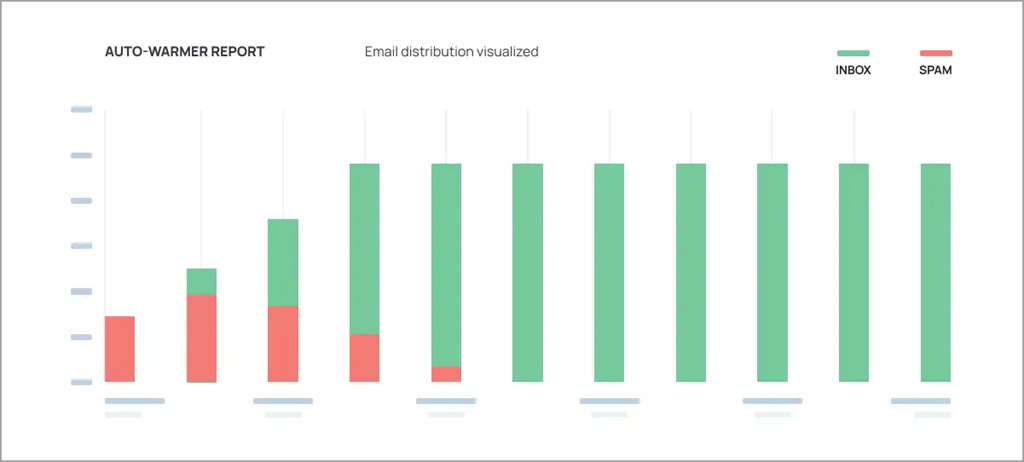
How this tip helps: Email clients want to see that you’re human and not a spambot. For example, a normal person is likely to send 10 to 50 emails with different content to a group of people, like their friends and colleagues, every day. In contrast, a spammer might send 1000 emails with the same content to different individuals in a single day.
Warming up a domain mimics this 10-50 email cadence, which helps build trust with email clients so they can see you’re sending emails like a normal person. In contrast, sending thousands of emails from a brand new domain is a classic indicator of spam.
4. Have a proper unsubscribe link in the email footer
When a newsletter contains a clear unsubscribe link in the footer, it helps prevent recipients from marking it as spam by providing an easy way for them to opt out of future messages.
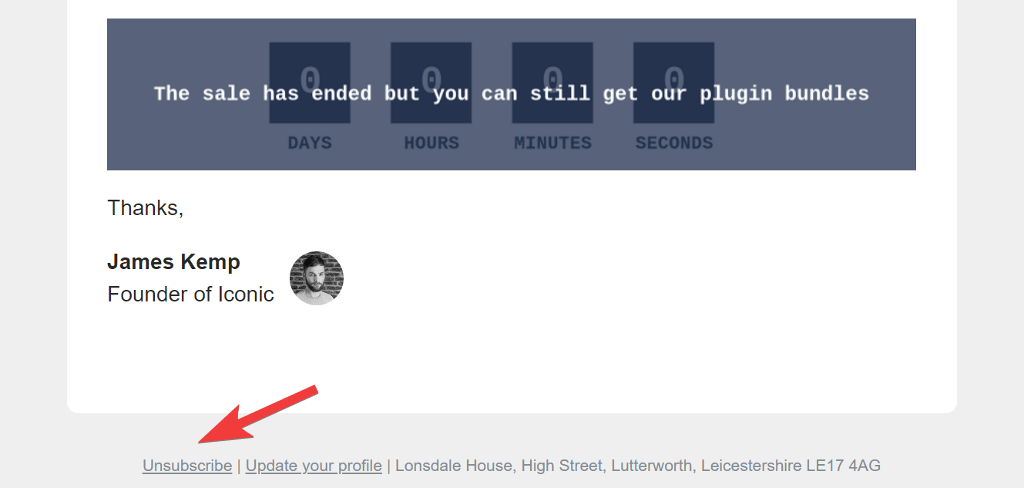
In addition, a properly working unsubscribe link also helps to maintain a good sender reputation, as it shows that you are respecting the wishes of those who no longer want to receive your emails.
How this tip helps: The more times subscribers mark your emails as spam, the more likely your future emails will go to spam. Giving subscribers a way to opt-out of future emails makes it less likely they’ll mark them as spam.
5. Use a clear sender name
One of the most common things that end up in spam folders is the use of an ambiguous or questionable sender name.
Before you start sending your newsletter, make sure that you’ve chosen a clear, and easy-to-remember sender name for your emails. This name should be short enough for recipients to easily recognize and remember it. It’s the first thing that someone looks at when an email arrives.
Tips to optimize sender name:
- For personal newsletters, use your full name
- For business newsletters, use [first name] at [brand name].
- Watch out for length. Most email clients display 20-30 characters only.
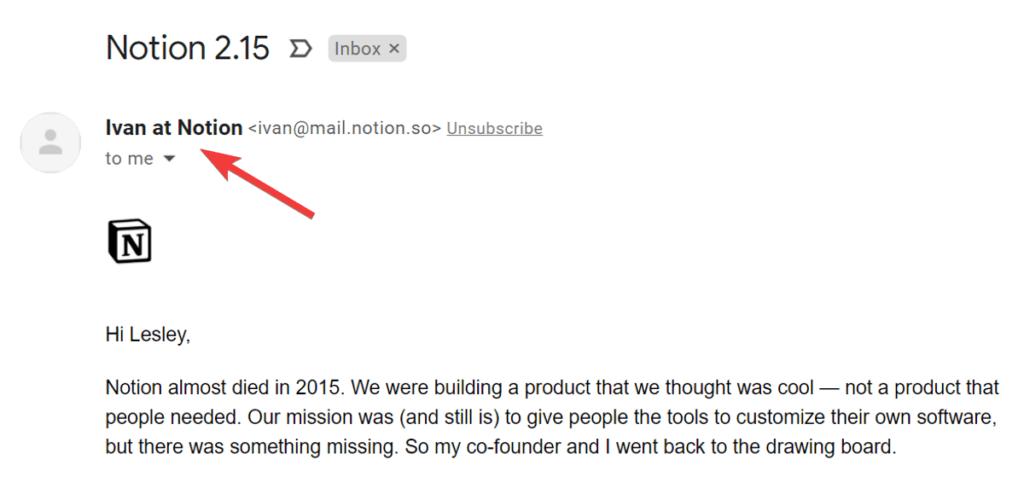
If the recipient’s name is too long or includes a confusing word, it’s easy for recipients to confuse it with spam and mark the emails as junk.
How this tip helps: It makes it easier for users to recognize who it’s from, making them more likely to open it. This engagement is an indication to email clients that your emails are less likely to be spam.
6. Use a real Reply-to address that is authorized on your domain
When you’ve got a well-engaged audience, a handful of people will try to reply to your newsletters.
If you use a non-existing address such as “[email protected]”, any emails sent by your subscribers will bounce back and triggers the email client.
Instead, use a real reply-to address that’s authorized on your domain and to which people can respond. The constant engagement from your subscribers will help to build your sender reputation, improve deliverability, and ensure that messages always end up in your inbox.
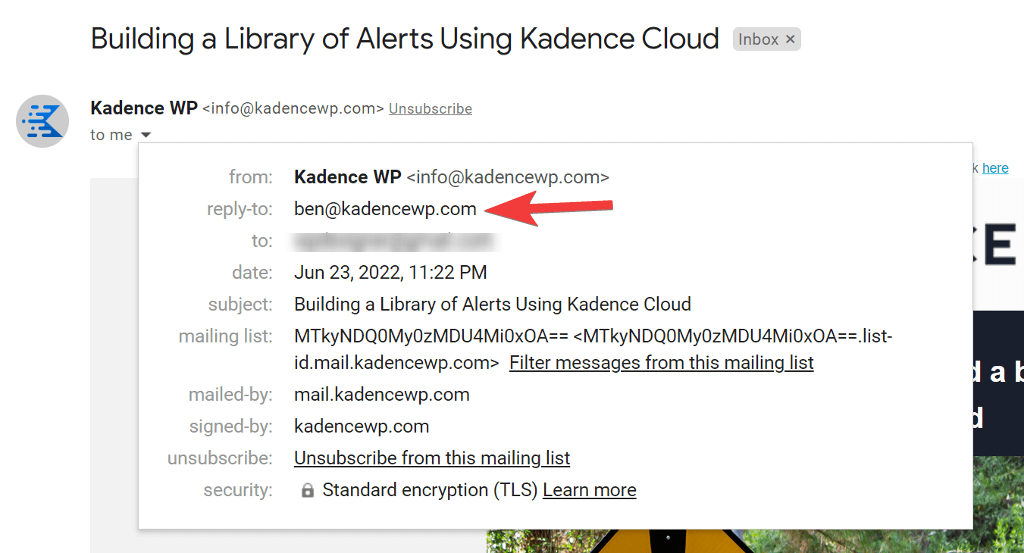
How this tip helps: Having a real reply-to email ensures that when users try to engage, their emails are not bounced. This helps build trust and reputation with email clients.
7. Check for broken links in your email
Another common factor that leads to newsletters being marked as spam is the broken links in the email.
Many marketers fail to check links before sending out newsletters. If there are any broken links in the newsletter, it can trigger spam filters and cause your newsletter to land up in the spam folder.
You can easily avoid this by double-checking all links in the newsletter before sending it.
How this tip helps: Broken links take readers nowhere and also trigger the spam filters.
8. Avoid using spammy words in your emails
Another common mistake that a lot of marketers make is that they use keywords in their newsletters that are commonly found in spam emails.
This is one of the most common ways for your newsletter to be marked as junk. The filtering algorithms of many email clients are programmed to flag emails that use spammy words like “make money,” “investment,” “stock,” “loans,” and “click here” in the content.
You can read the guide from HubSpot to find the most common spam trigger words to avoid using in emails.
How this tip helps: Avoid using the most common spam trigger words, which will cause email clients to flag it as spam.
9. Maintain a good sender reputation
Sender reputation refers to the reputation of the IP address that’s used to send newsletters. It’s based on a range of factors such as the quality of contacts and content, along with past engagement levels from emails you’ve sent from the IP address.
You can use tools like MXToolBox and Google Postmaster that allow you to check the reputation of your domain, IP, and host.
How this tip helps: Using external tools is a great way to troubleshoot your sender reputation and find out if you’re on any spam blacklists. If you’re having deliverability issues, they can also help you gauge if your issue is a technical one or a content quality issue.
That’s it! These are all the tips that you can implement to avoid your newsletter from going to spam.
What tools should you use to check your email spam score?
Many online tools let you check the domain IP deliverability and reputation. Some of these tools are free, while others may require a subscription.
1. Litmus
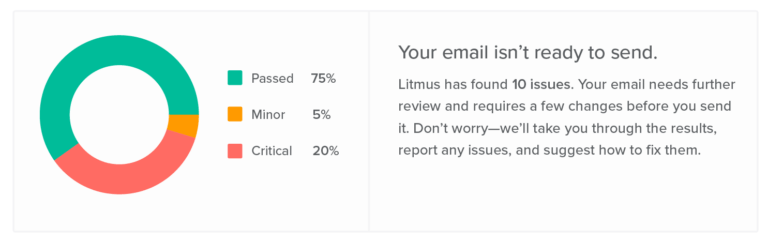
Litmus is a paid service that offers a spam checking tool. Simply enter your email address and Litmus will analyze your email against 25+ different tests and provide you with a spam score and actionable advice on how to fix it.
2. mail-tester
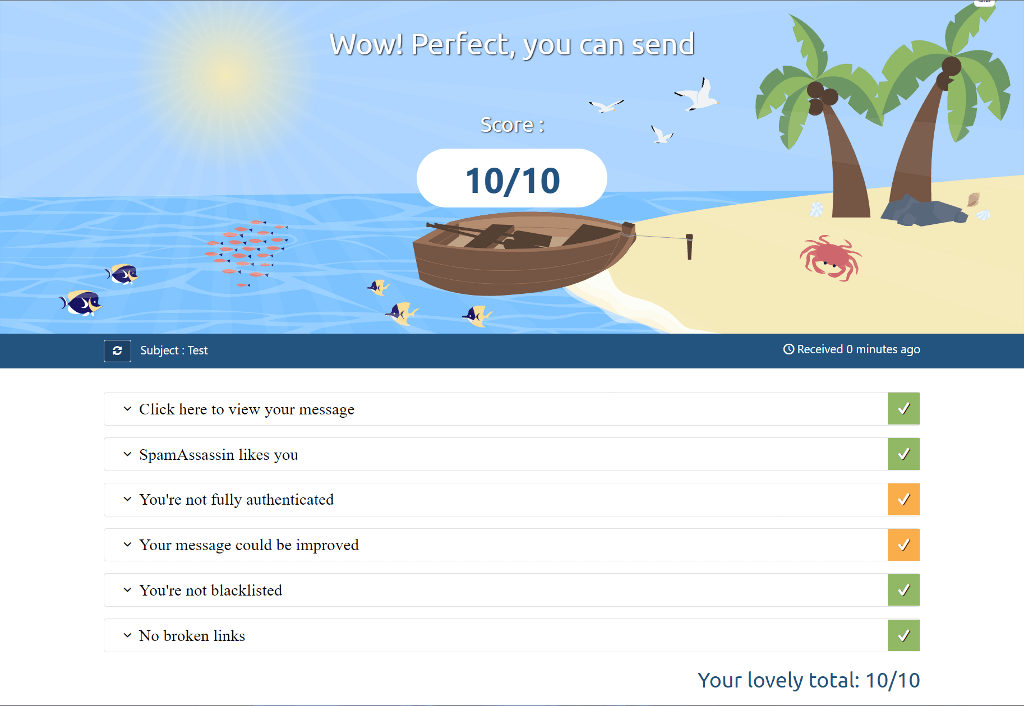
mail-tester is a freemium email spam checker that provides a score out of 10. You are shown an email address to which you must send an email. It evaluates your email against various factors that influence email deliverability and provides recommendations on how to improve it.
Conclusion
At the end of the day, you have to accept that your email deliverability will never be 100%. As long as you’re sending newsletters consistently, some emails might go to spam.
Some of the most important factors that affect deliverability are ESP reputation, using an unauthenticated DKIM/SPF record, no unsubscribe link in the footer, and more.
Reduce your risk of spam by using the tips above in order to increase your open rates, grow your subscriber base, and build your business.