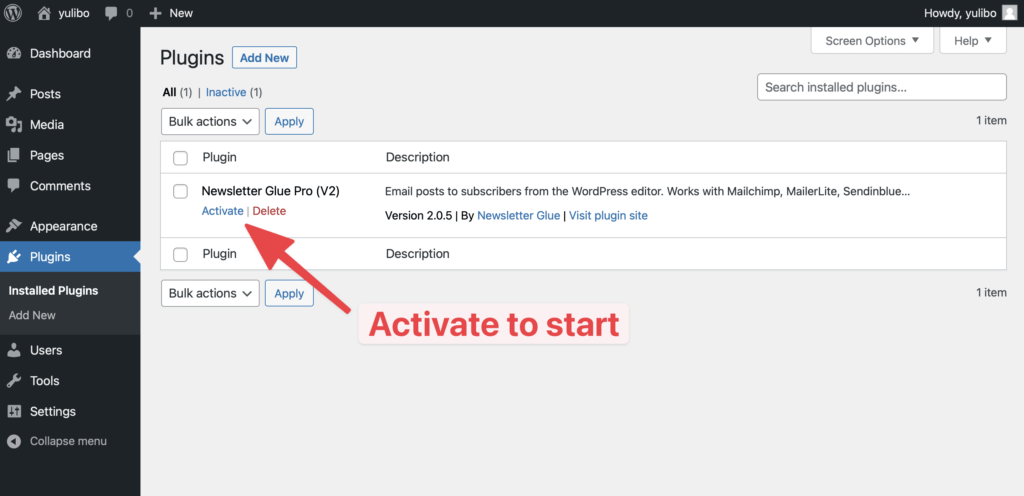After a year of building and spending the first quarter of 2024 beta testing and manually onboarding users to v3…
We have finally made Newsletter Glue version 3 publicly available.
Here’s everything you need to know about NG v3…
What it is
NG v3 introduces 20 newsletter-specific blocks built from scratch.
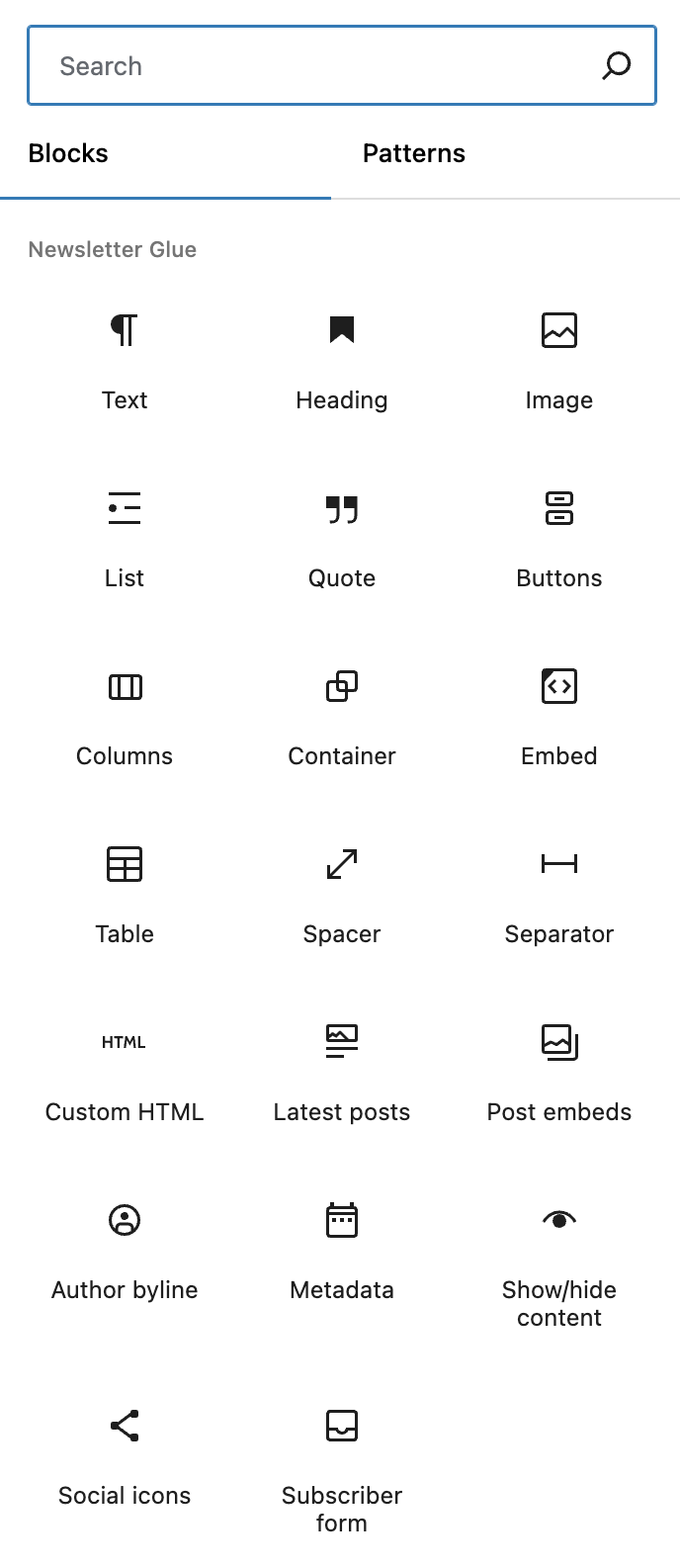
We’ve rebuilt all our existing blocks like the Post embed block, Latest posts block, Metadata and more. We’ve made them faster, more modern and updated their features.
In addition, we’ve also built basic blocks like paragraph, heading, image, list, quote, buttons, and many more. Rather than relying on the core blocks which are built with the web in mind, we’ve built all of these blocks with an email-first mindset.
This makes the email markup cleaner and more optimised, and also easier to maintain in the future.
Why we did it
In 2023, we made the difficult decision to move away from using core blocks to build our newsletters.
WYSIWYG
We did this to give a clearer what-you-see-is-what-you-get experience in the email editor.
In the past, the experience was a little awkward – you might have already set your email links to red, but they still show up as blue in the editor because your theme’s link colour is blue.
This happened for many things, not just link colours. And users would simply have to get used to ignoring what they see in the email editor, and trust that the output looked as intended.
This also meant additional support load in sorting out theme conflicts.
As you can imagine, this wasn’t great.
In addition, a lot of effort was required to stay in sync with changes to core blocks. Because email code is very different from the web, we had to convert the web-based code to make it email-friendly. This would have been fine if we only needed to do it once. However, the constant updates to the block editor (which are great, imo) meant that we constantly had to make changes on our end too, to ensure we didn’t break any emails.
New mobile features
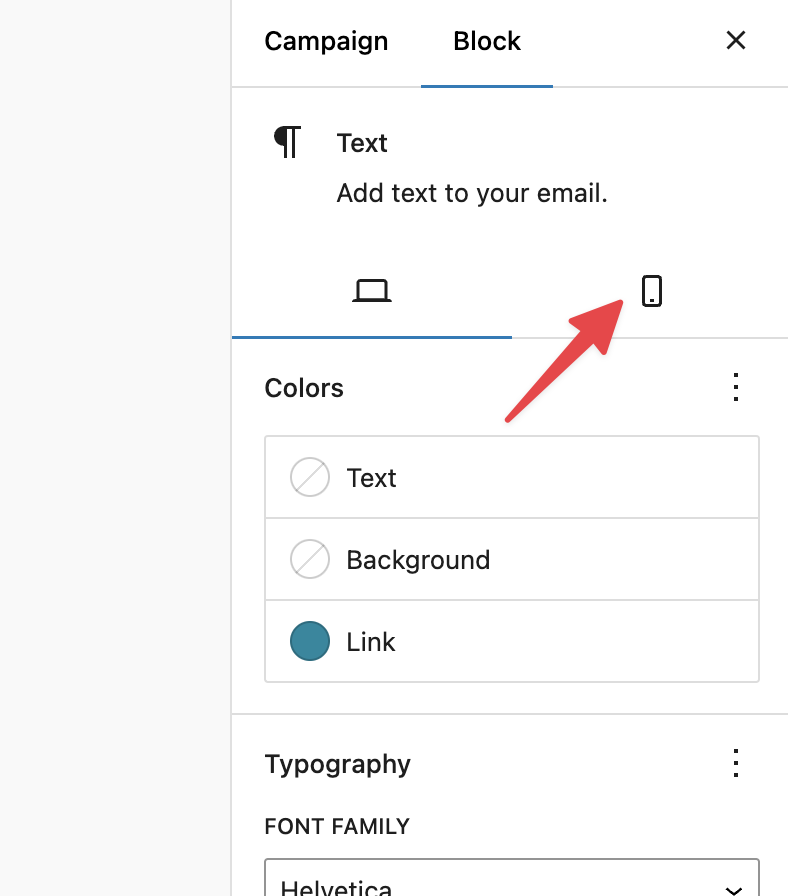
Finally, this also meant that features were limited to what core was willing to build. For example, we’ve wanted mobile controls for blocks for years. However this is not something core wants to build as it wants to support a more modern way of building. This is fine for the web, but email is decades behind, and mobile controls are necessary.
By building all of our own blocks, we are finally able to offer mobile controls and many other features in time to come.
How does v3 affect my site and my newsletters?
V3 is a breaking change. This means that if you update right away without making any adjustments to your site, you might find your newsletter workflow broken.
There are no changes to your old newsletters. However, you will find that you might not be able to edit them anymore. As core and v2 blocks are no longer supported in the new editor. If you want to edit an old newsletter, you will have to recreate the old block and content with a v3 version and then edit it from there.
There are big changes to your templates. In order to use v3, you will need to replace your core blocks and v2 blocks with our new v3 blocks in all of your templates.
Likewise, if you are duplicating past newsletters for your new newsletters (a workflow we do not recommend. We recommend creating templates instead for a faster workflow), you will find that you will need to switch your old blocks with the new ones.
Finally, if you are writing your newsletters in a post, you will be very minimally affected as core blocks can still be used. You will only need to replace your v2 blocks with your v3 blocks. In addition, I encourage you to test your emails to ensure they are all formatted properly.
How to migrate to v3
V3 requires you to update core blocks and v2 blocks to our new v3 ones.
Here’s a short video that explains how you can do that.
FAQ
“I’m not ready to update to v3, can I keep using v2.3.1 for now?”
Yes you can. Please ensure auto-update for the Newsletter Glue plugin is turned off. Please note that it will be increasingly harder to support you over time as changes to WordPress and other plugins might result in unavoidable conflicts.
“I updated to v3, and it broke my site. How do I rollback to v2?”
We’ve made v2.3 readily available for download in your Account page.
Follow the steps in this doc to rollback to v2.
“V3 breaks the formatting on the web view, how do I fix this?”
Every product decision has trade offs. In our case, in order to make the email editor more what-you-see-is-what-you-get, it means it no longer takes displays theme styling.
To fix this, we’ve created a simple checkbox in our Newsletter Glue plugin settings under the Additional tab that allows you to remove all of Newsletter Glue’s email styling from the web view of your newsletters.
This will be launched this week.
How difficult is it to migrate to v3?
Migration should be easy. Depending on the complexity of your template, each template migration should take 10-45 minutes.
What will happen if I don’t migrate my templates but update the plugin to v3?
You’ll find that you cannot edit your templates. Your blocks will display an error that says “This block contains unexpected or invalid content”.
If this happens, contact us and we will give you a link to an older plugin version so that you can rollback and update your templates properly.
To avoid workflow disruption, it is best to migrate to v3 blocks first, then update the plugin to v3.
What happens to my existing newsletters when I update the plugin to v3?
Your existing newsletters will still display properly on your site.
It is not necessary to update blocks in past newsletters unless you intend to edit them.
If you want to edit a block, first replace it with a v3 block.
What if I’m using a core Gutenberg block that you haven’t replicated in Newsletter Glue v3 blocks?
We have already recreated all the main blocks as email-friendly blocks. However, if you think we’ve missed something or need further help, get in touch. We will do our best to guide you in the right direction.
Get in touch
If you have any questions, concerns or run into any troubles trying to migrate to v3, please don’t hesitate to get in touch via our contact form.