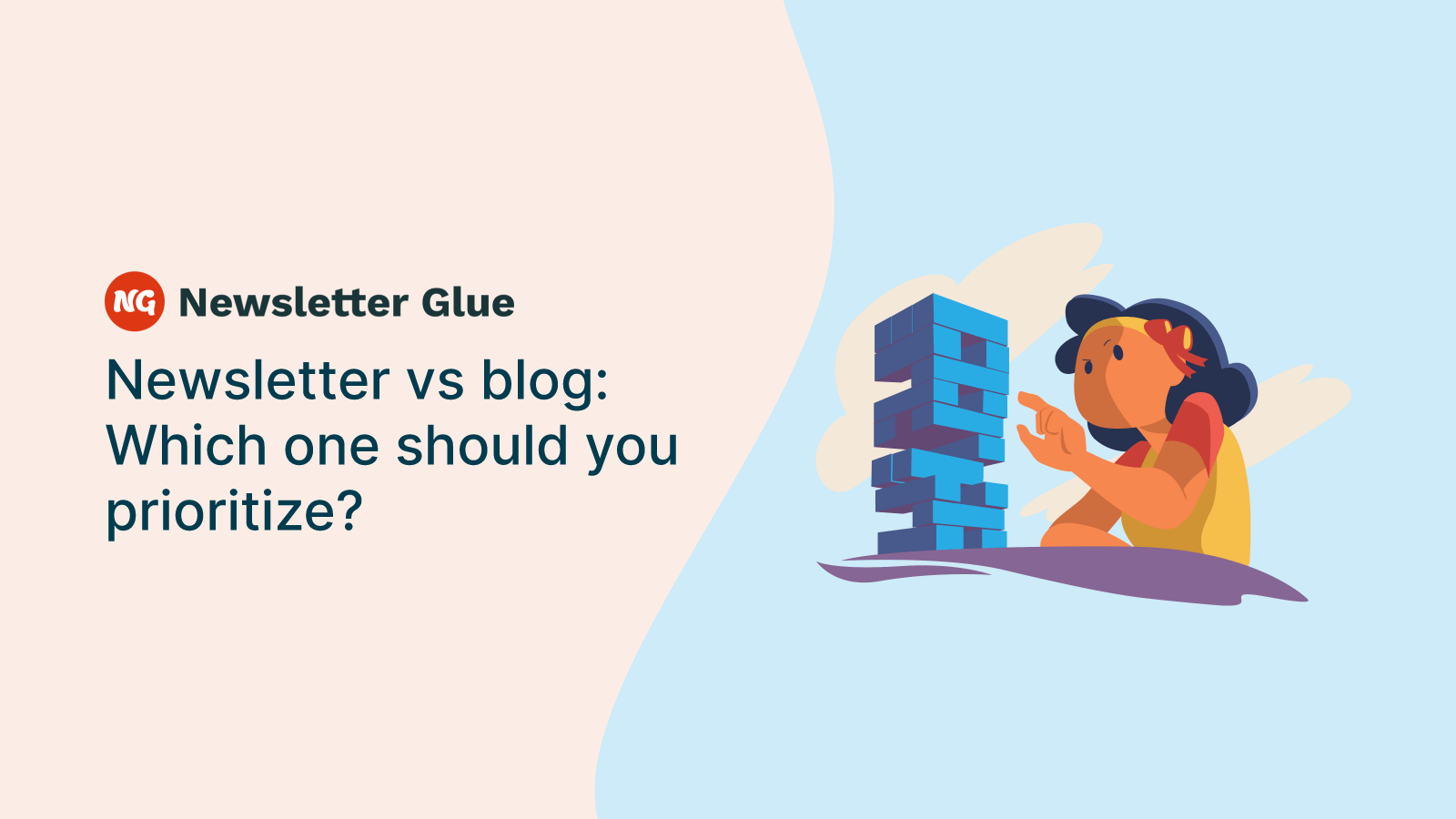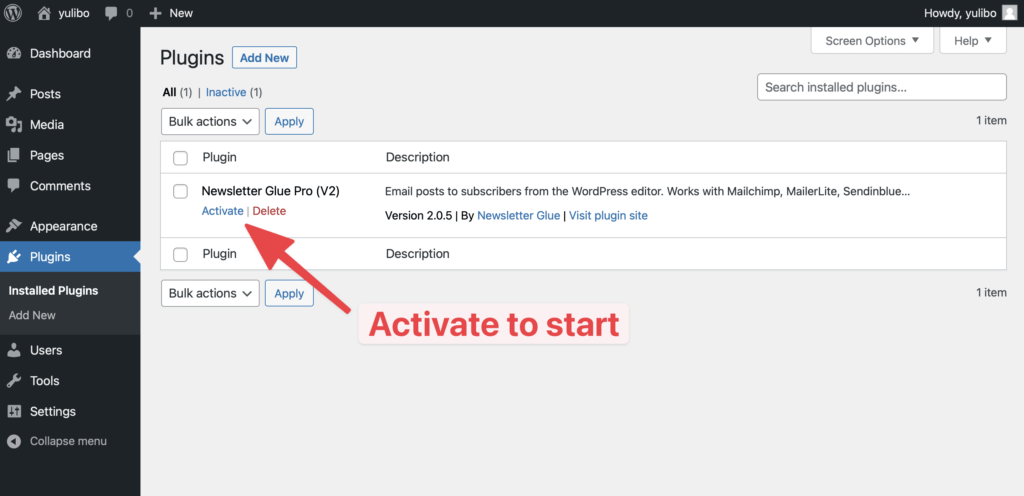Are you having difficulty deciding between a newsletter vs a blog for your business?
Blog and newsletters are two different types of content that one can use to grow their business and generate leads. Blogs are typically long and detailed, whereas a newsletter is more precise and short. Blogs are also better for SEO while newsletters are better for engagement and conversions.
Deciding between a newsletter and a blog can be difficult, and in this article, we’ll go over the pros and cons of both and help you decide which one is best for your business.
What is an email newsletter?
An email newsletter is a type of marketing communication that’s sent out on a regular basis, usually daily or weekly, that contains a list of articles, stories, or other information that’s of interest to the readers.

It allows you to stay in touch with your readers and keep them updated on what’s happening in your world.
Email newsletters are a great way to drive leads, offer value to subscribers, and increase brand awareness. They’re typically shorter than blog posts, contain a lot of information, and are often divided into sections.
What is a blog?
A blog is a part of a website that’s updated with new content on a regular basis. It usually consists of several short and long content pieces, that are also referred to as “articles.”
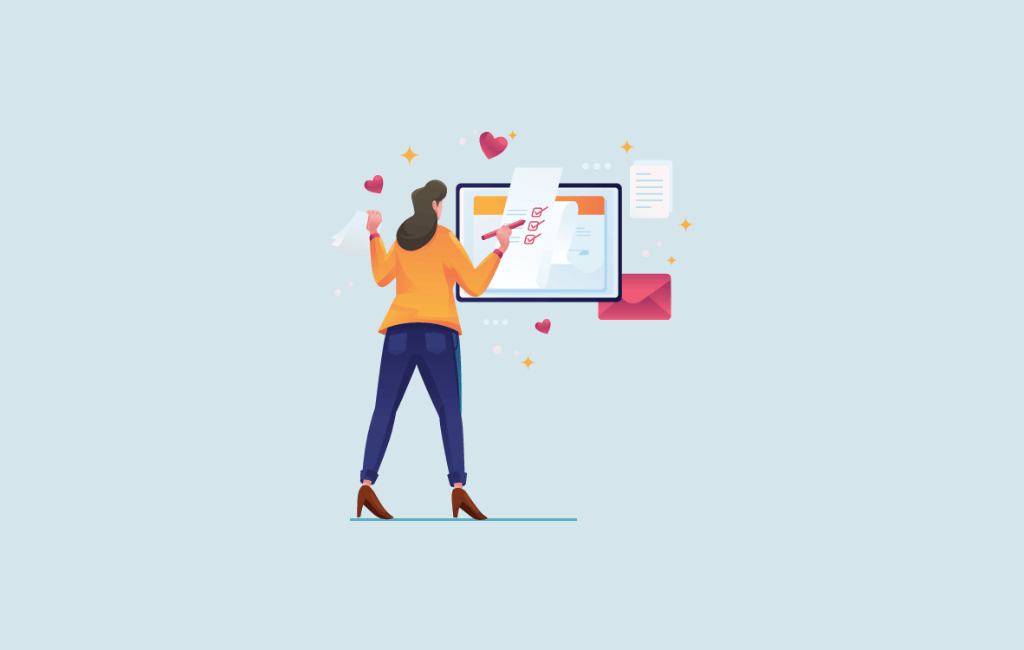
A blog on a website is essential for online businesses because it allows them to share information and connect with potential and existing customers. It also helps to improve search engine rankings, which can drive consistent traffic to the website.
By providing quality content through articles, businesses can show their customers that they’re experts in the field and that they care about customer needs.
Difference between a newsletter and a blog
As newsletters and blogs serve different purposes and functions, here are some key differences:
- Frequency: Newsletters are typically sent on a schedule, like weekly or monthly, while blogs are updated more frequently with no set schedule. Blogs often have new content daily.
- Length: Newsletter content is usually contained in a single email, while blog posts can vary widely in length, from short ones to in-depth 2,000+ word articles.
- Purpose: While there is some overlap, blogs aim to provide in-depth information on a topic. On the other hand, newsletters aim to provide useful content and links to help readers stay in the know.
Now that we’ve understood what newsletter and blog mean, let’s look at the pros and cons of each.
The pros and cons of having a newsletter
Pros of having a newsletter
- Customer retention. They help you keep in touch with your customers and maintain brand loyalty.
- Effective channel. 90% of internet users use email which means it’s an effective way to reach people and maintain a constant connection.
- Lead generation. You can include a call to action at the end of each email to drive people to your website and prompt them to take action.
- Promote products and keep subscribers up to date.They’re an excellent way to promote special events or sales, as well as to keep people informed about new products or services you’re offering.
- Sent straight to inboxes. Instead of passively waiting for someone to visit, emails are sent straight to subscriber inboxes, making it more likely they’ll see it.
Cons of having a newsletter
- People may not want to give you their email addresses.
- Newsletters can easily get lost in the reader’s inbox.
- Creating a newsletter from scratch is a difficult and time-consuming task.
- Email formatting can break easily in email clients (like Gmail and Outlook) and you have to spend a lot of time optimising your email code.
- Depending on the size of your list, newsletters can get quite costly.
The pros and cons of having a blog
Pros of having a blog
- Increasing site visitors and SEO. They’re highly optimized for search engines, which means that people are more likely to find your site when they search for answers online.
- Gaining new customers and brand awareness. People who visit your site and engage with your blog posts are more likely to become customers.
- Lead generation. You can include a call to action at the end of each blog post that prompts readers to take a specific action.
- Easy to share. When someone reads your blog post and finds it helpful, they are likely to share it with their friends and followers.
Cons of having a blog
- A blog can take up a lot of time and energy to keep publishing fresh content on a regular basis.
- Articles that have already been published must be updated from time to time.
- To connect with readers, you must dedicate time to respond to comments.
- Blogs are often targeted with spam comments and hacks, and you need to fight them to keep your blog safe and secure.
- Readers are unlikely to bookmark your blog and visit it repeatedly without any prompting from you. Hence, a lot of your traffic is reliant on SEO and people sharing your content via social media.
We discussed the pros and cons of both the email newsletter and the blog, so how do you decide which one’s right for your business?
Newsletter vs blog: How to decide which is right for your business
As we discussed above, both have their benefits and drawbacks, and the deciding factor between the two comes down to your business goals.
Business goals
The decision about newsletter vs blog for your business will depend on the goals you want to achieve.
If you want to increase traffic to your website and build trust with potential customers, then having a blog is probably right for you. Not only will individuals be able to learn more about your industry, but they will also become acquainted with your brand and its products, which may lead them down the path to becoming customers themselves.
On the other hand, if you’re looking for a way to connect with customers on a regular basis and keep them informed about the latest products and services, announcements, and events, an email newsletter is the way to go. It’ll help you build trust and credibility with your audience, which can lead to more business down the line.
Why you should have both
Both a blog and email newsletters are essential for any small business that wants to grow. Many people choose one or the other when they first start out, but having both can be extremely beneficial.
They serve different purposes. You can use a blog to attract new customers and show them that you are an expert in your field. A newsletter, on the other hand, helps to nurture your relationships with customers and keep them coming back.
They also complement and feed into each other. A blog is a great way to get sign-ups to your newsletter. You can include a sign-up form for your newsletter on your blog and encourage your readers to subscribe. While your newsletter can direct traffic back to your blog.
Another reason why you should have both is that they reach different audiences. Your customers who are subscribed to your newsletter are already interested in what you have to say. But they may not be aware of your blog. By promoting your blog in your newsletter, you can reach a whole new audience, and vice versa.
How to get the most out of your newsletter or blog
Before you start writing your first blog or newsletter, here are a few tips on how to get the most out of it.
- Make sure you know your audience: Before you create content, figure out what your target audience wants. What do they want to read about? What are they interested in? What are they curious about? Once you know more about your audience, you can create content that’s relevant to them and keep them engaged.
- Make your content valuable: When creating content, always put yourself in your audience’s shoes and focus on creating content that will educate, entertain, and engage your readers.
- Keep it short and sweet: Having a longer blog or newsletter can be a good thing, but it’s also important to keep it concise. Aim for 1000-1500 words for blog posts and 300-500 words for newsletters. Anything longer than that can become a bit overwhelming.
- At the beginning, more is better: The hardest thing to do is start. The second hardest thing to do is keep going. At the beginning, you’re likely to feel embarrassed by your writing. Don’t worry! The only way to improve is by publishing more. Lots more. Keep going and after awhile, your writing will get better, you’ll know what to write about, and everything gets easier.
Creating both a newsletter and a blog at the same time can be a very time-consuming task. What if we show you a way to create both at the same time.
Read on to find out how to do it.
How to create a newsletter and blog at the same time
Newsletter Glue is a WordPress plugin that lets you send both a newsletter and publish a blog post at the same time. Our users have reported saving at least one hour per newsletter that they send.
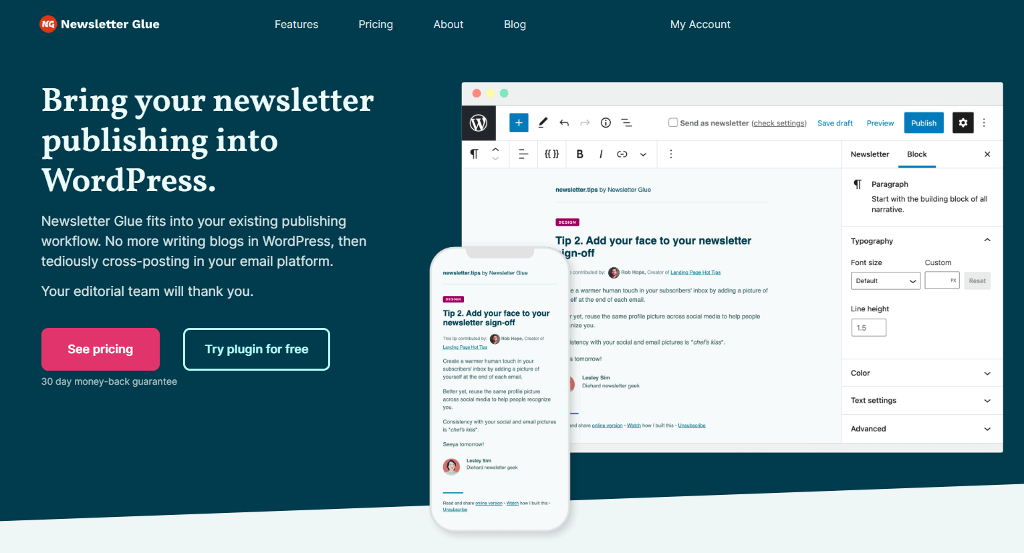
It comes with Gutenberg blocks that let you control what content is shown in the newsletter and the blog post.
Newsletter Glue also creates an SEO-friendly newsletter archive that helps you get traffic from search engines.
Below is the step-by-step process that shows you how to install it to send newsletters from your WordPress website.
Install the Newsletter Glue Plugin
The first step to sending newsletters directly from WordPress is to purchase and install the Newsletter Glue plugin and connect it to an email service provider like Mailchimp, MailerLite, Campaign Monitor, and Sendinblue. Here’s a full list of all our integrations.
For this tutorial, we’ll connect it to MailerLite, but the steps to connect to other services are the same.
First, visit the Newsletter Glue website and purchase the plugin. Once you’ve downloaded the Newsletter Glue Pro zip file, navigate to your WordPress dashboard and click on Plugins > Add New. Click the Upload Plugin button at the top and select the plugin zip file from your computer to install and activate it.
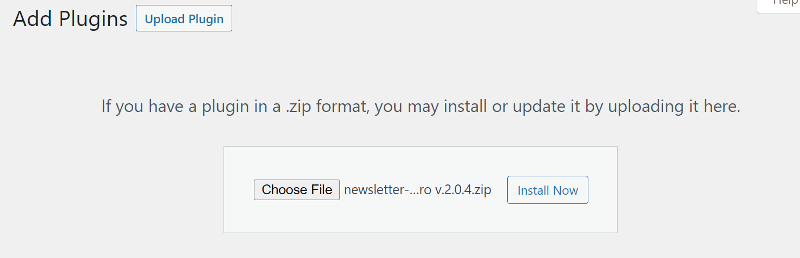
As soon as you do that, the plugin’s onboarding wizard will start. The wizard will assist you to set up the Newsletter Glue plugin on your website.
Write and publish your first blog and newsletter from the same editor
To create both the newsletter and blog using the same editor, go to Posts > Add New from your WordPress dashboard. Give your post a title and start adding content to it.
You can control what content shows up in your blog and newsletter by adding the NG: Show/hide content block and then toggling the options in the WordPress sidebar.
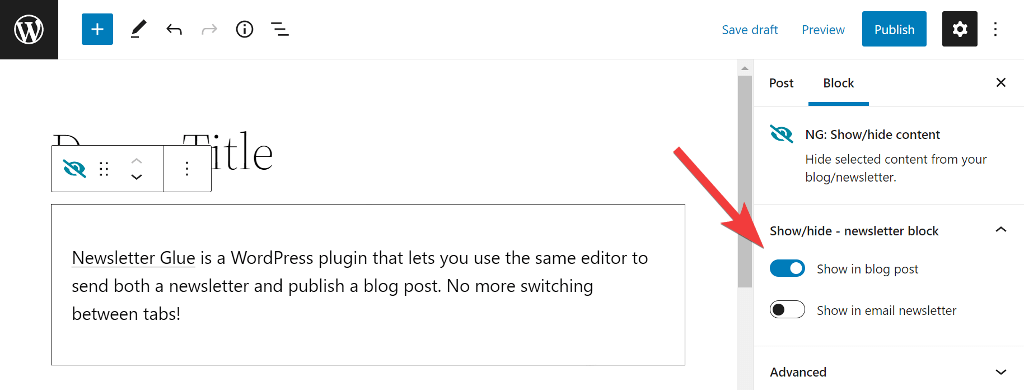
It also comes with more custom blocks to help you add other types of content such as embedding posts, social links, author byline, newsletter sign up form, and more.
Once you’ve added all the content, you can scroll down to the bottom of the page to find Newsletter Glue settings.
Most of the fields in the settings panel will be pre-filled based on the information you entered in the onboarding wizard. You only need to add a subject and a preview text.
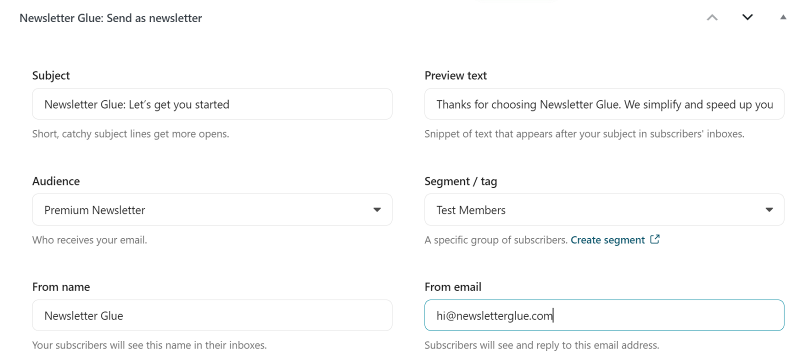
If you want to check the preview of how the newsletter will look, you can click the Preview email in browser link next to the Send button to see the desktop and mobile preview of your newsletter.
Once you are ready to publish, toggle the Send as newsletter button and hit the Publish button at the top. This will send your newsletter to the email subscribers as well as publish it as an article on the blog.
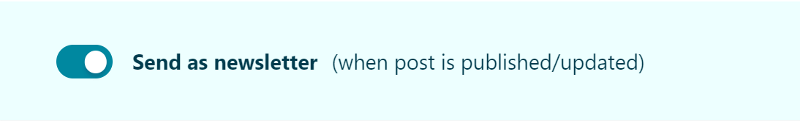
At the bottom of your post, you should see a notification that says, ‘Your newsletter is on its way!’ which confirms the same.
Isn’t it easy and time-saving to use Newsletter Glue to send your newsletter and publish a blog at the same time?
Wrapping Up: Newsletter vs Blog
A blog and newsletter are two different types of content that can be used to grow your business and generate leads. Blogs are typically long and informal, whereas a newsletter is more precise and formal. Blogs are also better for SEO while newsletters are better for engagement.
Deciding between a newsletter and a blog can be difficult, and that’s where Newsletter Glue comes into the picture. It lets you create both the newsletter and a blog at the same time, thus saving precious time.