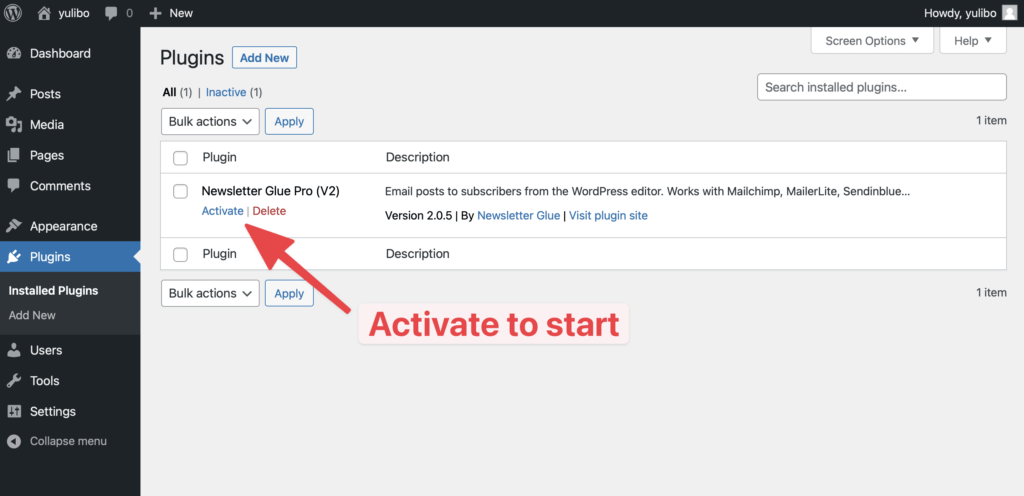Are you a publisher looking to add a paywall to your valuable content to generate revenue from it? Implementing an effective paywall system requires careful planning.
In this comprehensive guide, we’ll walk you through each step of the paywall funnel that leading publishers like The Chronicle and Dominion Post use to drive recurring revenue.
Different types of paywalls
Before walking you through the steps of the funnel, let’s first look at the different types of paywall models that are common among publishers:
- Hard paywall – This requires readers to first subscribe to a paid plan to access any articles. Example: Financial Times
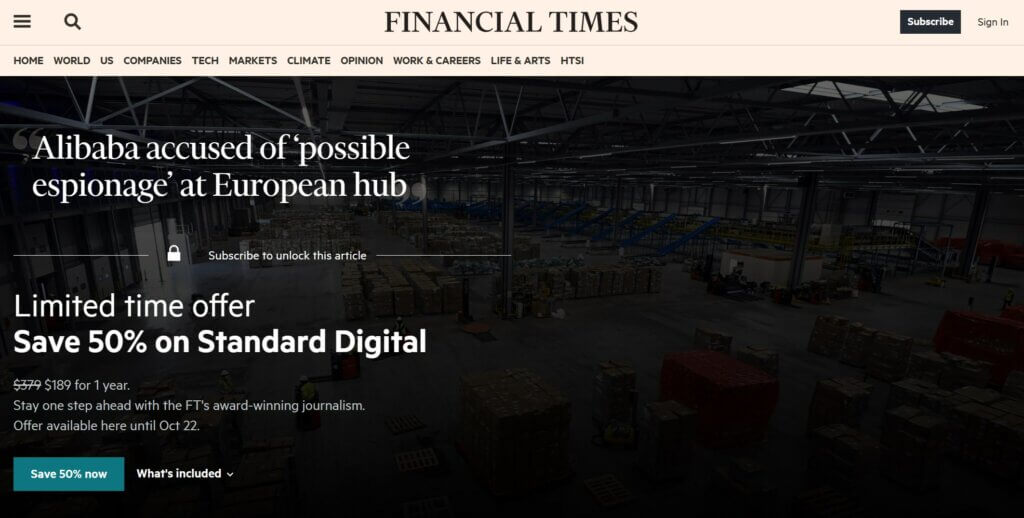
- Metered paywall – Visitors can access a limited number of free articles per month before requiring a subscription. The limit is usually 3-5 articles. Example: Bloomberg.
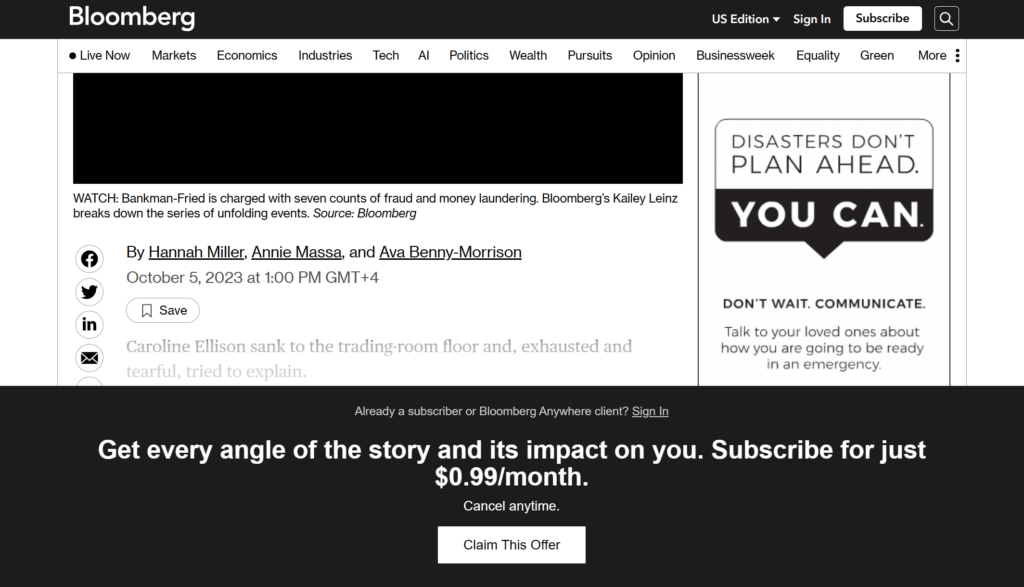
- Freemium paywall – Some content is available for free, but premium content requires a paid subscription. Example: Newslaundry.
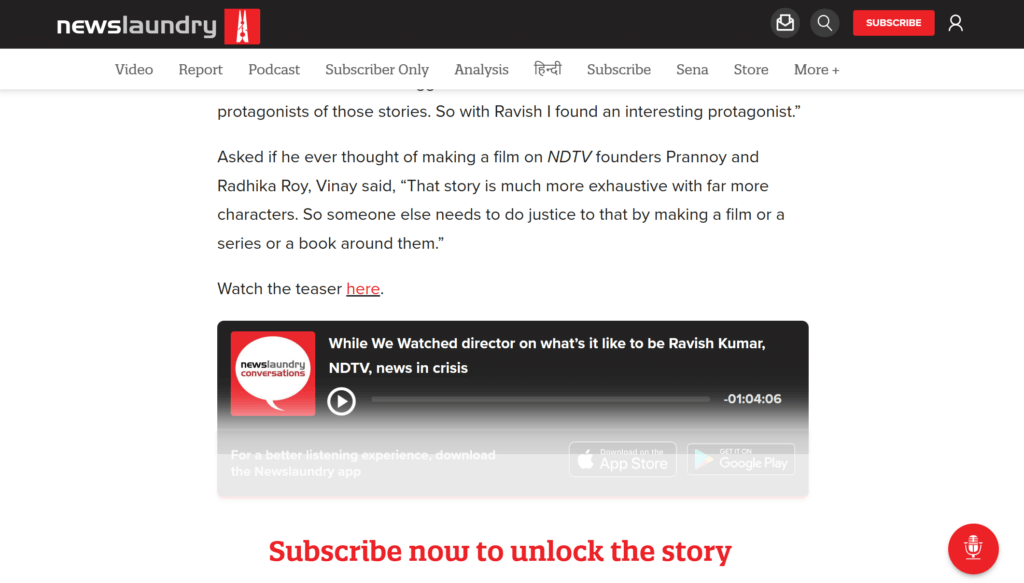
For most sites, the metered paywall works well. Readers get access to a limited number of free articles which gives them a good idea of your content. This helps them decide whether or not to subscribe to your content. Hard paywalls, on the other hand, require a paid subscription to read anything. This only works for well-established brands with a solid reputation as people are familiar with their work.
Step-by-step: How to create a paywall funnel
A paywall funnel is not just about restricting access to content; it’s about building a relationship with readers and offering value that compels them to become paying subscribers.
In this section, we’ll guide you through each step of the process, from creating valuable content to driving traffic and optimizing conversions.
Step 1: Create valuable content and hook readers with free content
The first step of the funnel is to give away some of your content for free. This is important for attracting new readers. Tyler Channell of Paywall Project (and long-time Newsletter Glue customer) recommends offering “typically one or two articles for free.” This approach allows readers to become acquainted with your content and get a taste of its value.
So, how do you decide which articles to leave outside of your paywall and hook readers to your content?
Cedric Chin, who runs the Commoncog paywall blog suggests, “You want your best content to be free and then gate stuff that’s not the best but is valuable.” Your free content should showcase your expertise and provide valuable insights that readers can find anywhere else.
Once readers have burned through their free article views, a small percentage of them will sign up right away if they find your content valuable.
However, not all readers who have enjoyed your free content will immediately sign up as paying subscribers. For those readers who are interested but haven’t converted yet, you still have an opportunity to nurture a relationship and encourage them to take the next step.
Step 2: Funnel free readers to create an account
Tyler Channell suggests, “To further engage readers who have shown interest but haven’t converted, get them to sign up on your site and offer an additional 1-2 free articles every 30 days.”
This allows you to demonstrate the value of registration while continuing to build a relationship and giving them a taste of the exclusive content available to subscribers.
Many publishers have found great conversions with this strategy, with local publishers typically seeing 30-40% of website traffic signing up for the free account, whereas national publishers see at least 5% conversion.
When it comes to the signup form after the free limit, many publishers follow a simple strategy. They display it inside the article after a brief reading experience. This can be after the first or second paragraph. There’s no one-size-fits-all answer, but it’s generally recommended to give readers some insight without giving away too much.
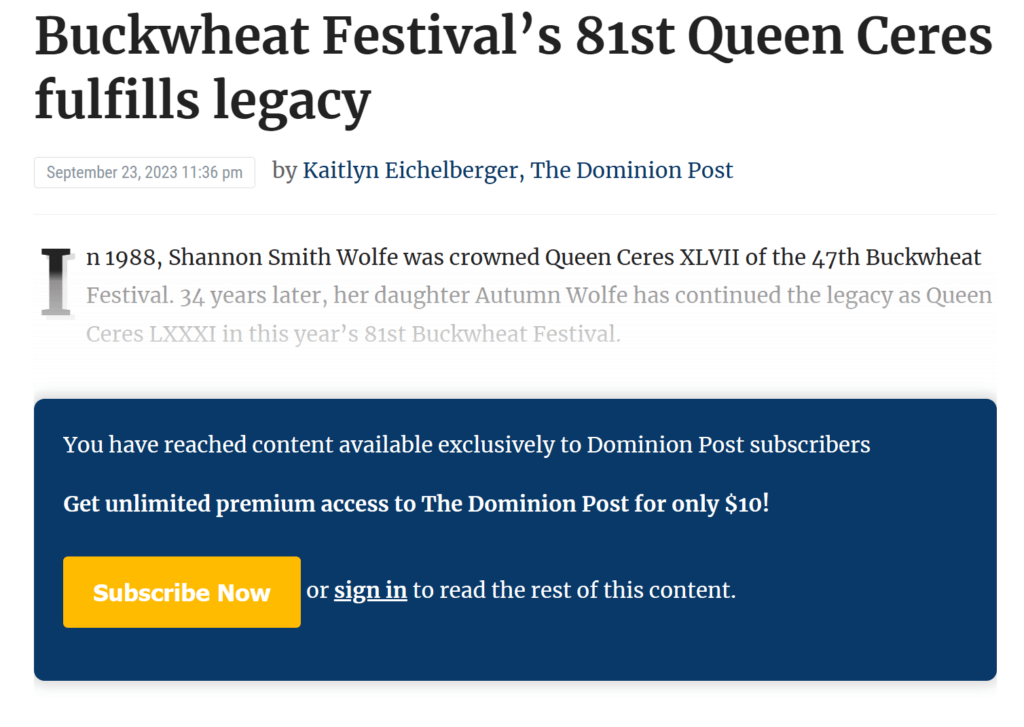
The signup display box should contain a clear call to action, prompting readers to subscribe or sign up for a free account.
Keep your registration process as simple as possible. Avoid cluttering it with too many choices or unnecessary fields. Use clear, concise language to communicate that creating an account provides access to more content.
You might want to skip double opt-in at this stage. The goal is to get them signed up and reading more articles as quickly as possible.
Step 3: Give new subscribers value with newsletters
According to Tyler Channell, newsletters are the “secret sauce” for converting free subscribers to paid subscribers. When readers sign up for a free account, you gain access to their email addresses, allowing you to add them to your email list.
This gives you the opportunity to regularly show up in their inbox. You can set up drip campaigns for new subscribers, where they receive automated emails that introduce your brand, its mission, and its value proposition.
After that, it’s recommended to send newsletters on a weekly basis, at a minimum. Incorporate some local flair and personalize the content. This makes your content stand out in the crowded inbox and provides value to the readers.
Keep in mind that free account readers won’t convert right away. It could take them anywhere between 4-6 months before they’re ready to subscribe to a paid plan. Therefore, maintaining consistent communication through regular newsletters can help nurture these potential customers and increase the likelihood of conversion in the long run.
Newsletters also have a high potential for generating sponsorship and ad revenue, as they reach a highly engaged and targeted audience. You can use this monetization opportunity to collaborate with brands and businesses to feature sponsored content or display relevant advertisements within your newsletters.
While this may seem lucrative, we’ll advise that you be selective about who you allow to advertise in your newsletters and charge accordingly.
Step 4: Prompt free readers for paid upgrades
Once registered users have consumed their quota of free articles, they’ll hit a hard paywall blocking access to further content. And if they’ve gotten this far, it means they’re really engaged with your content and see the value in it.
This is a good chance to convince them to upgrade to a paid subscription.
When presenting the paid upgrade option, make sure to showcase the value they’ll receive and emphasize the benefits of becoming a paid subscriber.
For example, registered users on The Economist get a popup after consuming the monthly free quota of 3 articles asking them to subscribe for unlimited access.
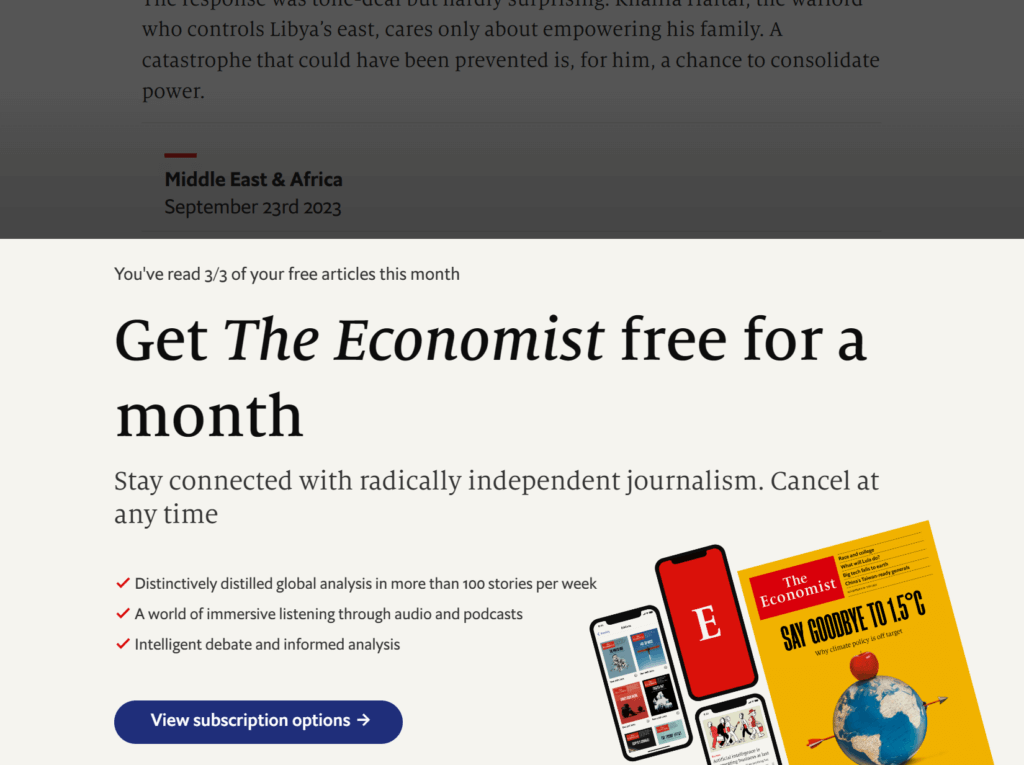
Additionally, you can offer trial periods or introductory offers to convince them to take the leap and become paying subscribers. To make the upgrade process seamless and user-friendly, provide clear instructions.
That’s it! Incorporating these steps into your paywall funnel can help you attract, engage, and convert readers into paying subscribers.
Pricing your paywall subscription
Now that we’ve covered the paywall funnel, let’s move on to an important aspect of it, which is pricing.
Tyler Channell recommends “typically starting anywhere between $7 to $12 a month and just working up from there.” This price range provides a good starting point and can help attract a good number of potential subscribers.
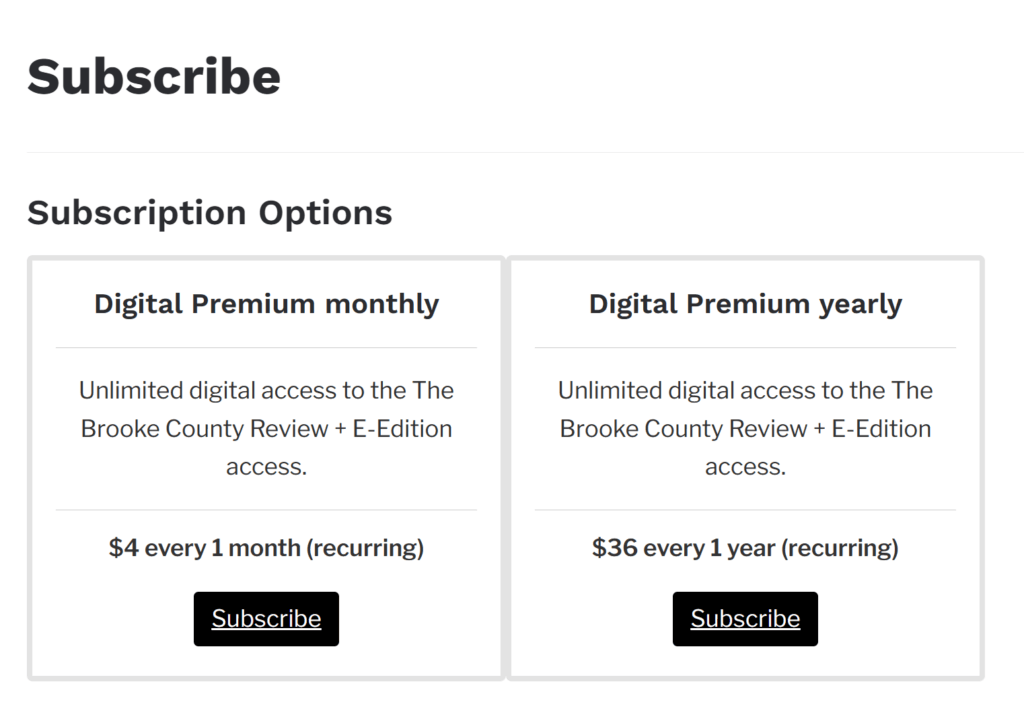
Keep in mind that local publishers who cater to a specific town or region often have a competitive advantage, thanks to their hyper-local monopoly. If you’re one, you can charge a higher rate. Likewise if you cater to a specific niche like Helena Bottemiller Evich’s award-winning newsletter (and Newsletter Glue customer), Food Fix.
Finding the optimal pricing that maximizes conversions requires some experimentation.
If you feel you’re charging less, you can always increase your pricing later on. However, it’s important to handle the transition smoothly to avoid any backlash from existing subscribers.
You can address this by implementing a smooth and gradual price increase strategy. This could involve grandfathering existing subscribers at the old rate and implementing incremental increases over time.
Churn rate
Tyler Channell, who works with local publishers to implement paywall funnels, says, “On average, churn rates are around 5% when publishers send out consistent, high-value newsletters to subscribers. This can be as low as 1% for legacy brands.”
The key to keeping the churn rate low is having a quality newsletter. If you send newsletters with exclusive content that readers find helpful, you can easily sustain paid subscriptions and prevent churn.
Wrapping up: Implement the paywall funnel strategy to maximize conversion
Implementing the right paywall funnel strategy can significantly increase your chances of converting online readers into paying subscribers. This article shares a proven funnel model that has been successful in driving conversions. Here’s how it works:
- Visitor arrives at your site and reads 1-2 free articles.
- After hitting the free limit, they are prompted to create a free account which gives them access to an additional 2-3 articles.
- The user signs up for a free account by providing their email address and is automatically added to your email list.
- After consuming their quota of free articles, the subscriber hits a hard paywall. A compelling messaging prompts the user to upgrade to a paid subscription plan.
- Finally, the subscriber converts and becomes a paid member.
Try this paywall funnel on your site today to maximize your chances of conversion.