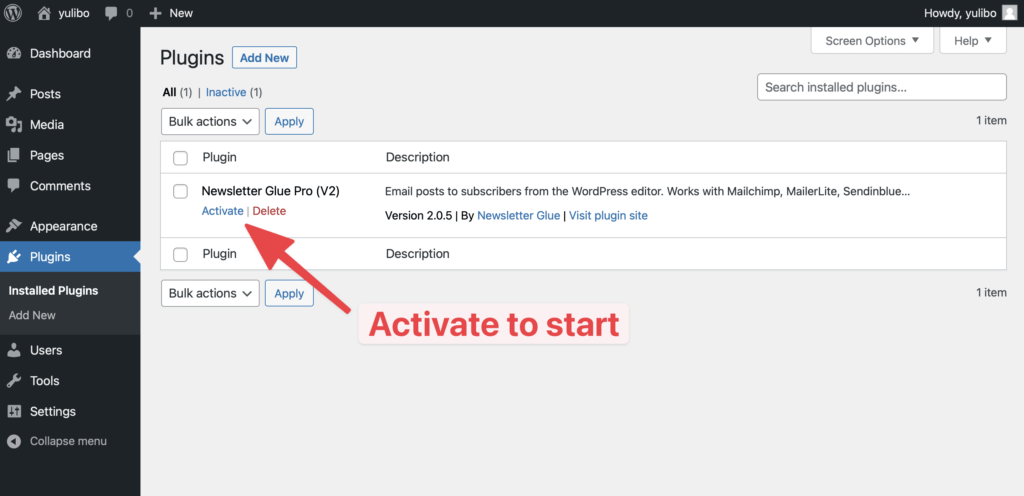Are you looking for newsletter templates to send from your WordPress website?
If you’ve got a website, you probably already know that a newsletter is a great way to engage with your audience and grow your business.
Many people use popular ESPs like Mailchimp, which appear powerful, but are clunky and frustrating to use.
Instead, with Newsletter Glue, you can keep all your subscribers, segments and tags in your email service, connect it to WordPress and use our beautiful WordPress newsletter templates. It’s easier and quicker.
9 beautiful WordPress newsletter templates to save you precious time
A newsletter template is a pre-designed layout in which you simply replace the placeholder text and images with your own content, and voila! You get an eye-catching newsletter ready in no time at all.
Newsletter Glue includes 9 beautiful email templates that are designed to save you precious time and send good-looking emails.
Let’s have a look at each of the templates in detail.
1. Weekly Digest
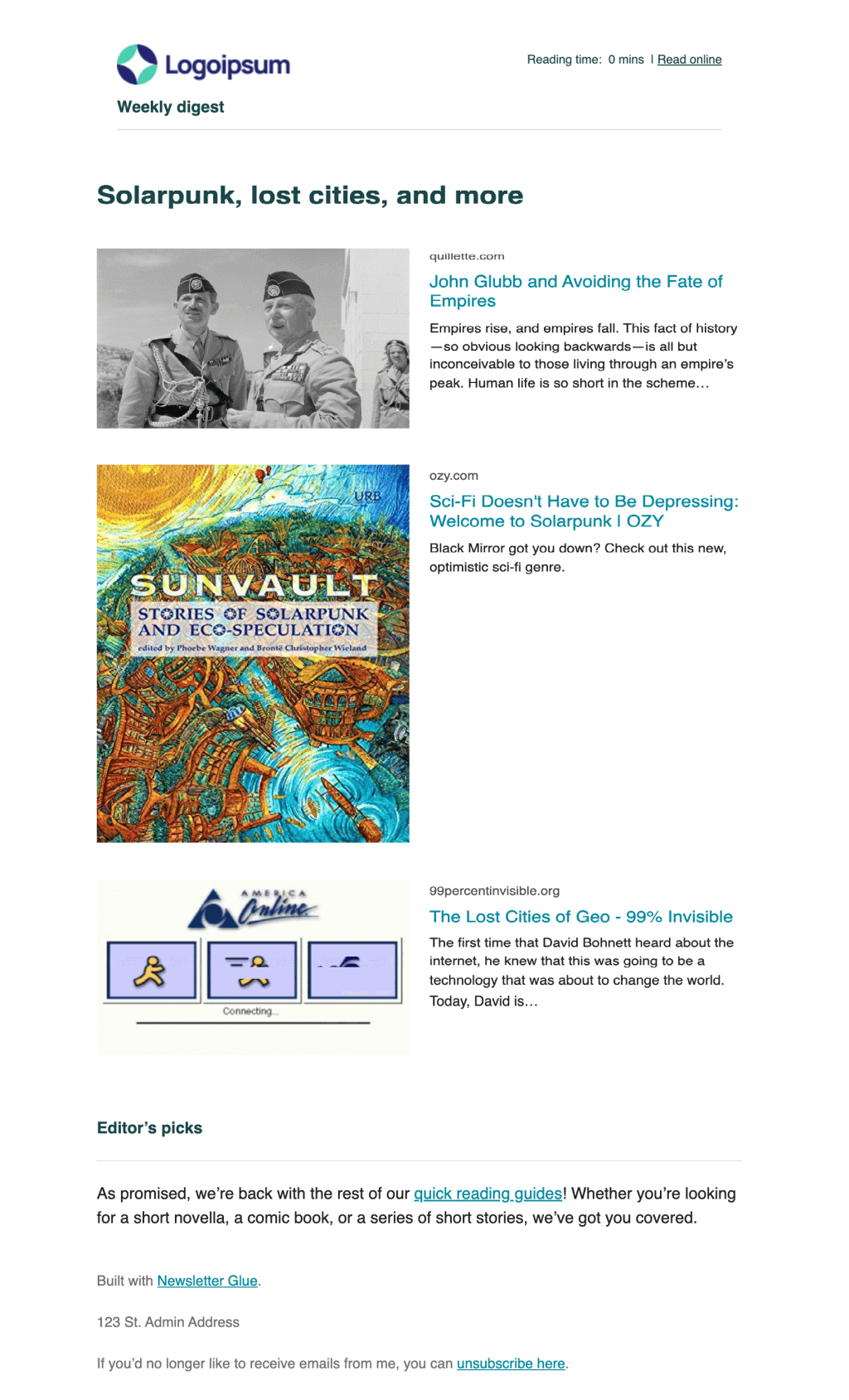
The Weekly digest WordPress newsletter template is ideal for including a roundup of the week’s most important news articles. It uses the Newsletter Glue Post Embed block to easily embed online articles.
It also includes an Editor’s Picks section at the bottom for promotion and highlights. The template has a light background and black text, with only titles and links using branded colors.
Best Suited For: Businesses and agencies who want to showcase their recently published articles.
2. Life on Mars
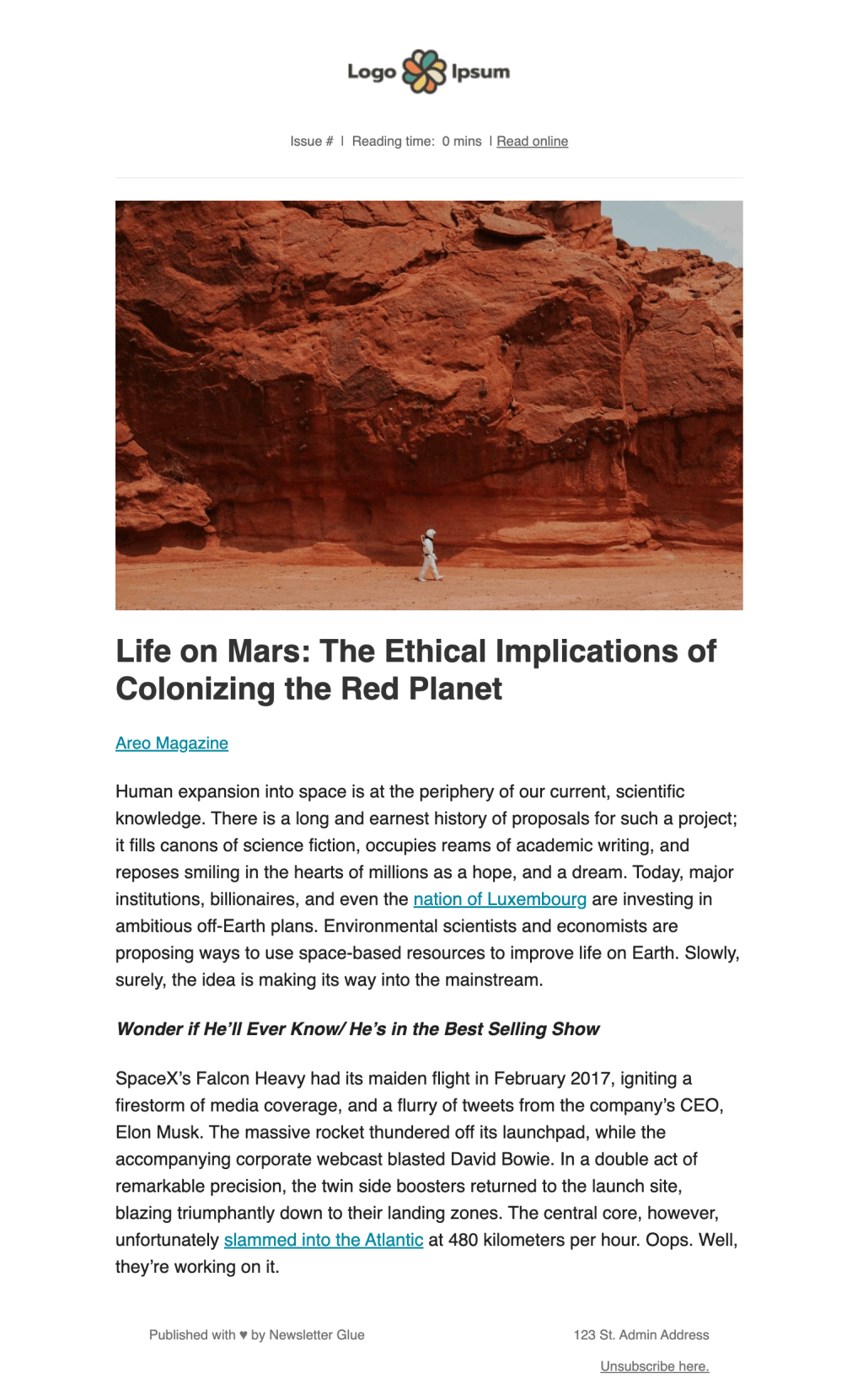
Life on Mars is a plain and simple newsletter template that contains a featured image at the top followed by a piece of written content beneath. The header highlights the issue number, reading time, and a link to view the email in the browser. There’s nothing fancy about this template, but it gets the job done by presenting your message in a precise manner.
Best Suited For: Substack-style, long form, editorial newsletters.
3. Curated Gear and Drinks Digest
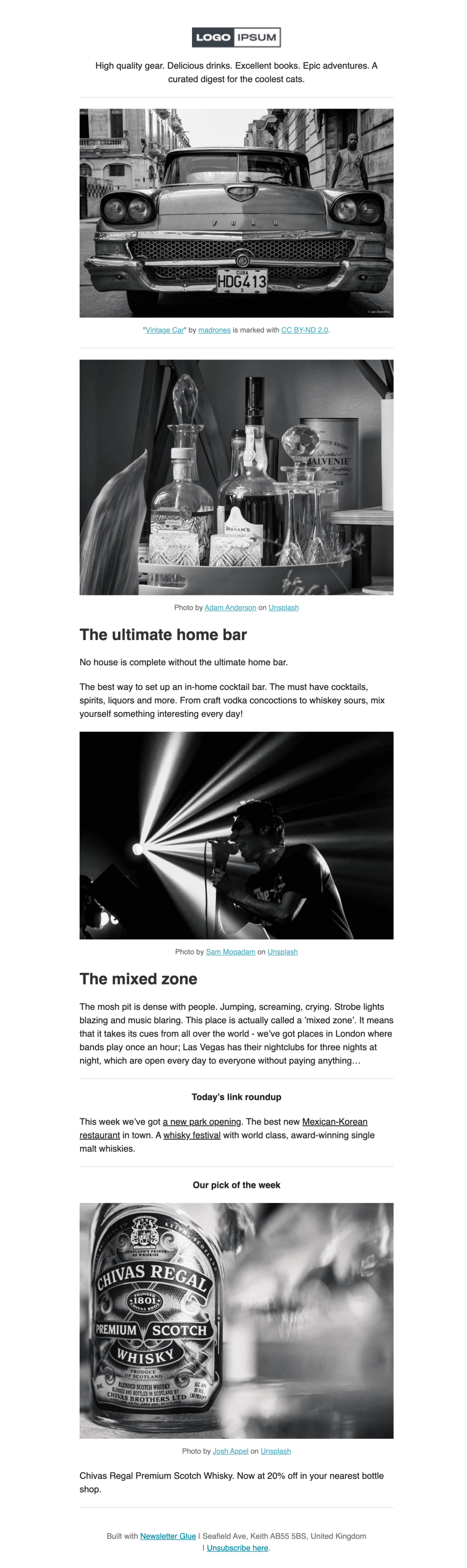
As the name implies, Curated Gear and Drinks Digest is a curated list newsletter that highlights the best in a specific niche. It’s perfect for listing things like articles, places, products or videos or just about anything. The unique thing about this template is that it uses only black and white colors to display content without any distraction. It’s a great template if you want to showcase images or visual content.
Best Suited For: Publications who want their newsletters to have a classy black and white mood for their newsletters.
4. Your Local Drinking Guide
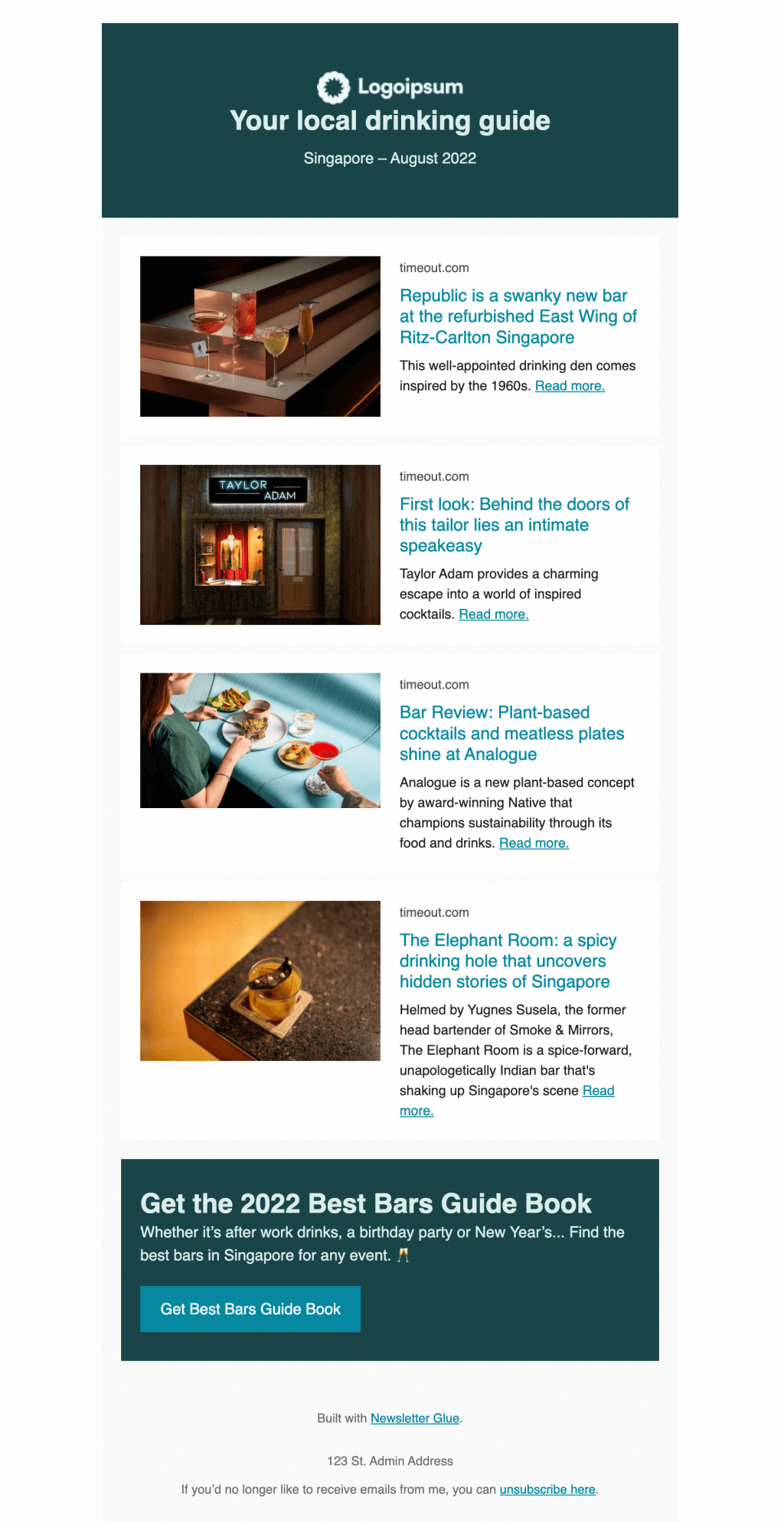
Your Local Drinking Guide is yet another curated list newsletter template with a unique design. It has a sharp, boxy layout that includes bold colors to create a visually appealing design. The CTA box at the bottom is designed with a dark background to draw attention and prompt users to take action.
Best Suited For: Local businesses or blogs looking to send a beautiful-looking list of curated links.
5. Printing Shop
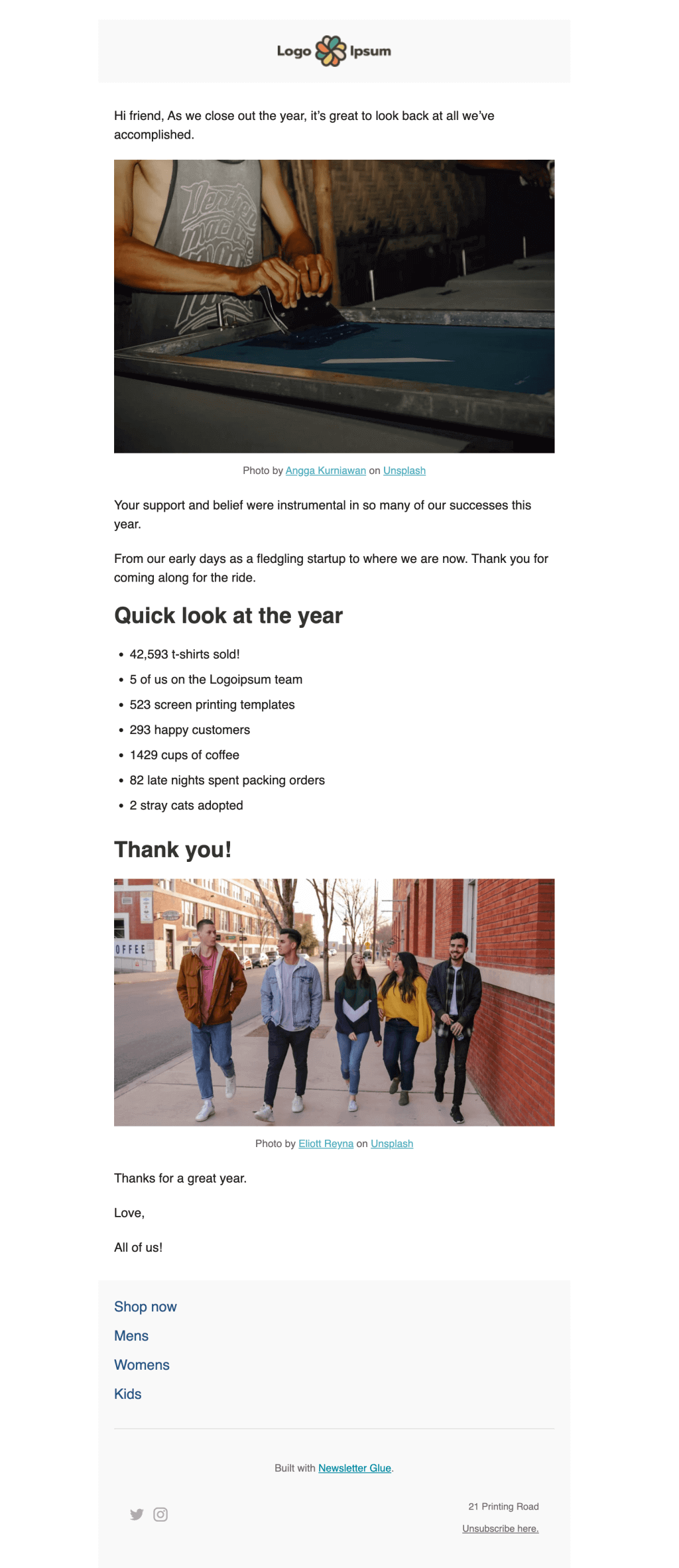
Printing Shop is a neatly designed newsletter template that keeps things clean by including images and scannable blocks of text. Headlines are short and sweet, while the content is divided between paragraphs and bullet points, giving readers an easy way to consume content.
Best Suited For: Businesses and eCommerce websites looking to send simple updates to their customers.
6. Design
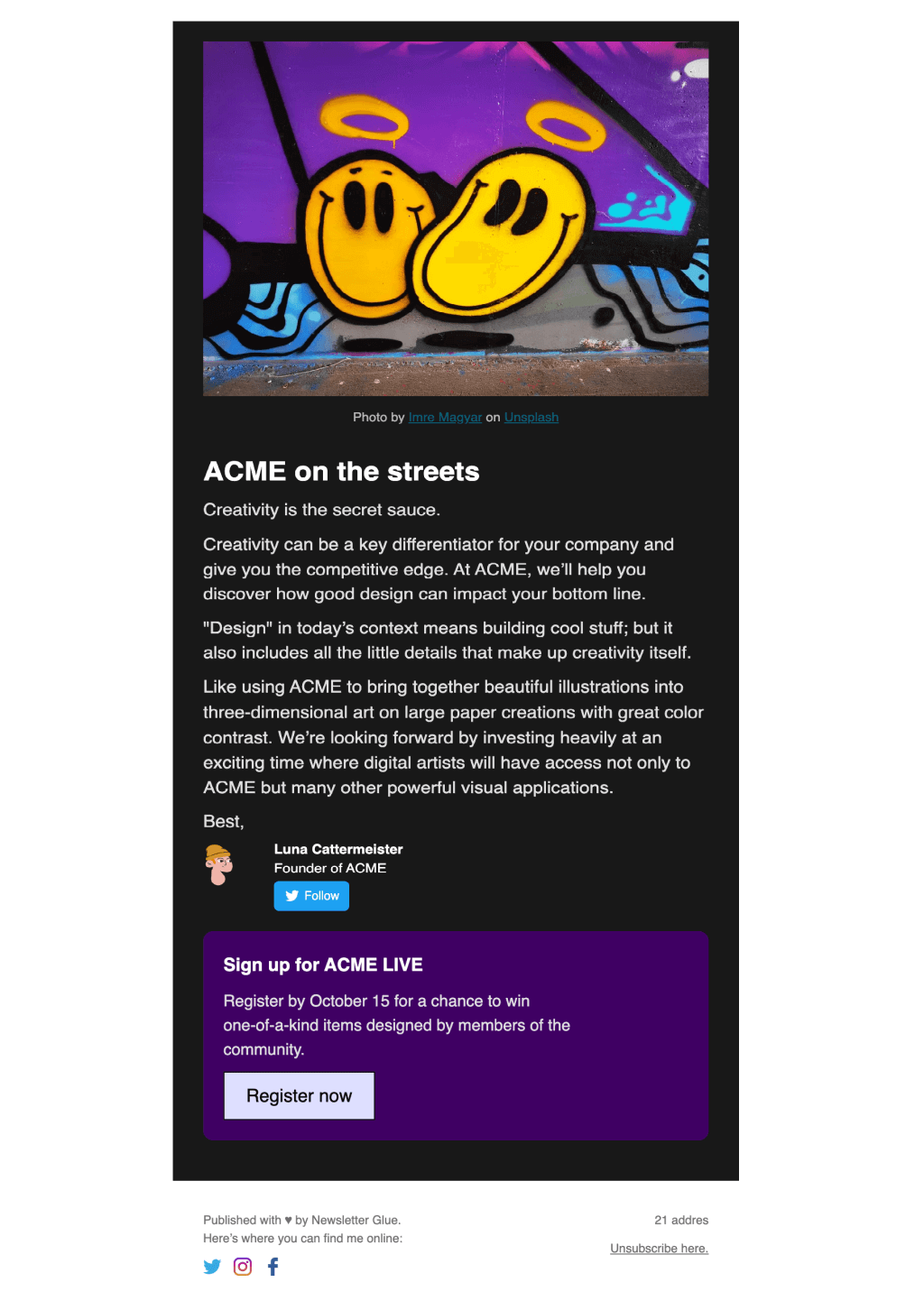
Design uses a dark palette with a black background and light text for a striking contrast that helps create a sleek, modern appearance. The contrast makes the text easier on the eyes and helps reduce screen fatigue. The design makes use of bright colors that stand out against the black background.
Best Suited For: Designers or tech companies looking to embrace dark mode.
7. SaaS Monthly Update
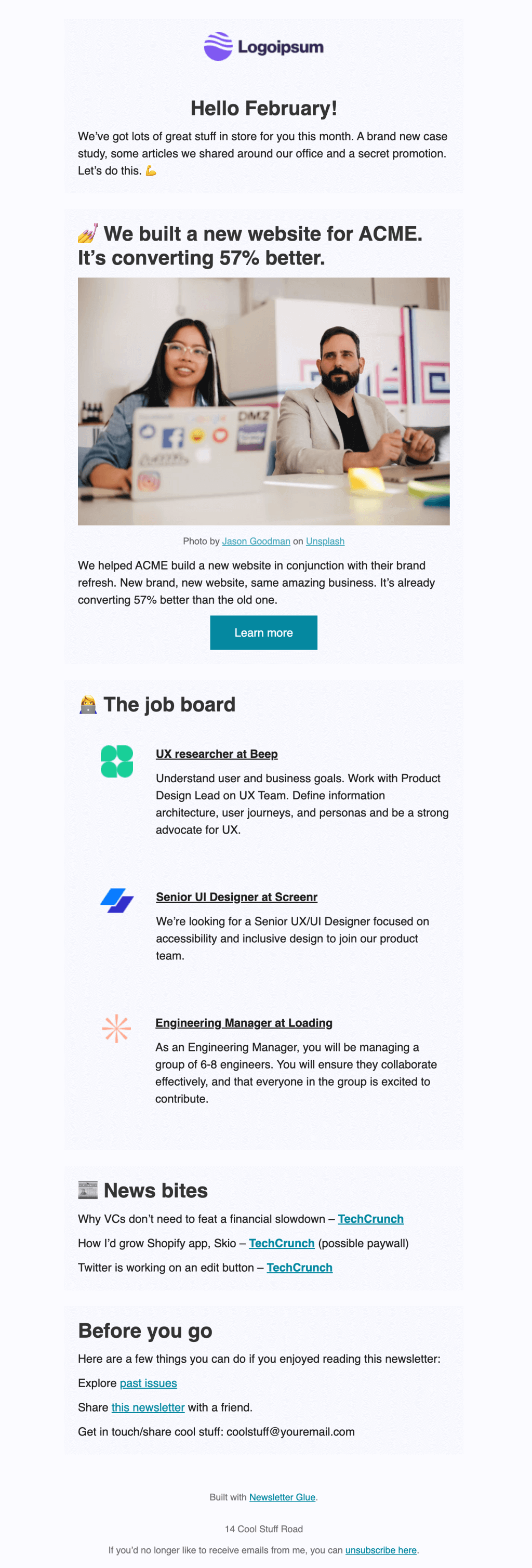
The SaaS Monthly Update newsletter template has an attention-grabbing design with a bold font and muted background. It has content divided into sections, with a CTA button in the middle that’s perfect for directing traffic to your website. The use of emojis in the content gives it a casual look.
Best Suited For: SaaS and product websites looking to update their customers and blog subscribers regularly.
8. Marketing Consultant
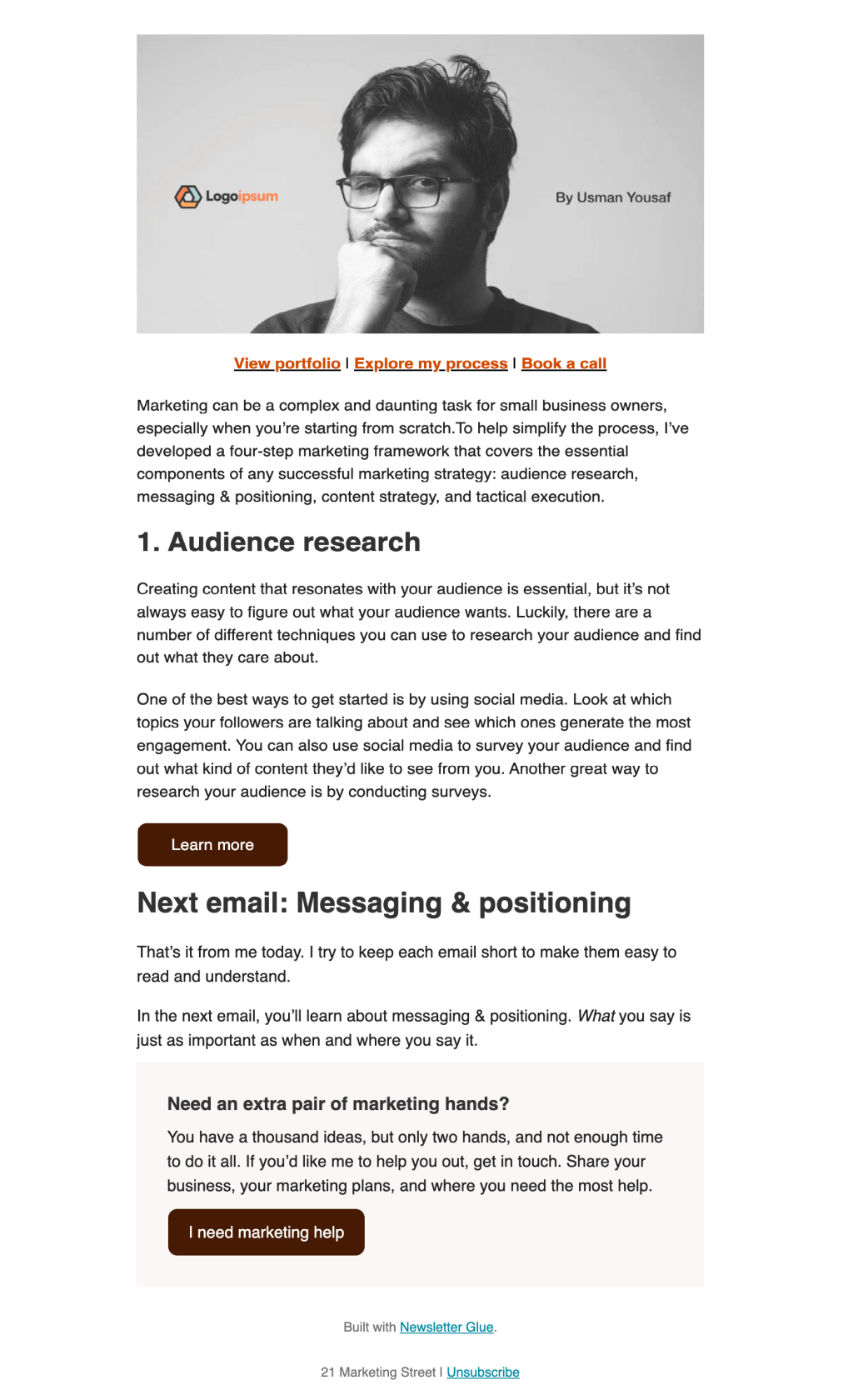
The Marketing Consultant newsletter template is designed to promote individual branding. The dark accent color, light background, and bold text blend together really well to create a modern look that is perfect for sending client updates and service promotions.
Best Suited For: Freelancers and individual writers looking to promote their services.
9. Early Education. Child’s Play.
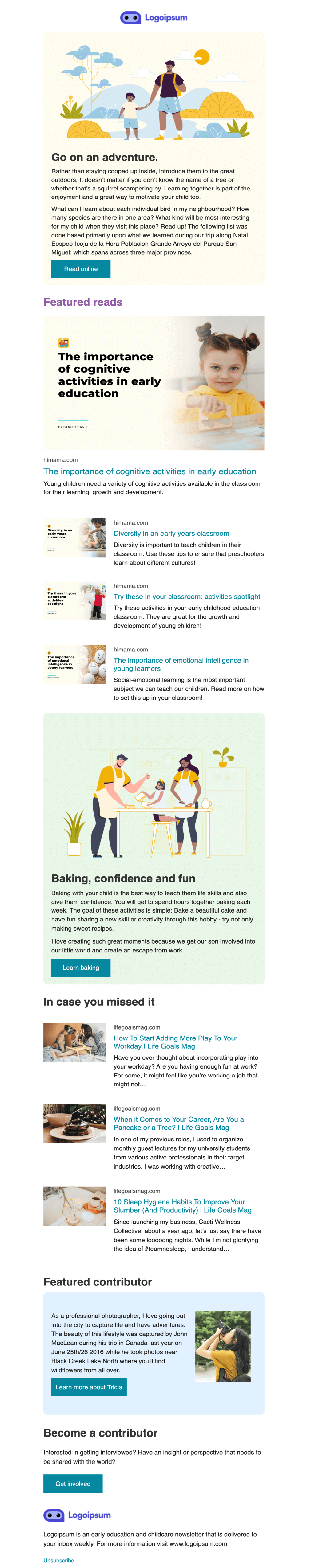
The Early Education Child’s Play newsletter template is designed to be visually appealing and easy on the eyes. It uses a mix of illustrations and images to convey the content, and the use of pastel colors gives it a soft, calming appearance. The layout is designed to be both eye-catching and functional, making it easy for parents to find the information they need.
Best Suited For: Preschool, kindergarten, or educational institutes wanting to send the latest articles on parenting and education to parents.
Our newsletter templates are fully responsive with clean, heavily-tested HTML, so they look great across all screen sizes and email clients. They are not made with a specific niche in mind, and you can customize them however you want.
The layouts are created using core Gutenberg blocks and custom Newsletter Glue blocks such as author bylines, social follow, post embeds, container, and meta data. If you have previously used WordPress for blog posts and are familiar with the editor, there is no learning curve.
Want to try out our WordPress newsletter templates right away? Go to the template library page and select one of the templates you like to open it in the WordPress editor. You can add new blocks and play around with colors to see how easy it is to customize them.
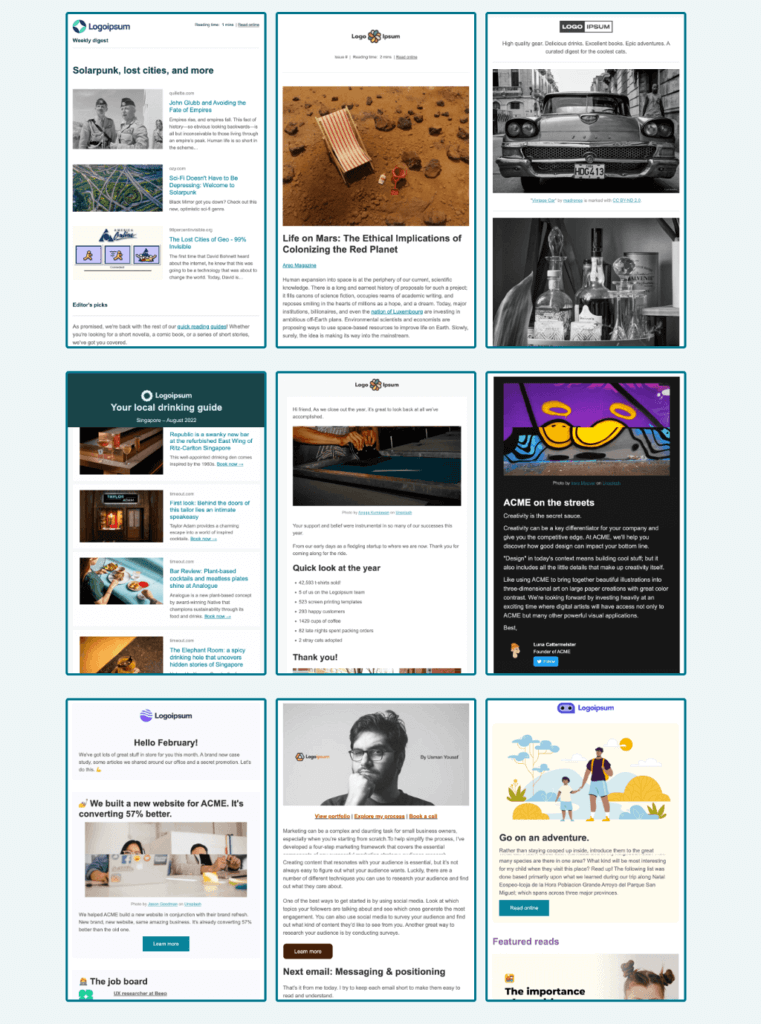
What makes newsletter templates in Newsletter Glue different?
WordPress newsletter templates in Newsletter Glue are different in that you can make any one of the templates an active template. This means the template will automatically load every time you create a new newsletter. No more fiddling around manually adding patterns into each newsletter.
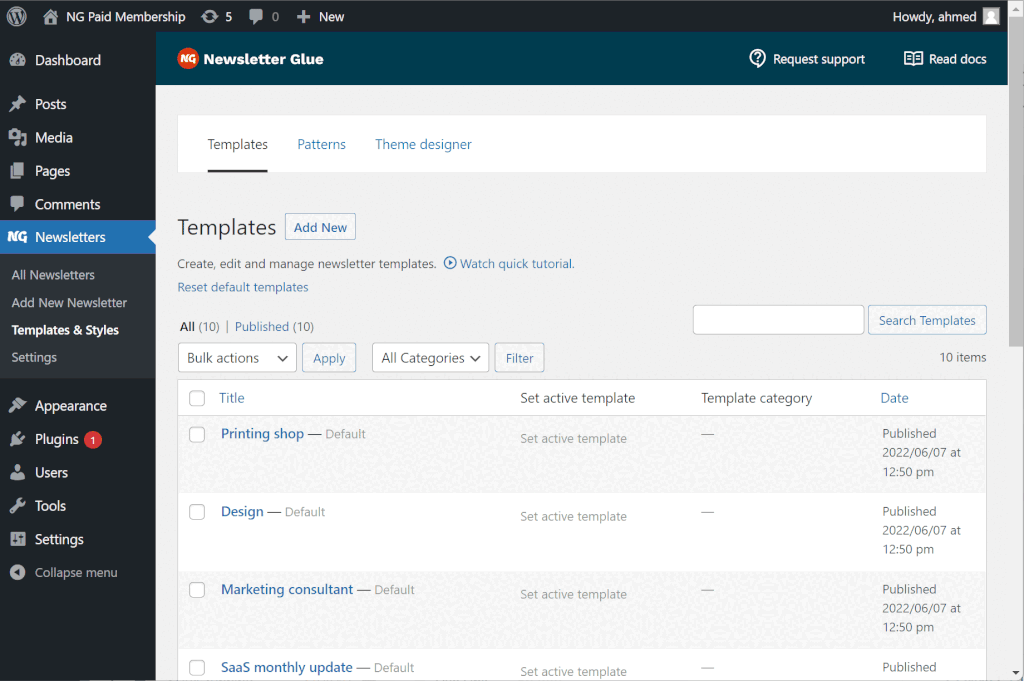
You can even add your own content and colors to one of our default templates and save it as an active template. So the next time you create a newsletter, the template will be pre-populated with your colors and style, and you will only need to fill the placeholders.
This is a time-saving feature and our users have reported saving an hour or more per newsletter by using the templates and the editor they are already familiar with.
Create newsletters in WordPress using Newsletter Glue templates
After you’ve installed and connected Newsletter Glue to one of the ESPs, go to Newsletters > Templates & Styles and under the Templates tab, hover over each of the templates and click on View email preview.
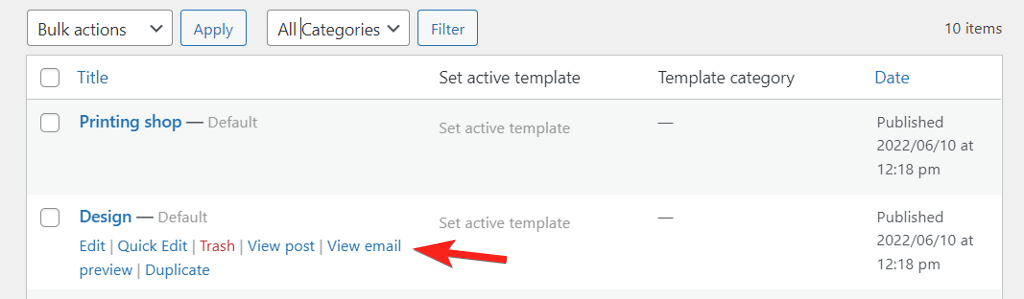
This will open a preview window in a new tab where you can see how the template looks on desktop and mobile. You can also see the HTML code underlying the template if you want to.
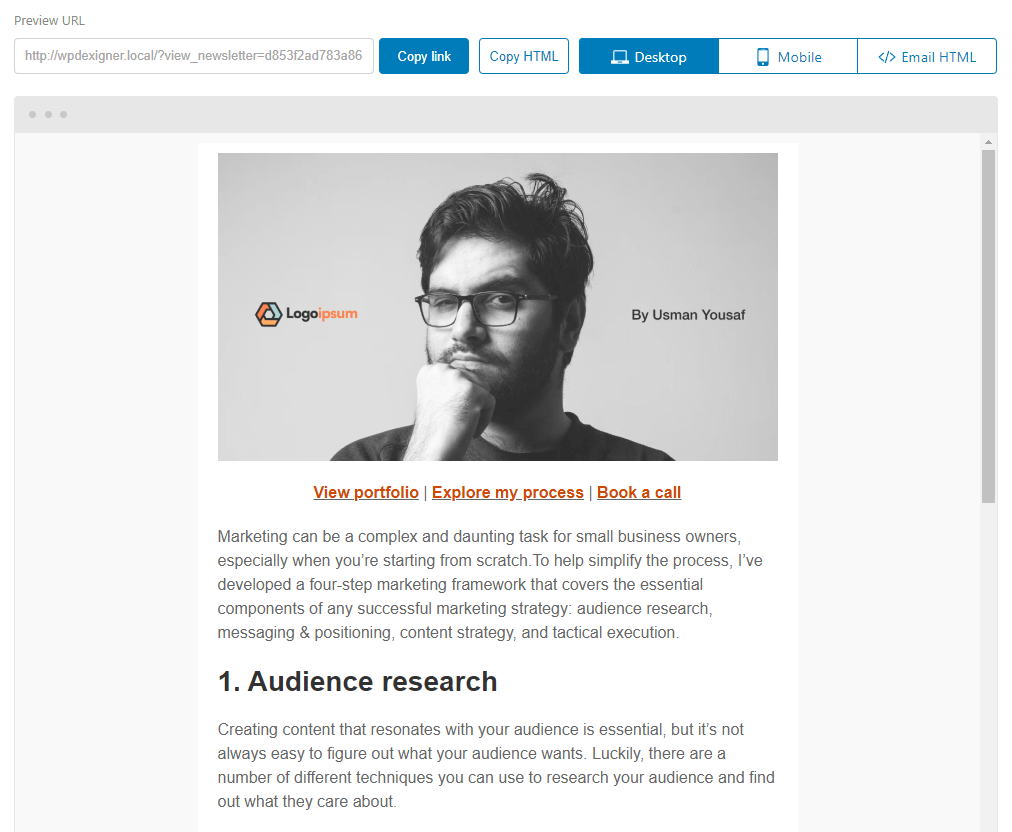
After you’ve made up your mind with one of the templates, click the Edit button. You’ll see a notification message asking if you want to edit the default template or duplicate it instead.
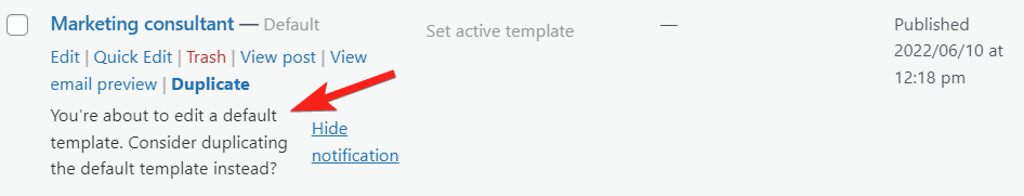
We recommend duplicating the template rather than editing the default so that you can always refer back to it.
After you’ve duplicated a template, hover over it and click the Edit button to open it. The template will open in the WordPress block editor where you can delete the dummy content and replace it with blank placeholders. You can also change the colors, logo, social icons, and address to that of your brand. Preview the template to check if everything is as it should be and click on the Update button at the top.
Now again go back to Templates & Styles page and find the duplicated template we created and click on Set active template next to it. Now, whenever you open the editor to write the newsletter, the template with your brand style will load automatically.
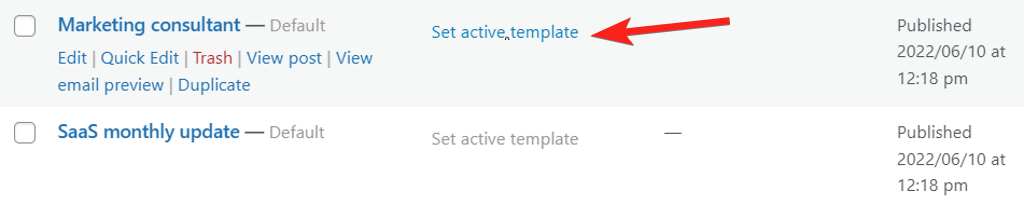
You can fill in the empty placeholders and then publish the newsletter. This workflow will save you precious time every time you create a new newsletter.
Conclusion
Newsletter Glue is a time-saving email marketing solution for WordPress. With a single click, you can create stunning, engaging newsletters and confidently send them to your email list.
All it takes is just a few steps to get started with Newsletter Glue:
- Install and activate the plugin on your website
- Select a template from the WordPress newsletter template library and set it as the active template
- Replace empty placeholders
- Publish your newsletter
The workflow we’ve outlined here is simple and easy to follow. You’ll be able to get started quickly and create stunning newsletters in no time.