Our static site feature allows you to replace your URL with your front end root domain.
Static site compatibility comes with our Publisher tier or higher.
This support doc explains what that is.
What is a static site?
A static website serves pre-built code to a web browser, in contrast to traditional dynamic sites that work by rendering the webpage at the time of the request.
Static sites enable you to decouple your content management system (like WordPress) and your front-end interface (what is shown to site visitors), giving you greater flexibility in how your content is served.
As an example, your static site might be managed at hello.staticsite.com using a content mangement system like WordPress. While your visitors go to hello.com to see the site itself.
What is our static site compatibility feature?
Since your site is managed at hello.staticsite.com, all URLs will typically be generated like hello.staticsite.com/about. Your static site generator will typically create the equivalent site at hello.com/about so that visitors can view it.
In our case, since we’re installed at hello.staticsite.com, there’s no way for us to know what the front-end URL is.
Hence, our static site compatibility feature allows you to add your front-end URL, so that any links generated will be redirected correctly to the front-end equivalent.
Where to find static site feature?
You can find it by:
- Heading to Newsletters > Settings.
- Then navigating to the Additional tab
- Scroll down till you see Static sites: Replace URL.
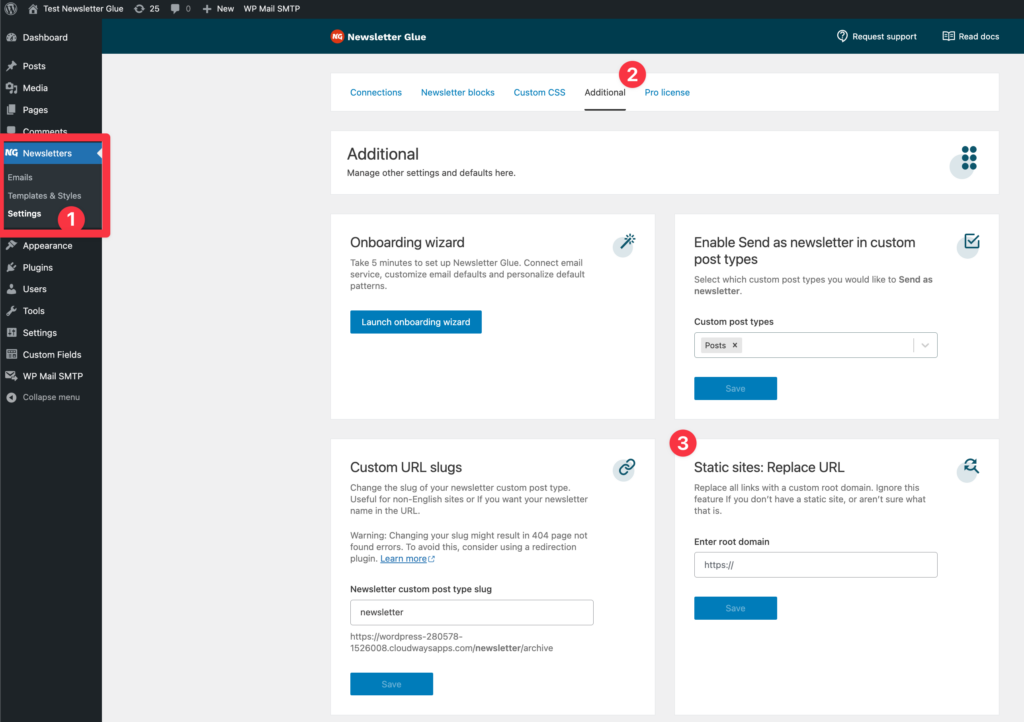
How to use static site feature?
If you do not have a static site, please do not use this feature.
If you have a static site, simply enter the domain name of your front-end URL (e.g. hello.com). We will redirect all generated links (such as the read more link) to this link instead.