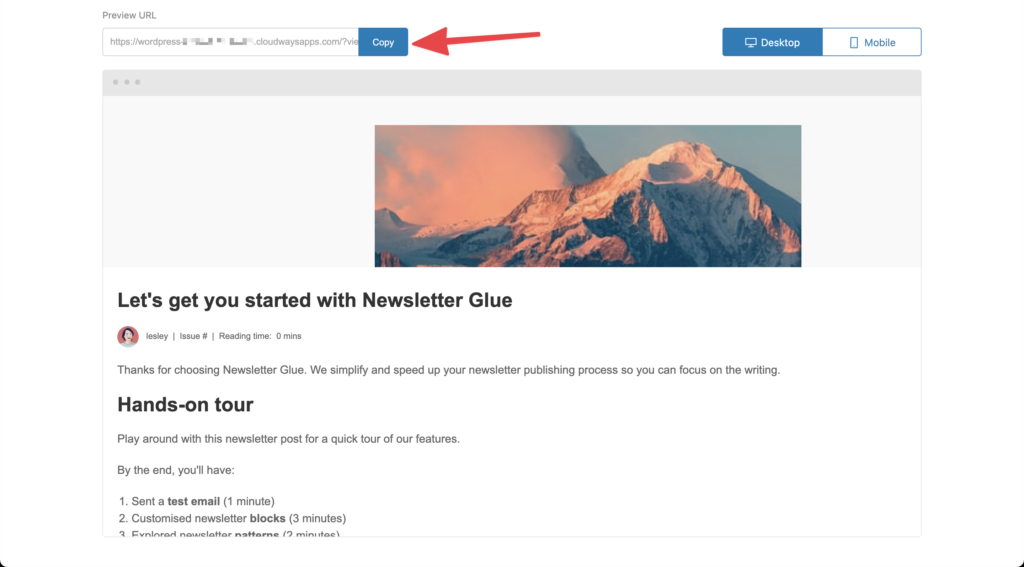When requesting support for email formatting issues, please include the following information so that we can help you quickly:
- A screenshot showing the broken formatting.
- Let us know where you saw the broken formatting. Specifically, which email client (e.g. Gmail, Outlook), device (e.g. Macbook Pro) and browser (e.g. Chrome, Safari).
- The preview URL.
How to get the preview URL?
First, in your newsletter, scroll down and click on Preview email in browser.
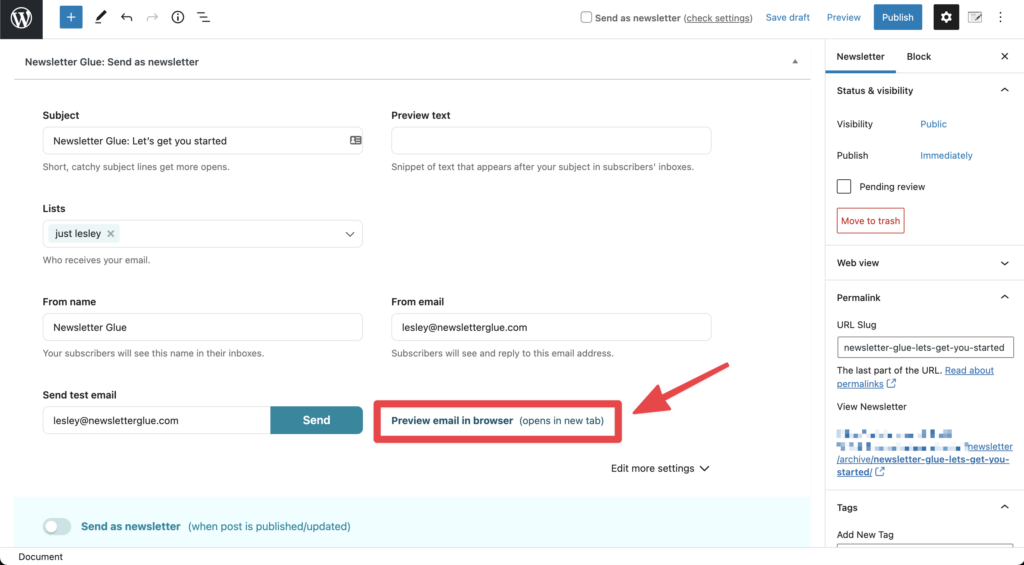
In the browser preview, look for Preview URL and click the Copy button.