If you see that Your email newsletter is on its way, but haven’t received it for some time, here are some things you can check…
3. Emails getting stuck in drafts
If you’re on a tight schedule, you might need to send your newsletter before we’ve investigated and resolved the issue for you.
In this case, you can export your email html, head directly into your email service provider, manually paste your email html into an email campaign and send it out.
Learn how to export your email html.
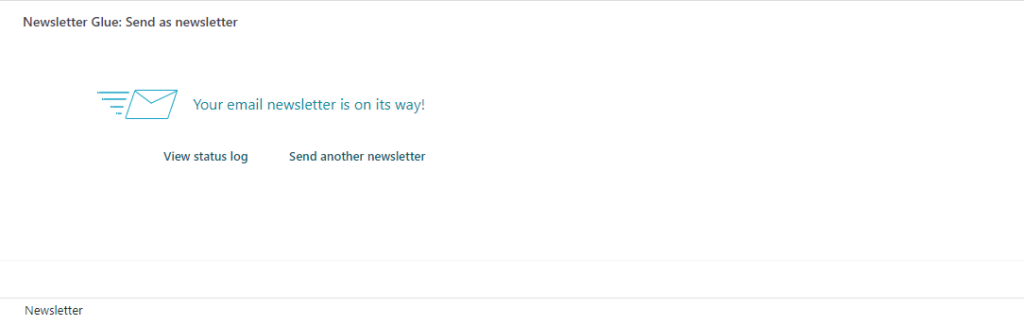
1. Check if your email has been sent
Head to Posts > All posts where you can find the Newsletter status column.
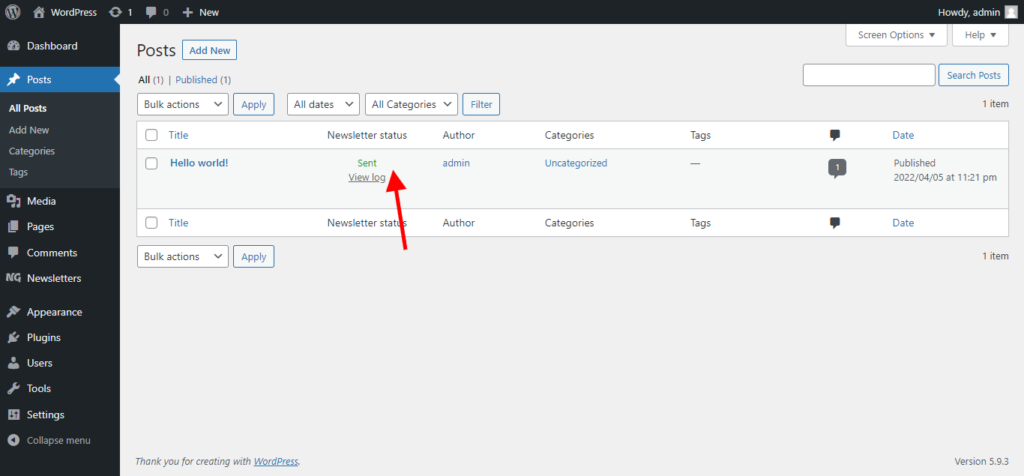
If you’ve only sent one email, you should see the status in the column.
If you’ve sent multiple emails, click view log to see the sent status of each email.
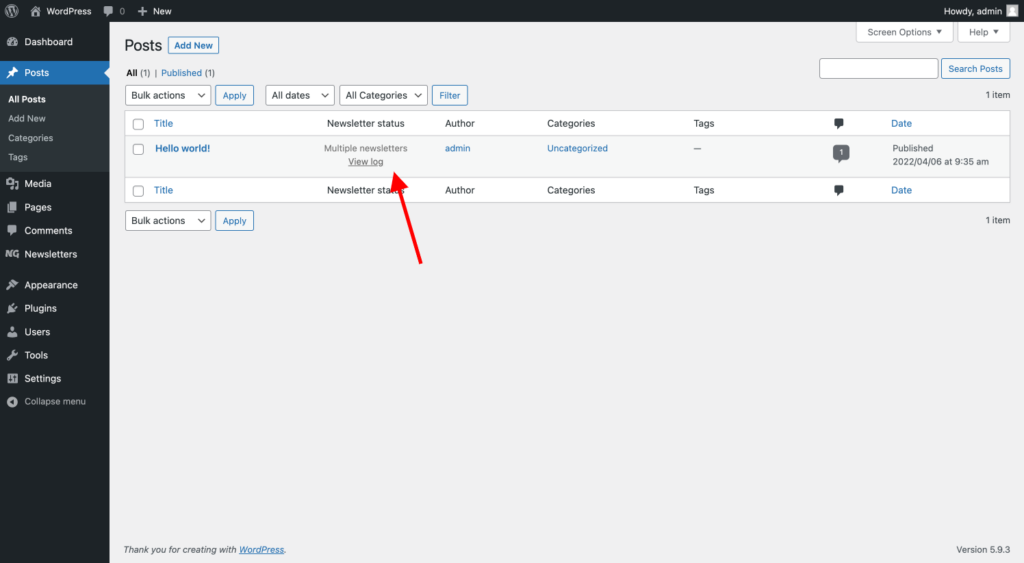
Assuming your email was successfully sent, and you see the green sent status, here are some other things you can do…
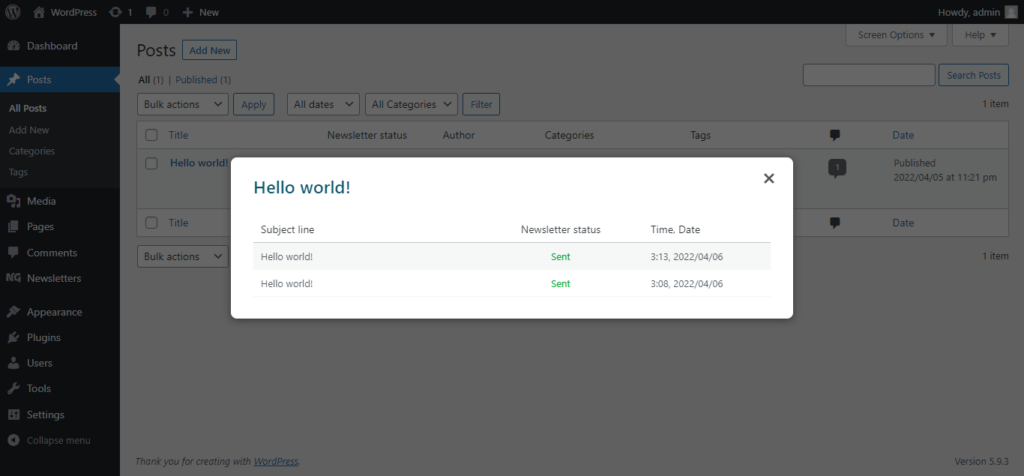
2. Wait a little longer
Sometimes emails get stuck, and take awhile to arrive in your inbox. In worse case scenarios, it might take an hour.
However, your email should typically arrive in less than 10 minutes. If you still can’t find it, there might be something else going on…
3. Search your inbox
Sometimes emails get lost in spam or a hidden folder. Simply search your inbox with keywords from that email (or your email address) and see if it shows up.
You can learn more from your ESPs about why emails go into spam or the promotions folder:
4. Log into your email service provider
Look for the email campaign inside your ESP. It might be stuck in drafts. This might be because you sent the campaign to an empty list or segment, if so, try sending again.
If it says it’s sent but you still haven’t received it, there is probably a deliverability issue. If so, get in touch with the support with your ESP to learn more about the issue.
5. If none of the above solved your problem, there might be a bug or conflict.
Please get in touch with us and we’ll get back to you as quickly as we can.
6. Quick workaround
If you’re on a tight schedule, you might need to send your newsletter before we’ve investigated and resolved the issue for you.
In this case, you can export your email html, head directly into your email service provider, manually paste your email html into an email campaign and send it out.
Learn how to export your email html.
You might also find these documents on Email integration issue, Email verification and Emails getting stuck in drafts helpful.