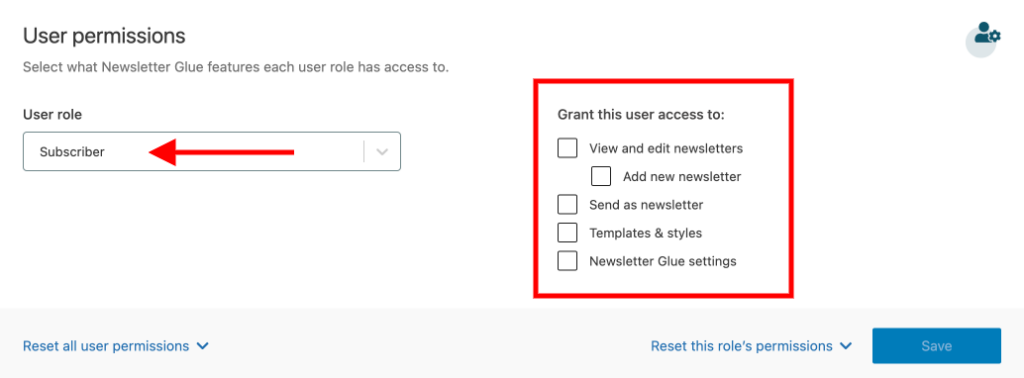WordPress allows multiple types of users to register and use your website.
Default user roles include:
- Admin
- Editor
- Author
- Contributor
- Subscriber
Because many Newsletter Glue customers have teams managing their newsletter publication workflows, we created various permissions for each user role. This ensures users, such as Authors, don’t accidentally go into the Settings and change key parts of the plugin.
Where to find
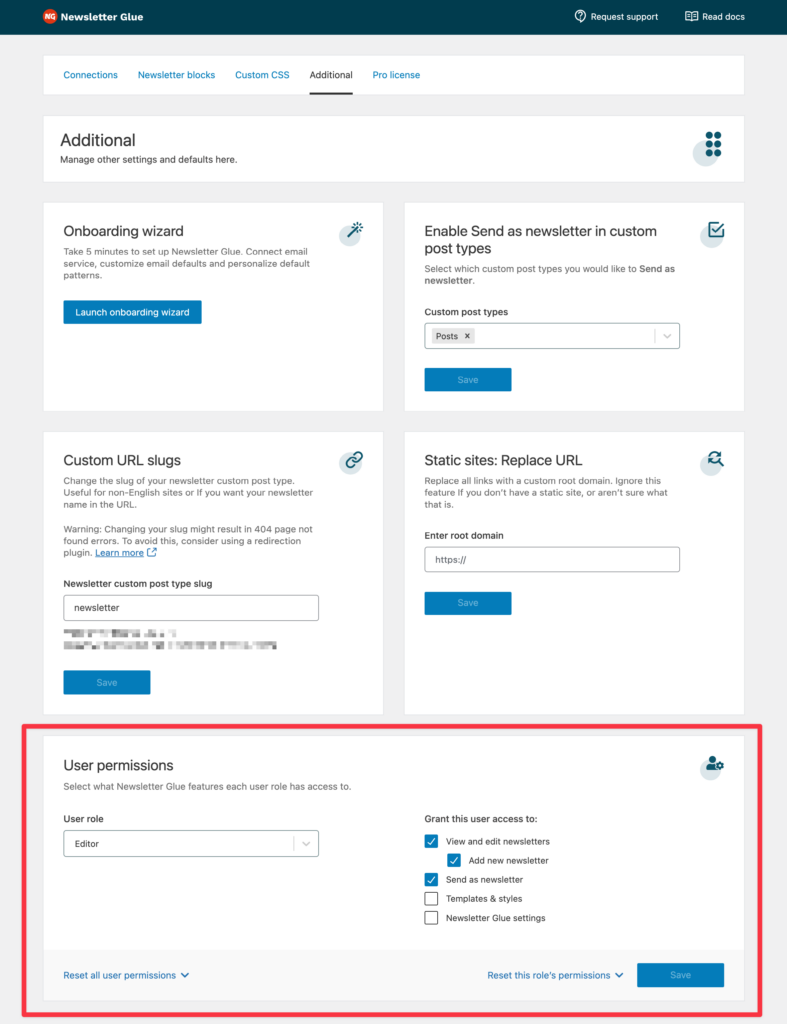
Head to Settings > Additional and scroll down to User permissions to make changes.
Notes:
1. You can only change user permissions on a Publisher license or above.
2. If you or an active plugin creates new user roles, those roles will default to having no Newsletter Glue permissions.
Available permissions
Here are the user permissions available in Newsletter Glue
- View and edit newsletters
- Add new newsletter
- Send as newsletter
- Templates & Styles
- Newsletter Glue settings
And here are the default user permissions for each user role.
Role: Administrator
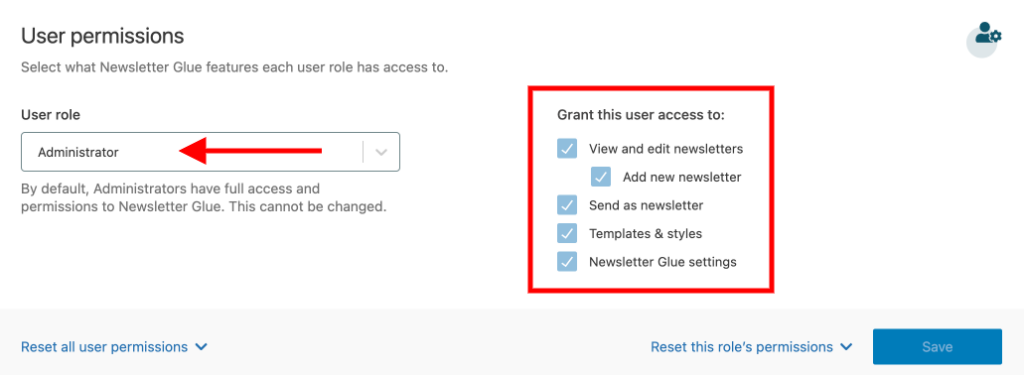
Role: Editor
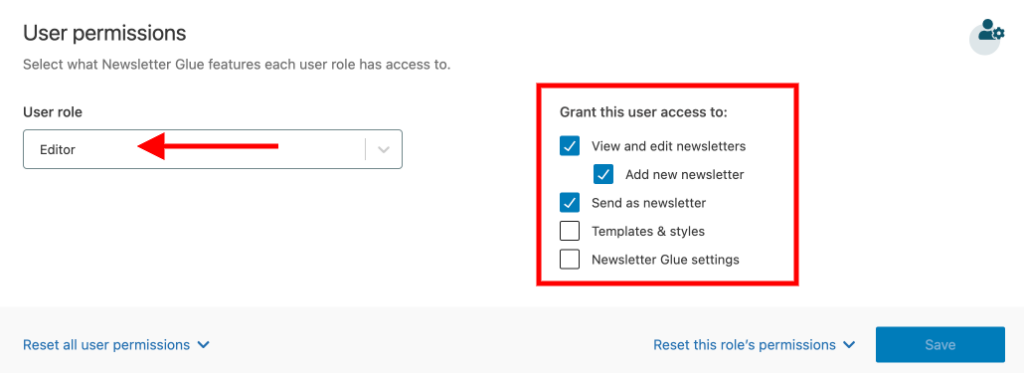
Role: Author
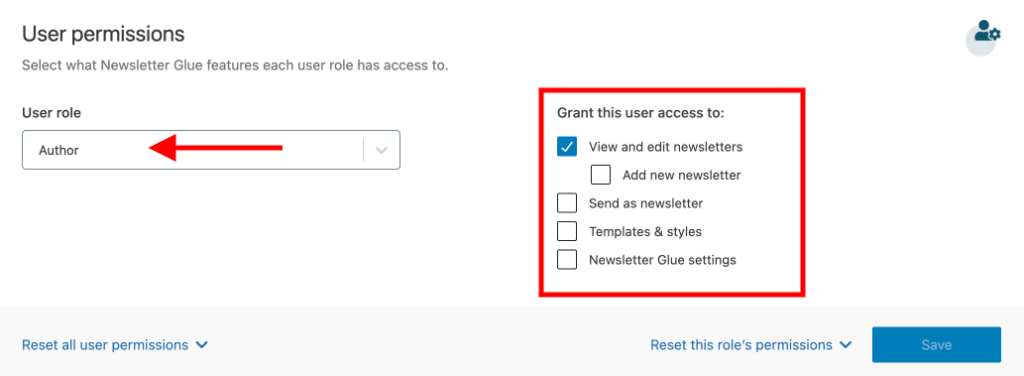
Role: Contributor
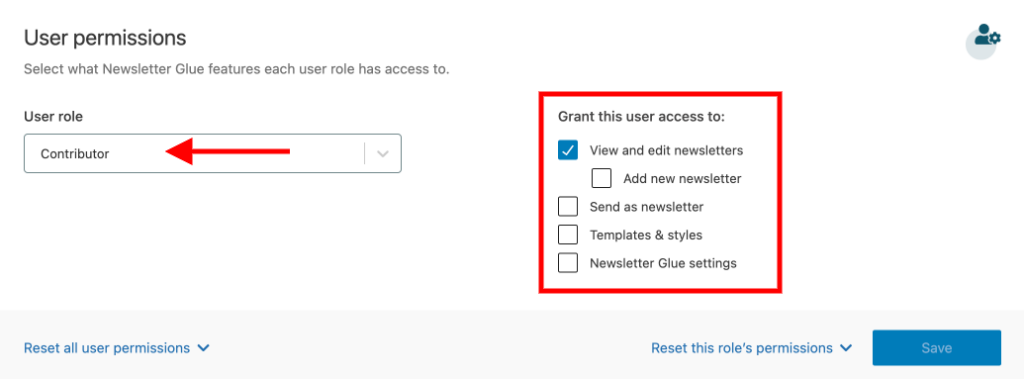
Role: Newsletter Glue Manager
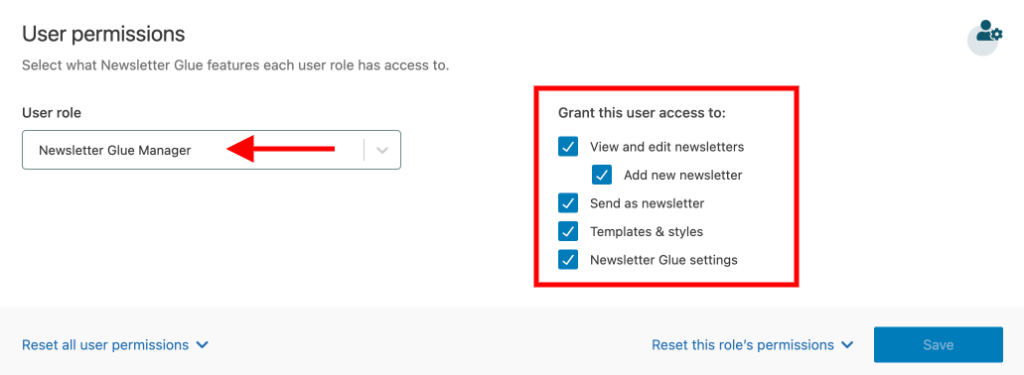
Role: Subscriber