With Newsletter Glue, you can create email templates using the WordPress block editor. You can then export the email html easily and use it anywhere you like.
It’s worth noting that you can do this not only for complete newsletters, but also any pattern template you’ve built.
Use cases
This is especially useful if you want to build emails with us, then send it out via an email service we don’t currently connect with.
You can also use this method for building transactional emails with us, then pasting the html into the html editor of WooCommerce, FluentCRM, Groundhogg, Easydigitaldownloads and more.
Tthis is also useful for drip automations. This method lets you build emails with us, then paste the html into your drip automation.
Lastly, copying your email html is necessary for troubleshooting when asking us for support.
Method 1: Copy link to the email
The first is by copying the link to the email.
In your newsletter editor, scroll all the way down to the send as newsletter metabox. Then click on Preview email in browser.
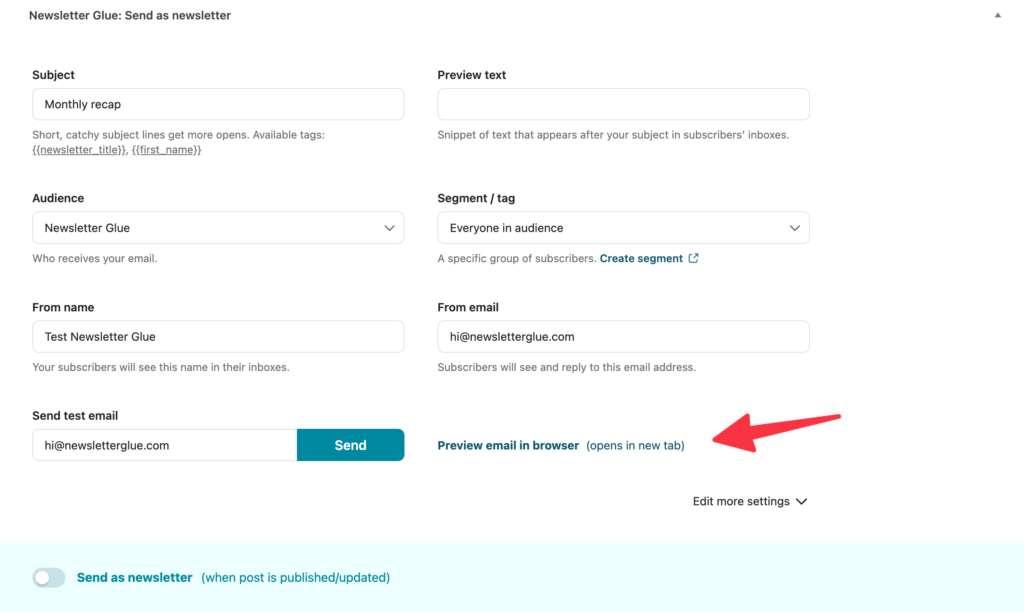
In the email preview, click Copy link to get a public link to your email.
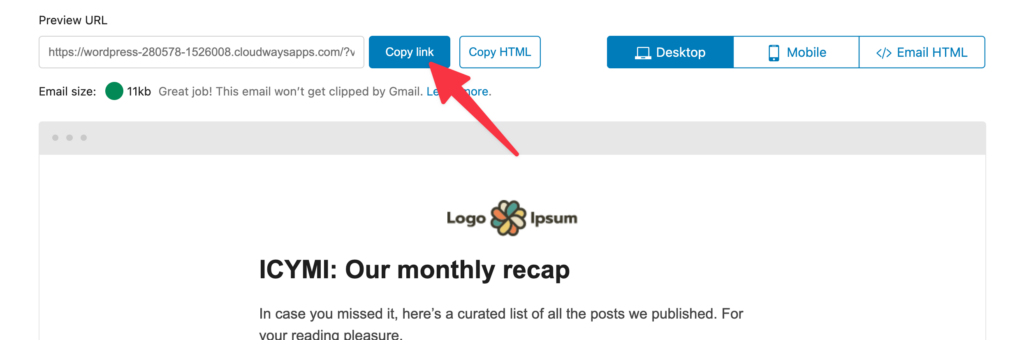
What can you do with the email link?
You can add this link to any email service provider or testing service that provides an option to import emails via links. Below is an example from MailerLite, but many email platforms offer a similar option.
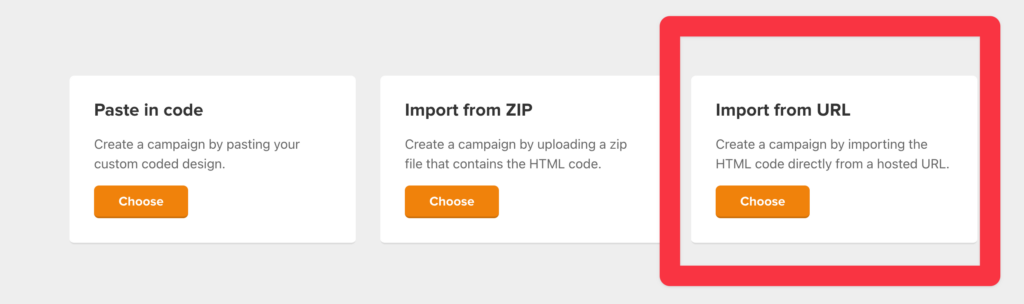
You can also share this link with your team or clients as this is a public link and doesn’t require viewers to login to see it.
Finally, you can also share this link with us for support purposes when we request to see your email html.
Method 2: Copy email html
The second method is by copying the email html itself.
In your newsletter editor, scroll all the way down to the send as newsletter metabox. Then click on Preview email in browser.
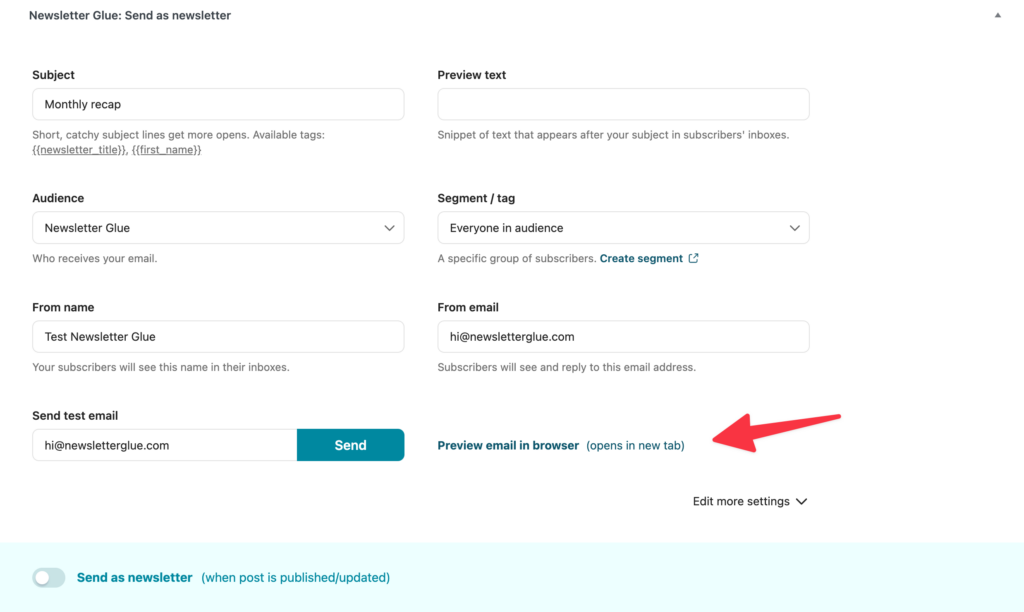
Then click on Copy HTML. This will copy the entire email’s html to your clipboard, which you can then paste wherever you like.
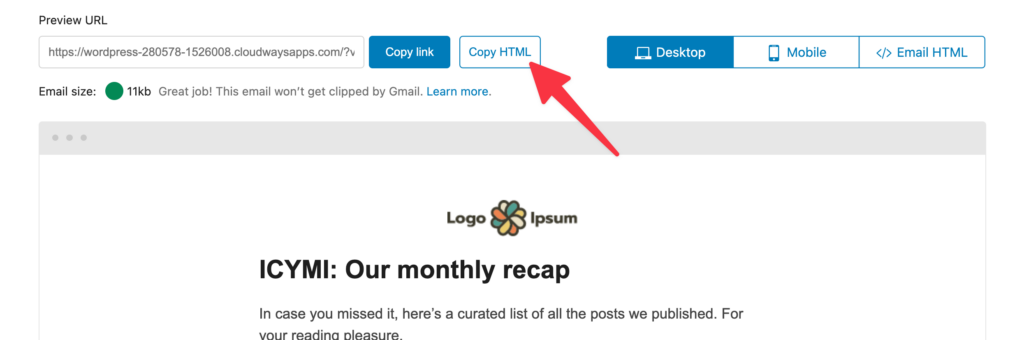
What can you do with the email html?
You can paste it directly into email html editors of an email service provider. You can also paste it directly into the editors of testing software like Litmus.
Finally, you can share snippets or the entire email html with us when requesting support.