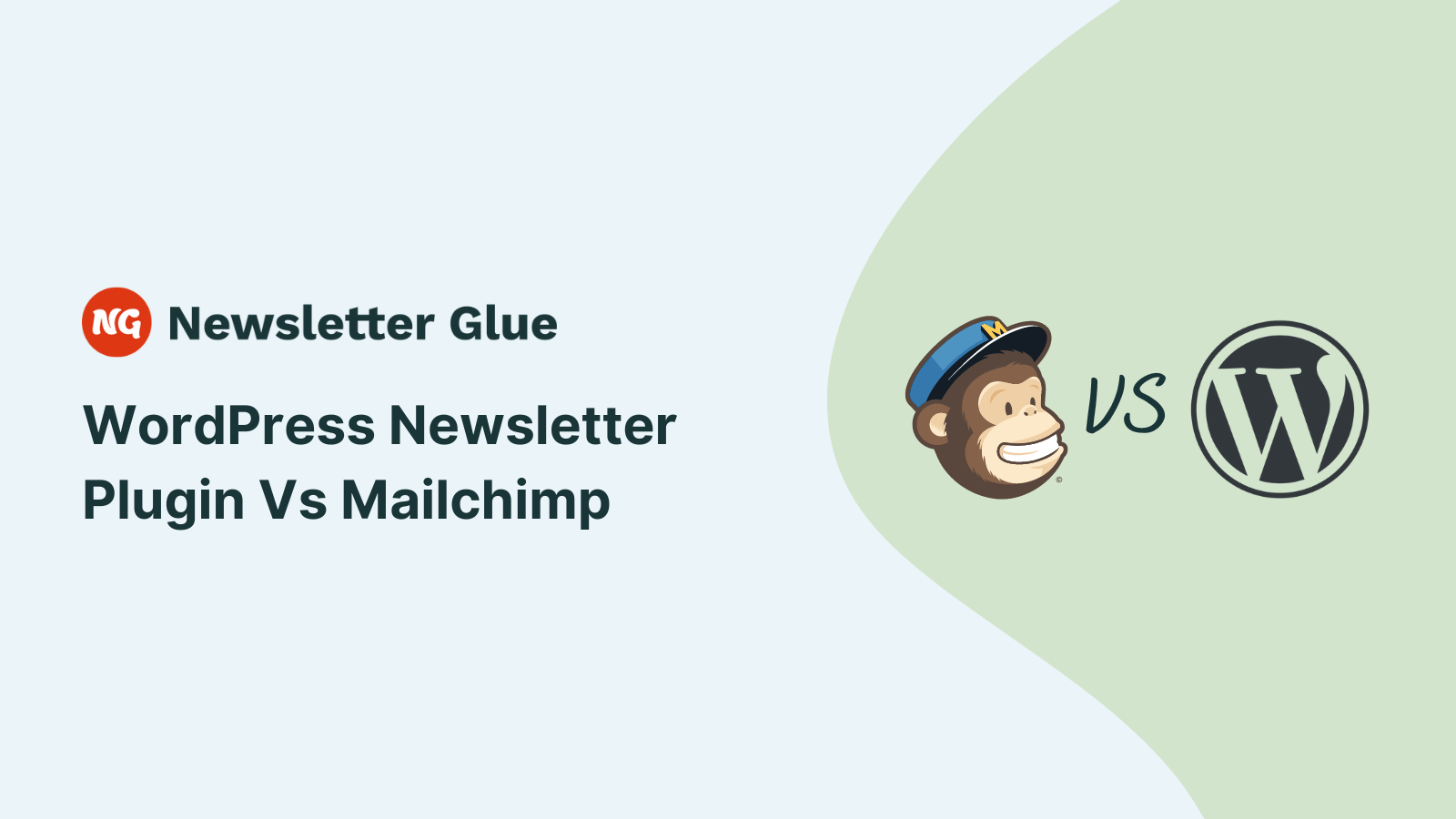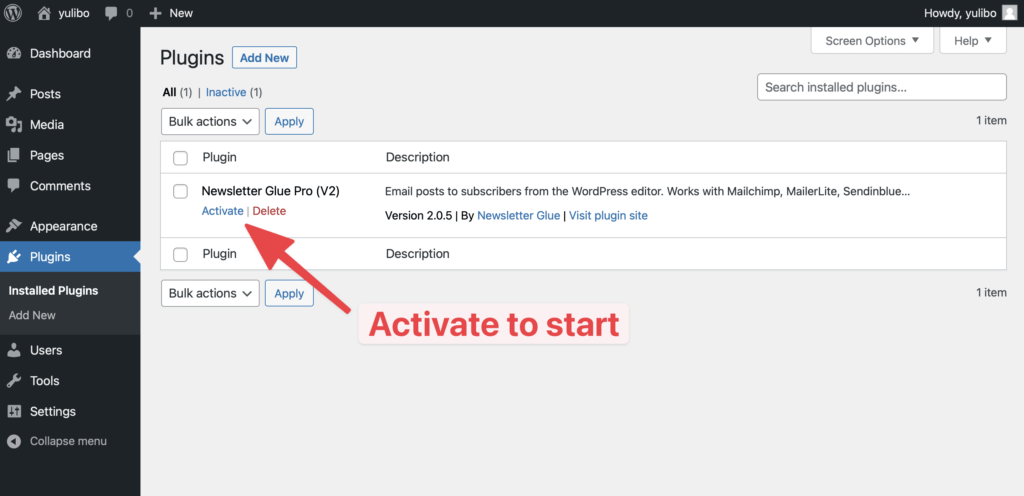If you’ve got a WordPress website and want to send newsletters to your readers, you may wonder whether to use a plugin or go with Mailchimp.
WordPress has plugins like Newsletter Glue that lets you create and design newsletters using the WordPress editor. On the other hand, Mailchimp is a leading email marketing service with features such as automation and beautiful templates.
So which one is better? In this article, we’ll take a look at the differences between both and help you make an informed decision about which one you should use for your website.
What is a WordPress newsletter plugin?
A WordPress newsletter plugin is a tool that connects to different email marketing services and lets you create and design newsletters inside the WordPress dashboard.
If you’ve got a WordPress website, using a newsletter plugin makes the workflow easier as you don’t have to keep switching between tools and spend time learning the new interface.
These plugins are also great for beginners, as they include a drag-and-drop email builder that let you create beautiful and engaging newsletters right away.
Let’s look at some of the popular WordPress newsletter plugins in detail.
1. Newsletter Glue
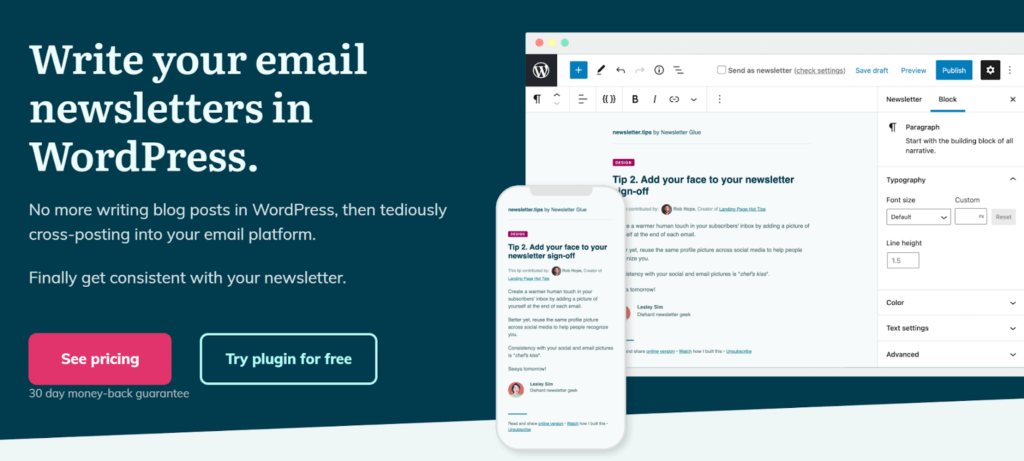
Newsletter Glue is a premium newsletter plugin for WordPress. Unlike other plugins in this list, Newsletter Glue uses the core WordPress block editor to design newsletters.
It also comes with custom blocks such as the post embed, author bylines, social follow icons, metadata, and container.
It even includes clean and modern-looking newsletter templates, so you don’t have to design one from scratch.
Newsletter Glue key features
- Email template builder using the Gutenberg editor to design beautiful responsive newsletters.
- Add the built-in email sign-up subscriber form block anywhere on the website to grow your audience.
- Improve the SEO of your website by publishing the newsletter as an article or the other way around. Also, you can optimize each newsletter issue with Yoast, RankMath, or any other SEO plugin of your choice.
- It lets you focus on the content while the list management and deliverability are handled by the email service provider.
- It comes with an email size checker to help you avoid the issue of email clipping.
Pricing
Newsletter Glue is a premium newsletter plugin for WordPress. It comes with three distinct packages:
Writer, $99. Best for independent creators, bloggers, and newsletter writers.
Publisher, $169. Best for professional publications and online businesses.
Newsroom, starting from $1,425. Best for large newsrooms with editorial teams.
2. MailPoet
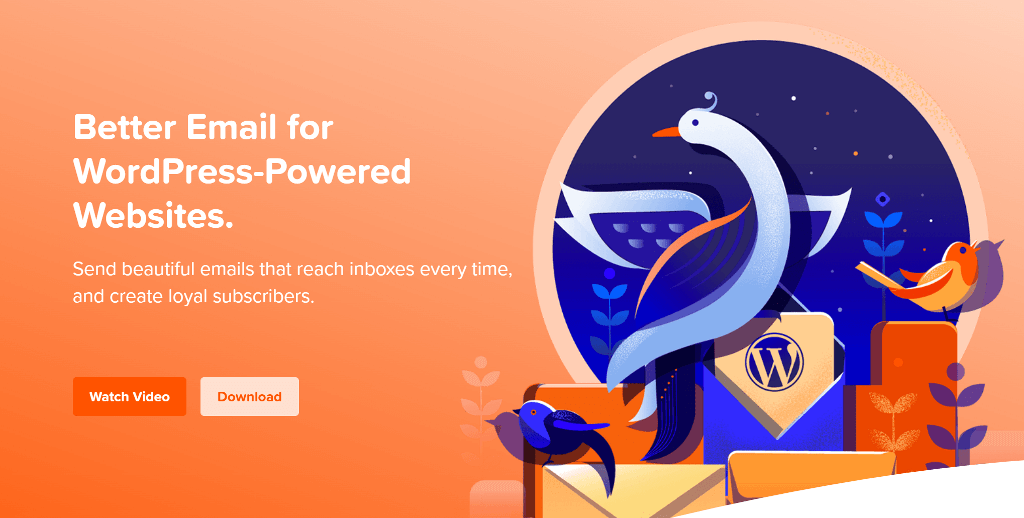
MailPoet is a popular newsletter plugin that works a bit differently than Newsletter Glue. It comes with its own drag-and-drop email builder and a bunch of ready-to-use templates to help you get started.
It’s a full-blown email marketing solution that integrates with WooCommerce and lets you even send automated emails based on user activities.
MailPoet gives you the option of using an external email service or you can use their in-house Mailpoet Email Sending Service.
MailPoet key features
- With its drag-and-drop email builder and ready-to-use templates, you can design great-looking newsletters.
- Create multiple email lists and add unlimited subscribers to them all inside the WordPress dashboard.
- Integrate with WooCommerce to set up automation like welcome emails, thank you emails, cart abandonment emails, and more.
- Built-in analytics to measure newsletter performance.
Pricing
MailPoet offers a free plan as well as three paid plans. You can send 5000 emails per month to up to 1000 subscribers with the free plans.
Creator plan at $8/month, which is best suited for individuals comes with technical knowledge of setting up a third-party email service.
Business plan at $10/month is best suited for individuals or businesses who don’t want to get into the nitty-gritty of setting up a mailer service.
Agency plan at $30/month is best suited for people who want to use it on multiple websites.
3. The Newsletter Plugin
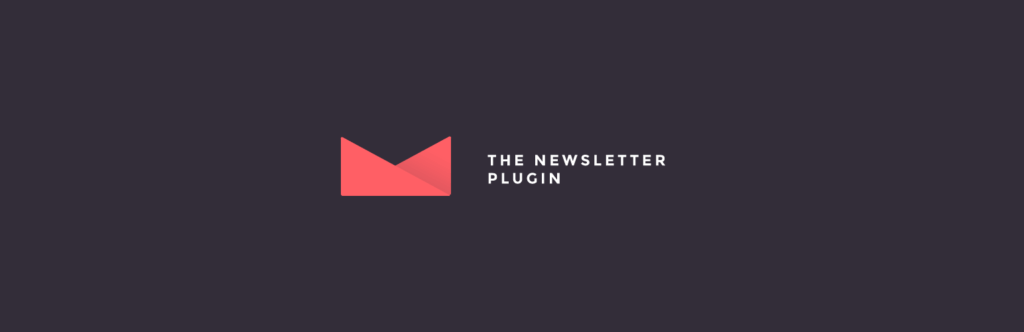
The Newsletter Plugin is a free WordPress plugin that lets you send newsletters through the use of SMTP. It comes with a visual email composer, which might require a bit of a learning curve at the start.
It uses the SMTP server of your host or lets you set up an external one like Sendinblue through the use of paid addons. When it comes to list management and analytics, they’re handled by the plugin, thus giving you every piece of information inside the WordPress dashboard.
It even has premium addons that let you integrate WooCommerce and set up automated emails.
The Newsletter Plugin key features
- Drag and drop editor that lets you send unlimited newsletters to unlimited subscribers.
- Track newsletter performance by tracking open and click rates.
- Built-in email signup form with the double opt-in option to comply with EU laws.
- SMTP support to connect to external email service.
Pricing
The core plugin is free to download and lets you send unlimited newsletters. It also has premium bundles of extensions that cost $65/year.
These are the three most popular WordPress newsletter plugins, each with a different user base.
- Newsletter Glue: Writers and publishers
- MailPoet: eCommerce promotional emails
- The Newsletter Plugin: Users looking for a free option
Now that we know a bit about the newsletter plugin, let’s now look at what Mailchimp as a newsletter service has to offer.
Mailchimp as a newsletter service
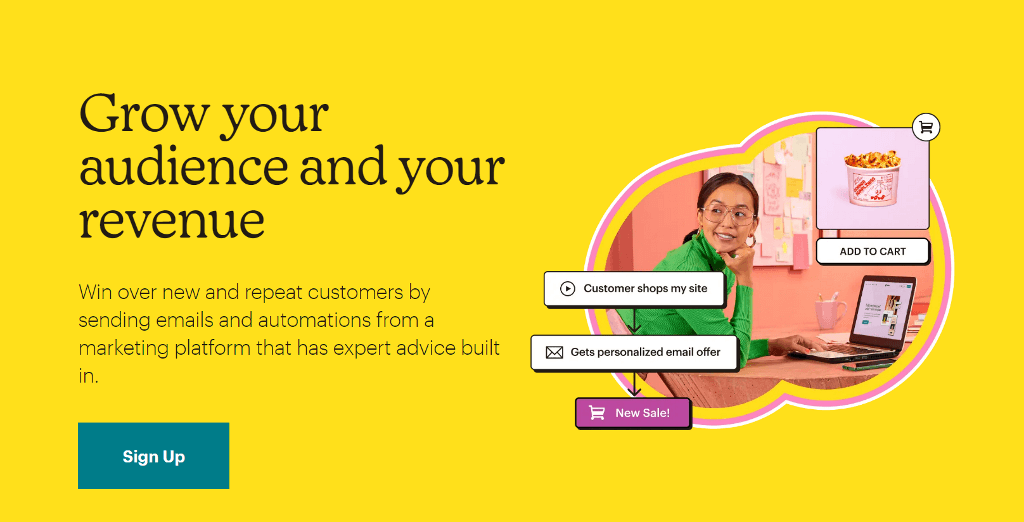
Mailchimp is one of the most popular email newsletter services available, with millions of emails sent using it every day. It comes with a wide range of features like automation, extensive email templates, A/B testing, and a generous free plan making it a top tool for small businesses.
It’s easy to use, has great integrations with other apps, and lets you send professional-looking newsletters without any technical know-how.
It caters to everyone, from small business, e-commerce store owners, marketing agencies freelancers, and bloggers.
Mailchimp key features
- Email Templates: Mailchimp’s email templates are beautiful and professional. You can customize them with your logo and brand colors to make them yours.
- Campaigns: You can create multiple campaigns within Mailchimp that target different groups of contacts with different messages based on their interests, purchase history, or location. This helps ensure that each group gets relevant information.
- Automated emails: Automated drip campaigns based on the recipient’s actions (like opening or clicking an email) to help you send targeted emails and build a relationship with your subscribers.
- Lead capture forms: Collect leads from your website, social media, and blog posts with easy forms embed option.
- Reporting Insights: Get insights into your email campaigns’ performance with reports on open rates, click-throughs, unsubscribe rate, and more.
Pricing
Mailchimp provides a very generous free plan with a monthly limit of 10,000 emails and a daily limit of 2000 emails.
The paid plans are classified into three plans based on the number of contacts. The pricing for 500 contacts are:
Essentials, $10/month, with an email sending limit of 10x the plan’s contact limit.
Standard, $15/month, with an email sending limit of 12x the plan’s contact limit.
Premium, $287/month, with an email sending limit of 15x the plan’s contact limit.
WordPress Newsletter Plugin Vs Mailchimp – Which One Should You Use?
Both the newsletter plugin and Mailchimp have their pros and cons and what you choose will depend on your use case.
A newsletter plugin is a better option if
If you have an active blog and have made yourself familiar with the WordPress editor, using a newsletter plugin makes more sense as it’ll help you create a streamlined workflow and get more work done.
Of the three plugins, Newsletter Glue is the most flexible and easy-to-use plugin. It uses the exact same core WordPress editor, so there is no learning curve.
If you’re publishing newsletters using Mailchimp and want to have an archive of your past newsletter issues on the website, you’ll need to manually copy the content and do the formatting each time. This will result in the wastage of your precious time.
On the other hand, if you use a newsletter plugin like Newsletter Glue, it’ll automatically create an archive. You also get to select what content to show in the archive and what to hide from the newsletter.
Mailchimp is a better option if
If you are a small business in the e-commerce space and need features like automation and A/B testing to better target your customers, Mailchimp might be a better option for you.
It offers a complete email marketing solution, unlike newsletter plugins which are made for a specific purpose, i.e sending newsletters.
Conclusion
If you’re in search of a newsletter tool, you have two options; either go with a full-blown email marketing tool like Mailchimp or use a newsletter plugin.
If you’ve got a WordPress website, you can get a newsletter plugin that lets you use the WordPress editor to create and design the newsletter.
If you’re a writer or publisher, we recommend using a plugin like Newsletter Glue as it’ll help you save time.
If you’re an e-commerce store, you’d be better off using Mailchimp and taking advantage of automation, and A/B testing.