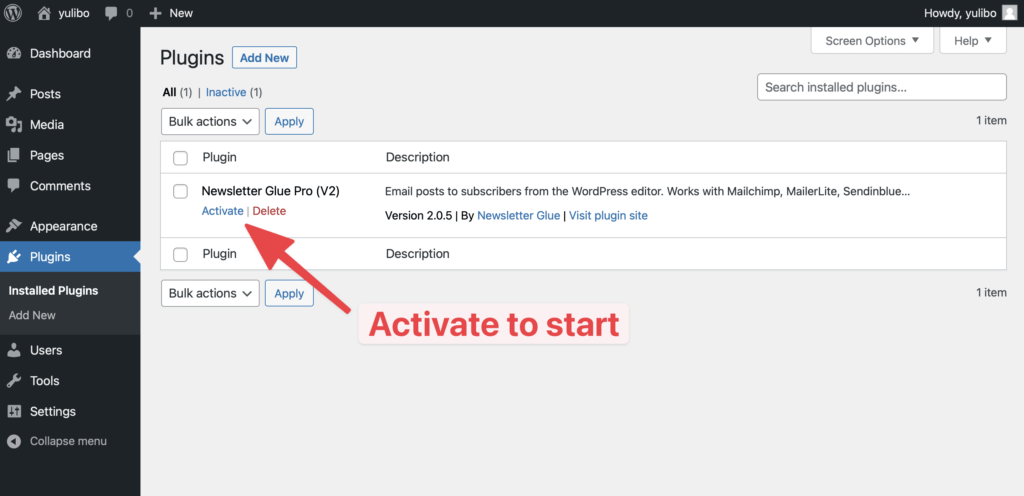To send email newsletters, you’ll need an email newsletter service, commonly referred to as an email service provider, or ESP.
The problem is, there are hundreds out there, so it’s really hard to pick the right one.
The short answer is: Pick the one that fits your needs.
In the same way you wouldn’t wear a ball gown to a basketball game, you shouldn’t pick a heavy eCommerce ESP for your 50 subscriber newsletter.
It isn’t that the ball gown is bad, it’s just not the right fit for playing sports. Likewise, most ESPs are great for their intended purpose, but when you try to force fit it into the wrong use case, you might end up feeling like you’re not getting value for money or like your ESP is underpowered for your needs.
In this article I look into the criteria you should use when picking an ESP and our top 3 recommendations.
The goal? To help you decide which email marketing platform you should use for your specific needs.
What is an email newsletter service and why do you need one?
An email newsletter service is pretty much what it says on the box: it’s a tool you use to send your newsletters out to your readers.
This is especially important for:
- Deliverability: Making sure your emails go to your subscribers’ inboxes, not spam folders.
- Professional-looking newsletters: An ESP has a dedicated email builder that lets you build professional looking newsletters. You can’t do this in Gmail.
- Subscriber list management and analytics: Keeping track of your newsletter’s growth and actively segment and prune your subscriber list to ensure it stays active.
Who are we and why are we writing this?
At Newsletter Glue, our plugin integrates email service providers with WordPress. We work closely with many email service providers (ESPs), and help our customers with their ESPs every day.
Hence, we’re super familiar with the ins and outs of the various ESPs out there, and want to use our experience to guide you on one of the most commonly asked questions, “Which ESP should I use?”
The biggest thing we wanted to do is show people that use case matters. Many people just use the cool kid on the block or whatever is the cheapest. However, doing this can lead to more problems down the road when you find your ESP is not fit for your purposes and you have to migrate – which is always a huge pain!
Choosing the best email newsletter software
When choosing the best email newsletter software, we narrowed it down to 3 key criteria:
- Key features
- Support
- Value for money
Key features
Key features considered include:
- Segmentation – How easy and in what ways can I split a large subscriber list into smaller, more personalised, groups?
- Analytics – What kind of data can I get? How easy is it to report on the results of an email campaign?
- User interface (UI) – How easy is it to use and navigate the software?
- Ease of use – General ease of setting up from start to sending your first newsletter.
Support
As for support, the ESP’s helpfulness and general responsiveness were considered. This means that not only did we note how quickly they replied to support queries we sent, but also the actual answers they provided: did they assist and clearly (and helpfully) answer what was asked?
Support is incredibly important: when things are going well, it’s great. But, when it all starts to go wrong, it’s important to get quick and helpful assistance to get us back up and running using the platform as quickly as possible.
Value for money
Another really important item, value for money: how many features and how much support do you get for the price that you pay? If you only need to send out an email campaign to 50 users once a month, do you really need all those premium features? Or, are you a power user sending daily emails to thousands of readers?
Results
* Drumroll… *
After weighing up the above, our top three (depending on your needs, of course) are:
Best pick for most people: MailerLite

Who’s it for?
MailerLite is best suited to those who want a simple and quick solution to get up and running as fast as possible… which probably means most of us.
Key features
MailerLite is blessed with a modern UI that’s intuitive to use. Recently I had to learn how to use MailerLite for a client. I was able to create and send a customised campaign in under an hour, completely comfortable using the platform!
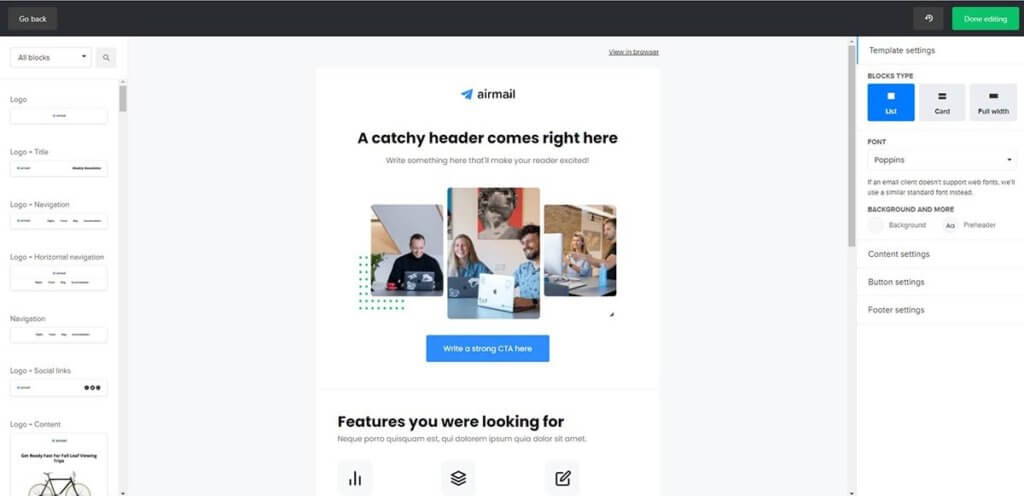
As shown, MailerLite offers a really easy-to-use Drag & Drop Editor. If you want even more customisation, there is a custom HTML Editor available for paid plans.
I like that it’s perfect for beginners too – it uses the usual system of step-by-step campaign creation, yet somehow seems to make each step of the process even more clear and obvious.
Segmentation is robust for this price point and it’s unlikely you’ll run into any limitations unless you’re running a complex online store. In contrast, analytics are minimal and a bit buried in the UI which prioritises simplicity over power.
Support
Their support is super helpful and generally responds in under 24 hours. They even emailed us back months later when they fixed an esoteric bug we reported in their API!
Value for money
It’s cheap to get started, with their cheapest plan being 100% free, assuming up to 1,000 subscribers and with limited emails per month. And, once you go premium, their pricing is really competitive.
Staying with up to 1,000 subscribers and adding unlimited emails, you’ll spend just $10 per month. Upgrading to up to 2,500 subscribers will run you $15, up to 5,000, $30, and finally, 5,001 to 10,000 subscribers costs just $50 per month. If you choose to pay annually, you get a 30% discount on these rates.
User opinions
Other users commented regularly on just how easy and intuitive MailerLite is to use, even for true beginners.
A negative item mentioned by a few reviewers is that it can feel a little bit slow, although I, for one, have not noticed this when using the platform.
Other notes: Approvals & features
MailerLite does have quite a tough approvals process. It was the only one of the three that gave me a bit of a hard time signing up for an account to test it out. Still, that’s probably not a bad thing as it weeds out the bots and (hopefully) some of the potential spammers… This means better overall deliverability for all us legitimate newsletter writers!
Finally, given that the word ”Lite” is literally in its name, don’t be surprised to find that it’s not as full-featured as some of its competitors. This includes things like a lack of design testing and advanced automations. If you’re a power user or focused on ecommerce, our next pick may be better-suited to you.
Verdict
If you simply want to get up and running sending newsletters out quickly and enjoy Drag & Drop functionality, MailerLite ticks the box.
Best pick for ecommerce & newsrooms: Klaviyo

Who’s it for?
Klaviyo is for online businesses. The powerful solution gives you more customisations, integrations and advanced features at a professional price.
Key features
Klaviyo too sports a Modern UI along with super-advanced segmentation and automation.
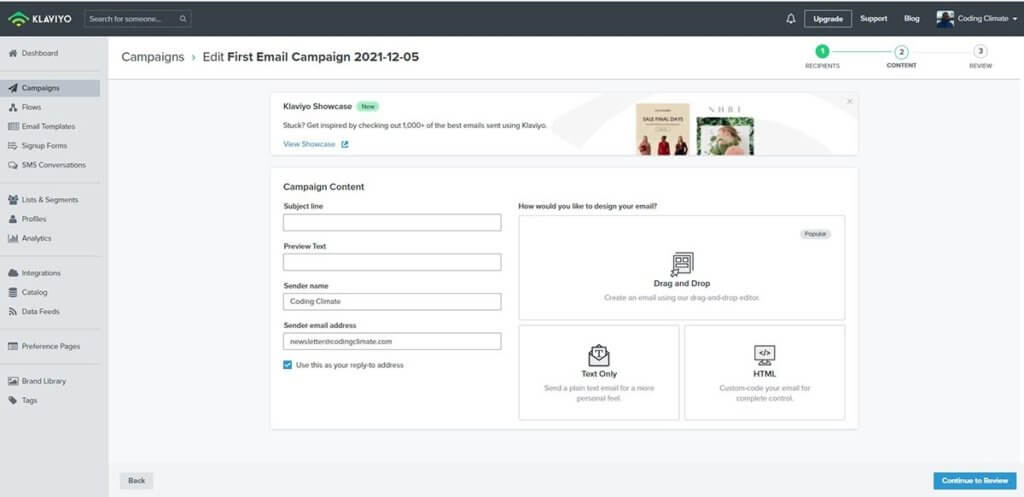
As illustrated here, Klaviyo has a modern UI with everything sitting in its right place, easy enough to find.
On setup, one is prompted to connect other external apps too in order to better integrate and see everything your customers are doing. At the time of writing, the platform allows for 43 external integrations, ranging from Shopify to Zoho CRM to Stripe, Magento, AfterShip, Eventbrite and even Facebook Advertising, among many others!
Klaviyo is built for eCommerce so you’ll find all the advanced segmentations, automations and analytics you possibly need.
Support
In terms of support, Klaviyo has been responsive and professional. Exactly what you’d expect given their price point and target audience of eCommerce stores.
Value for money
Pricing-wise, you can start for free with all features – most ESPs lock features based on levels, but Klaviyo allows everyone to use all features and their pricing is purely based on your usage. This is very refreshing because it means you have access to their most powerful features regardless of whether you have 500 subscribers or 500,000.
Because it’s much more powerful and aimed at online businesses, you should expect Klaviyo to cost more. Sending 500 emails to up to 250 contacts is totally free. After that, emails are unlimited. Up to 500 contacts is $20 per month, to 1,000 contacts it’s $30, 1,500 means $45, 2,500 is $60, and on it goes – all usage-based.
User opinions
Customers rave about the reporting and analysis that Klaviyo offers, as well as targeting and segmentation abilities.
On the downside, quite a number mention a rather steep learning curve.
One note that appears quite a lot when going through online reviews of the platform is an overall impression that analytics and reporting can be a bit tough to navigate, at least at first. Still, once you get the hang of it, these appear to be considered some of Klaviyo’s most powerful features.
Other notes: Advanced users only
Klaviyo is not really geared towards true beginners, but rather those more used to this sort of thing. If you just want to send out a regular newsletter to your subscribers and not much else, MailerLite may be a better fit.
Verdict
If you’re keen on ecommerce integration and detailed analytics and reporting, Klaviyo is the way to go.
Budget pick for price-conscious technical folk: Sendy

Who’s it for?
Sendy is great for those with a combination of some tech knowledge coupled with a keen eye for pricing – it’s definitely the most cost-effective, i.e. the cheapest per item sent, of the lot!
Key features
Sendy has a simple, barebones UI. You will need some tech skills to use the platform as it’s a self-hosted app which you’ll need to connect to Amazon SES.
Incidentally, this is how Sendy is able to keep its prices so low – rather than send emails out themselves, they rely on Amazon SES instead. The platform has basic features but this is offset by it being very very cheap, especially as your sending numbers increase.
Sendy offers a nice demo which shows how it all works, and this is demonstrated here.
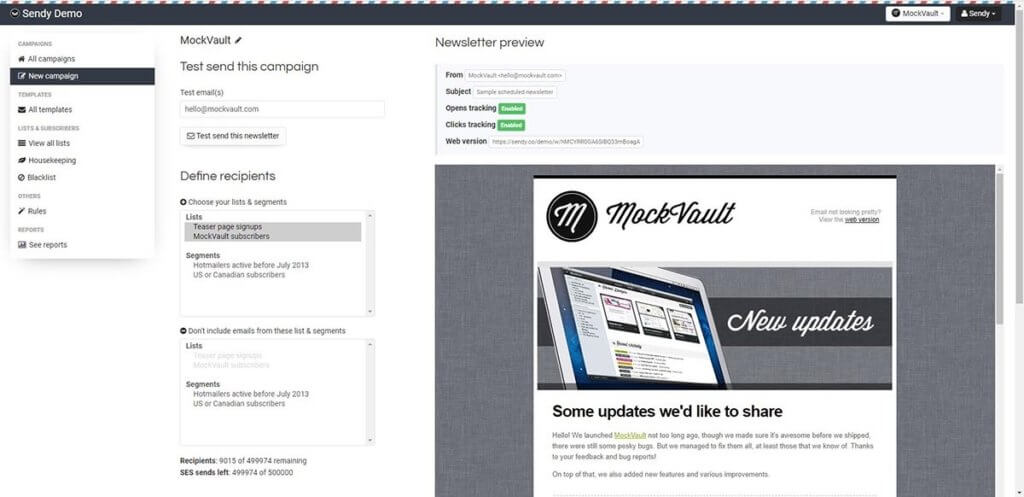
Support
Sendy has a tiny team but their support is extremely helpful. They also have a responsive forum with lots of power users. At this price point, it wouldn’t be fair to expect one hour turnarounds or live chat. Having said that, all our interactions with them have been easy, friendly and engaged.
Value for money
Pricing works a little differently with Sendy, as it’s a self-hosted app. You pay them a once-off fee of $69 and it then works as follows: “You host it on your own web hosting server instead of ours, so you don’t pay us monthly fees. Emails are sent via Amazon SES at a jaw dropping low rate of only $1 per 10,000 emails.”
User opinions
Other reviewers stated pretty much what we already have here as well – it’s not necessarily for everyone as you need to be able to connect Amazon SES, but that’s probably nothing a quick YouTube tutorial can’t solve. Or, simply follow the step-by-step Getting Started tutorial on their website.
Other notes: No backup
Automatic backup of your database is not available. Therefore, do ensure that your host of choice has a decent automated database backup set up, or ensure that you regularly back it up yourself.
Still, if you enjoy tinkering with self-hosted apps and don’t really care about fancy dashboards and drag & drop newsletters, this may be for you.
Verdict
If you want more tech control and are watching your budget, Sendy’s a clear winner in this category.
Runners up
Runner up 1: Sendinblue

Sendinblue is not as well known as some of the others on the list but we think of it as the Goldilocks ESP. It has more features than MailerLite, but is less technical than Klaviyo. It’s a good fit for businesses who are looking for that perfect middle ground for their email marketing.
Best of all, they recently updated their user interface so it’s really modern and well designed.
Runner up 2: Mailchimp

Mailchimp is probably the most well-known ESP brand. Unfortunately, it’s let down by a rather confusing UI and reportedly poor support, but remains robust and full-featured.
Yet Mailchimp remains an incredibly popular newsletter and email marketing platform, used by many, many newsletter publishers and marketing folk.
If you’re working with an external agency or freelancer, you can be confident they’ll be familiar with Mailchimp.
Runner up 3: Sendgrid

Most people don’t know that Sendgrid has email marketing now. My favourite thing about it is it’s beautiful modern UI.
The biggest problem is its unusual pricing – It allows you to send 5,000 emails for $15/month, which is really cheap, but there’s no automation at that price point. To get automation, you have to pay for their next price point, which is very high ($60/month). It’s therefore very tempting to start with Sendgrid but you might quickly find yourself wanting to graduate out of the platform once your newsletter takes off.
That being said, reviews of the platform are often very positive, especially in terms of how well it works.
Some improvement needed in the email builder area…
One thing that none of these email newsletter services do extremely well is easily build emails. They generally tend to be a little bit slow, or have limited customisation options. And, it’s not just those mentioned above – this tends to apply to the majority of email marketing platforms.
Newsletter Glue integration with most popular ESPs
Newsletter Glue to the rescue!
The plugin allows you to create and send newsletters directly from your WordPress dashboard and works with all of the email newsletter services mentioned in this article, along with five others, namely:
- Campaign Monitor
- ActiveCampaign
- GetResponse
- Mailjet
- Moosend
- MailerLite
- Klaviyo
- Sendy
- Mailchimp
- Sendinblue
- Sendgrid
We work closely with all the ESPs with which we integrate. We’ve tested them properly, and our customers request and use each of them. In many cases, we’ve even built relationships with founders, employees and engineers at each company.
Our close working relationships with these ESPs gives Newsletter Glue an inside look into how they really function. If it works with Newsletter Glue, you know that it’s able to easily and safely send your newsletter to your prized subscriber list.
By the way, you may have noticed that we only added ESPs that work with Newsletter Glue in these rankings. The reason is that these are top ESPs used by millions of users world-wide and we would not integrate with them if we didn’t trust them.
So, why not go ahead and give Newsletter Glue, paired with your favourite email newsletter service, a try?